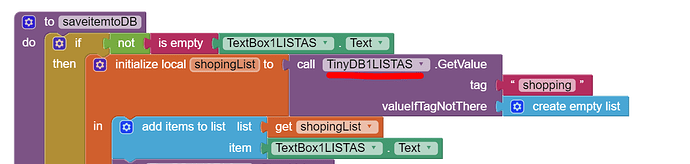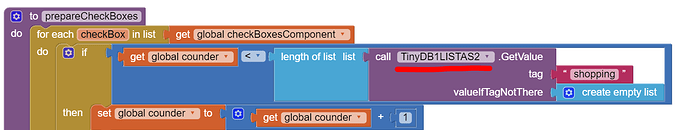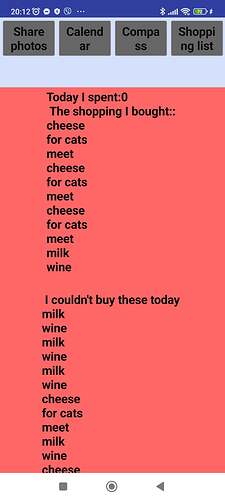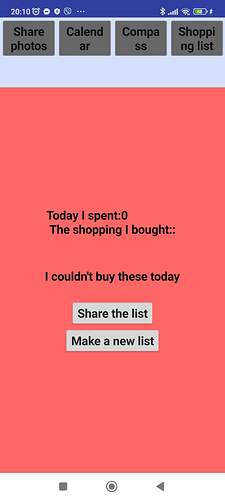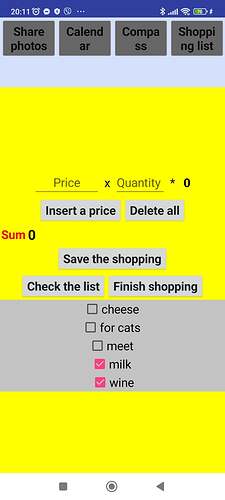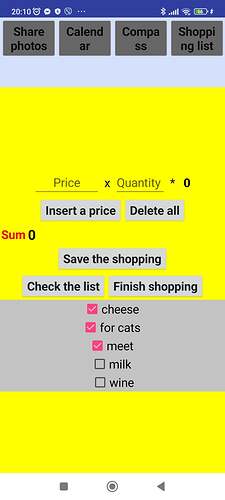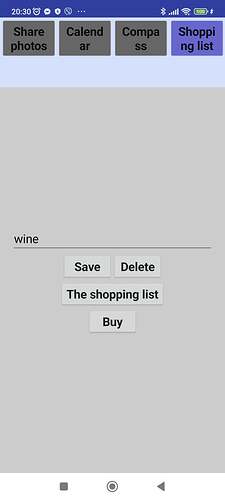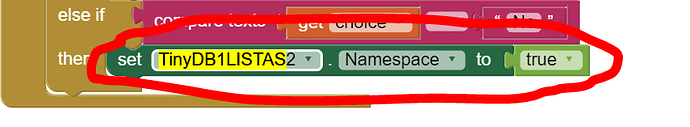Sorry Ramon, I deleted the wrong block
Perfect, it works
Great!
I don't see more empty tabs....have you finished all the apps?
Yes I finished all of them, the buttons 12 and 13 made invisible, but now,
Checking the entire app on mobile, all apps work correctly, but the one with the shopping list doesn't.
while I go through the purchases products and see them in the shopping list, when I press the button: buy, nothing comes up, to choose what I bought, as if the written products were not saved
If you play, look around the shopping list here on the virtual screens, it doesn't work properly, there is some confusion
Well, you were mixing two tinyDBs...try to clean all from all the tinyDBs...check you are using each one for its purpose, and try again
It did it....I think you have changed the tinyDB component wrong....
I gave another name to tinyDB for this list to avoid confusion, maybe I made some mistake in the blogs?, I say I will do it again tomorrow from the beginning.
I can't find a solution
If you want, share it here, maybe this is clearer, because I probably made a mistake in the blocks with deletions and additions
I have seen in your last aia you shared:
tinyDB1LISTAS3 --> nothing
tinyDB1LISTAS2 --> used in shopping app
tinyDB1LISTAS --> used in shopping app
so, use only one TinyDB for shopping app...and use the same in all the blocks regarding to this app.. and remove this, please:
In which element should I find it?
You did a great job, the only thing I noticed is that here: check the list, it doesn't bring up any products
Mmm, it is working for me....tomorrow I will check it again
After : save the shopping, it should show what was bought after they were selected and then save shopping was pressed, but it shows a black screen
but are you testing my aia as is ? or you have copied the blocks to your own project?
Yes, that's what I'm trying
By pressing the button he saved the shopping so that I can see by pressing the button he checked the list, those that have been purchased but it does not produce anything, and then with the button he finished the purchase, to produce what has been purchased and what not something that does it correctly, together with the costs and at the same time to delete those that have been checked as purchased, which it also does, the only thing I notice is that it does not output the list of purchased products.
Otherwise, it works well
I didn't understand...are you testing my aia or copying the blocks to your project? because i changed others things...removed not used tinyDB, replaced some procedures's calls and blocks in addition to edit some other blocks...
Sorry for the confusion, yes I try yours and it doesn't show the list of what has been purchased, like in the last image I say
For sure a lot of improvements can be done...but it works for me as is...