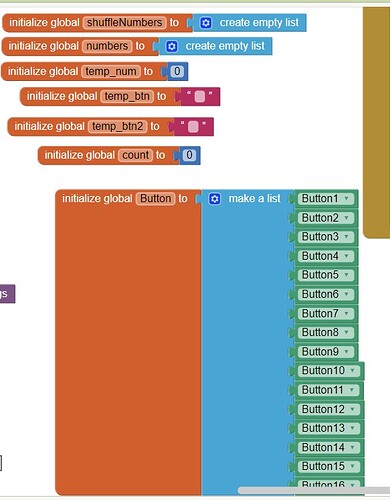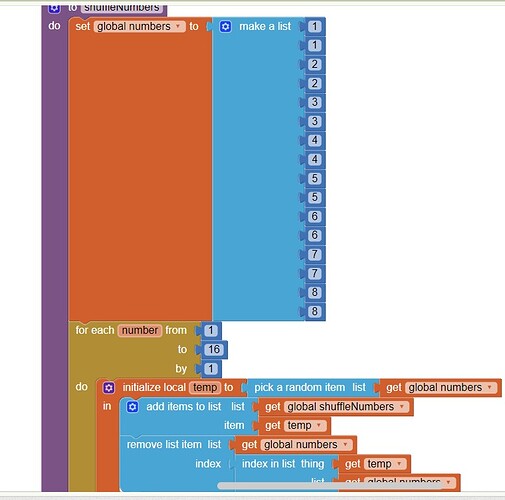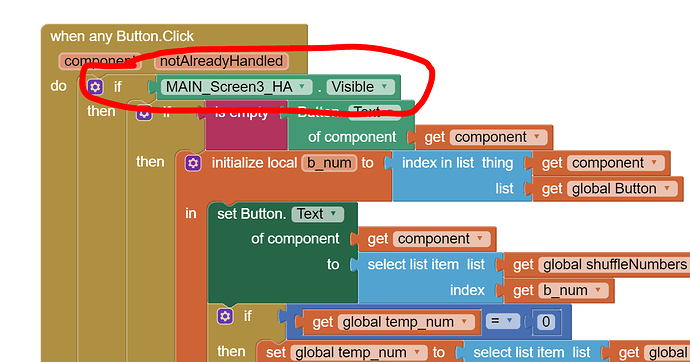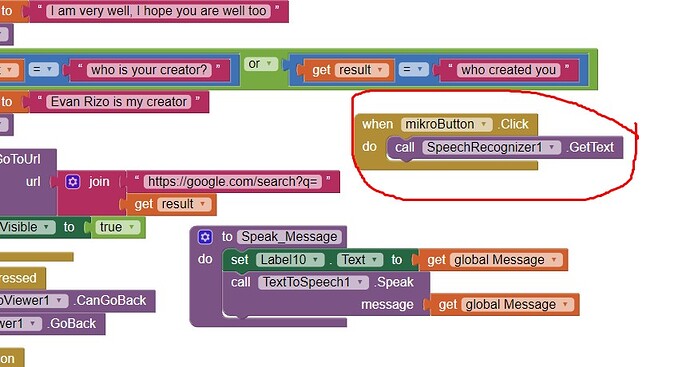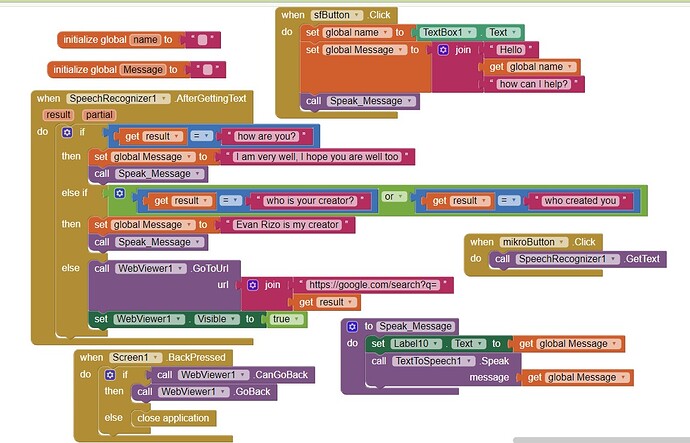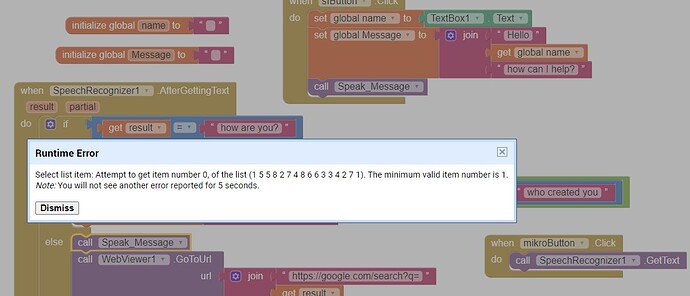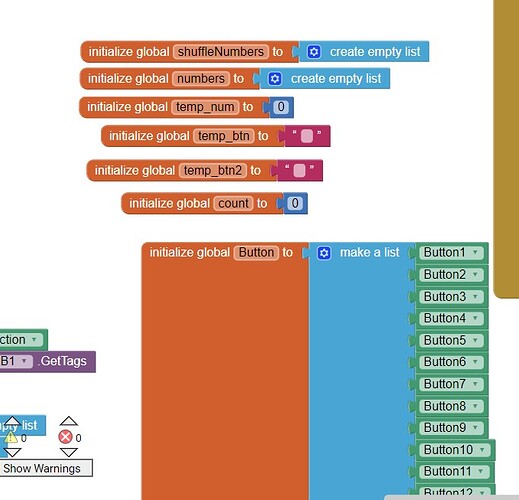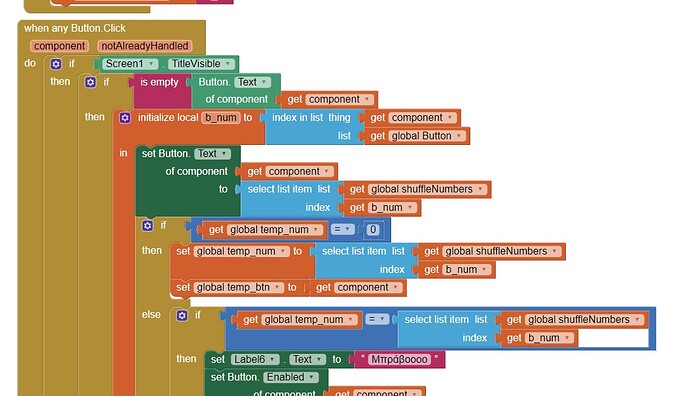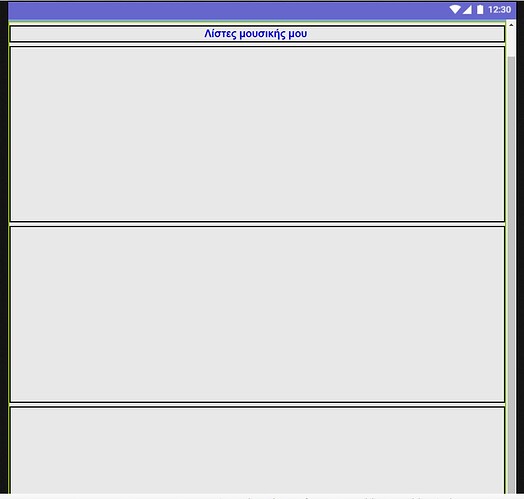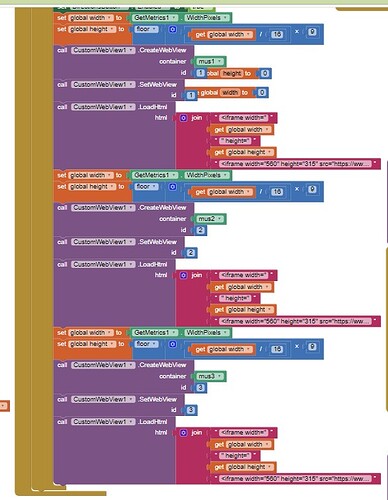I have many blocks and these here are related to a list.
In the show warnings he has 0 in both of them
I don't know where else to look while the other apps work fine, only this one gives this error
have you checked these blocks are exactly the same than in the app where it works? maybe the error is from a list of other virtual screen.
these again are not your relevant blocks
from your error message we can see, that you are trying to select an item from your shuffled list
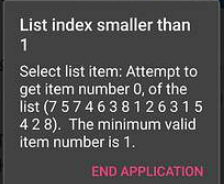
Taifun
when I press the microphone to speak what I want for the navigation then it comes out.
How does this relate to a list?
Hi again, remembering the last aia you shared and watching the content of the list (7 5 7 4 6 ...) this is related to that game. Have you changed anything of it ?
have you got any "Any component" block? (when any Button.Click for example)
Because when it was a independent screen this kind of blocks works only with the screen buttons but now, if you are joining screens into "virtual screens" that "when any Button.Click" will affect to all the buttons of the screen (even for those in other arrangements).
So now you need to handle game buttons separately from the others buttons of the other virtual screens.
For example, try to protect that block to be executed only if you arrangement where you are displaying the game is visible (the virtual screen of the game is visible):
(it is an example, whatever the arrangement is called where you have the paired numbers game)
No, I didn't change anything from this list
This is the microphone button where I can talk and ask for something to surf the web.
And with that, I get the above message and the application must be closed
All these blocks for this app that alone works fine, and it doesn't seem to have anything to do with list...
With the little I know, I can't figure out why when I press the miκrobutton it gives this message, I don't see it related to a list
The only list that still exists is the one here and this app works properly.
Is this related to the microphone button?
I explained you what is happening:
Sorry, I didn't understand how to do what you write.
How do I do this?
Where do I find the Button Text of component? .how do I create it?
Checking the last project you shared there is a "when any Button.Click" block. Can you locate it?
This block is reacting to any button (not only those buttons related to the pairs game) of your real screen (all the buttons inside the virtual screens placed on your real screen).
So you need to achieve that block reacts only when the game buttons are clicked.
No problem and keep going!
Great, and thanks very much
but now:
In another thing I added to play youtube video lists, I put the block of them in the third image to When screen1 initialiaze and the videos don't show up, while as an app alone they play the videos correctly.
While with the connection AI companion they show up and play fine, but when I download it to my device, I have a blank virtual screen and no video showing
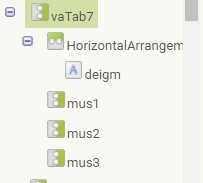
When I download it as a separate app on my mobile it plays flawlessly.
It also plays perfectly on this one only when I connect my mobile to AI companion but when I download it my mobile all the others play perfectly but only the one with the videos doesn't show them, just the virtual screen blank
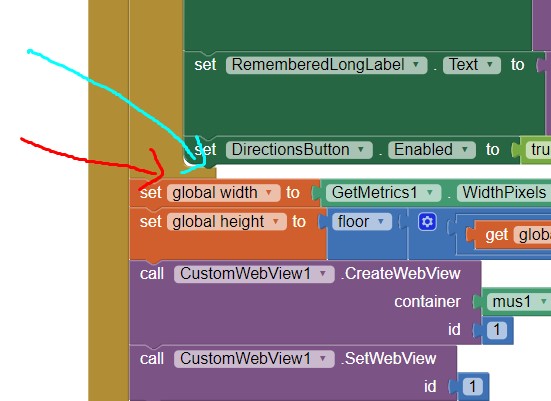
I found the solution