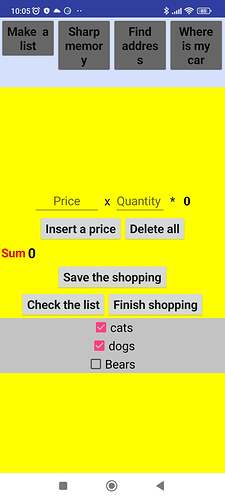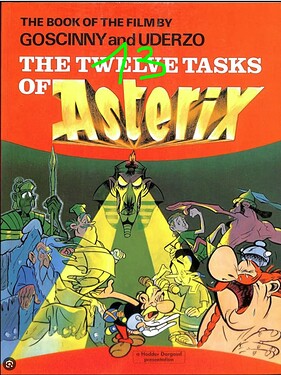PLOUTOS1_MOD2.aia (376.1 KB)
You did a great job, the only thing I noticed is that here: check the list, it doesn't bring up any products
Mmm, it is working for me....tomorrow I will check it again
After : save the shopping, it should show what was bought after they were selected and then save shopping was pressed, but it shows a black screen
but are you testing my aia as is ? or you have copied the blocks to your own project?
Yes, that's what I'm trying
By pressing the button he saved the shopping so that I can see by pressing the button he checked the list, those that have been purchased but it does not produce anything, and then with the button he finished the purchase, to produce what has been purchased and what not something that does it correctly, together with the costs and at the same time to delete those that have been checked as purchased, which it also does, the only thing I notice is that it does not output the list of purchased products.
Otherwise, it works well
I didn't understand...are you testing my aia or copying the blocks to your project? because i changed others things...removed not used tinyDB, replaced some procedures's calls and blocks in addition to edit some other blocks...
Sorry for the confusion, yes I try yours and it doesn't show the list of what has been purchased, like in the last image I say
For sure a lot of improvements can be done...but it works for me as is...
Try to add a button in tab11 "Clear all" to remove all the shopping list with
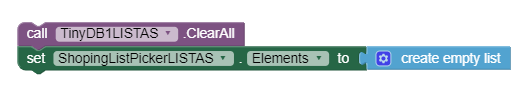
and try to test again, but starting by clicking that button.
TinyDb content is the only difference we can have....
Although it doesn't output here after save the shopping and after the check the list, with save the shopping the checked ones are removed from the original list, which is nice and useful and keeps the unchecked ones.
So I think the clear all, is not necessary because it is possible to delete them one by one, along with that checked, purchased are deleted. But for now I'll leave it at that.
But it's fine like it is, even though, as you said, it needs a lot of upgrading and interdependence of actions
Great! then, does it finally work?
Yeeeees, it works.
Thanks again my teacher and saint as you were called above ![]()
Well man, CONGRATULATIONS!!! you have done an incredible effort, with immeasurable tenacity and perseverance. If you have finished with this, I have to make a recommendation out of respect, please, try to learn and understand how things work, because it will be very useful in the future, to improve that app you have, or to be able to develop new ones . To do this, I recommend that you do the tutorials...it will be wonderful that you understand what we have been doing...and see ways to improve things:
And to finish...a joke...that came to mind...
good luck!
![]()
![]()
![]()
![]()
![]()
![]()
for the joke
How can I fix the menu buttons to be always visible on the screen when I scroll down the screen?
I'm trying to make an app where someone can order something, e.g. from a restaurant some products and be able to send them by email that includes what he has ordered along with the cost of them.
Is there something like that in here, or should I put the AIA with everything I've done?
Because it also gives me an error when trying to put something to order
Hello,
To make this more useful I think we should stop using this infinite topic and from now on, if you have specific questions, you open a topic, users will try to help you and when the specific question is resolved, you close the topic.
In this way your doubts and their solutions can be of help to other users.
Right, I thought about doing that but in case there is a similar topic I asked the last question in this section.
So I'll open a new topic