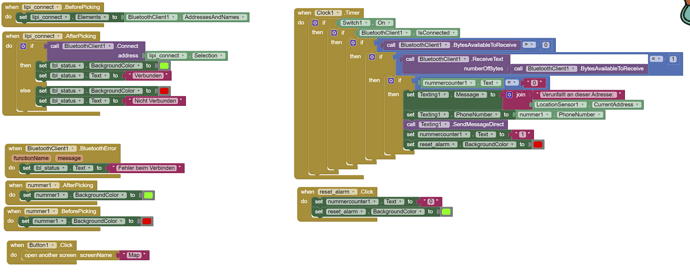Hi all, I am currently building a small app and would like to somehow save the information entered(listpicker, bluetooth connection etc) in the app when changing the screen. When I change the screen to map the data disappears. Sorry for my bad english, im from Switzerland
The simplest option is to use the TinyDB.
See here -
Also the documentation -
http://ai2.appinventor.mit.edu/reference/components/storage.html
A very good way to learn App Inventor is to read the free Inventor's Manual here in the AI2 free online eBook http://www.appinventor.org/book2 ... the links are at the bottom of the Web page. The book 'teaches' users how to program with AI2 blocks.
There is a free programming course here http://www.appinventor.org/content/CourseInABox/Intro and the aia files for the projects in the book are here: http://www.appinventor.org/bookFiles
How to do a lot of basic things with App Inventor are described here: http://www.appinventor.org/content/howDoYou/eventHandling .
Also do the tutorials Our Tutorials! to learn the basics of App Inventor, then try something and follow the Top 5 Tips: How to learn App Inventor
Taifun
Trying to push the limits! Snippets, Tutorials and Extensions from Pura Vida Apps by ![]() Taifun.
Taifun.
Bluetooth connections break when you change screens.
Instead of multiple screens, stack some Vertical Arrangements, and show only one of them at a time.
Sounds good, but how do I do that correctly?
This topic was automatically closed 7 days after the last reply. New replies are no longer allowed.