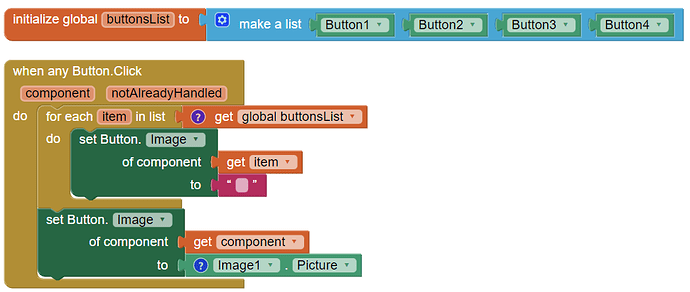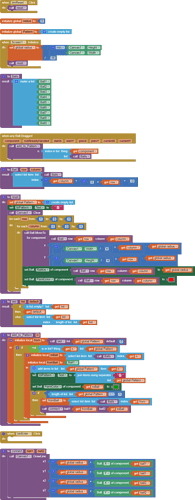Is it even possible to do such a thing? I didn't explain it well but what I meant in the title is that, I have 3×3 table arrangement of Buttons and I want to have a sprite that moves from one of the 9 buttons to another button, but it occurs as an animated sprite instead of an image which changes place from one button to another.
First of all, my suggestion is that you shouldn't use the TableArrangement. It is buggy and your project may have problems in loading afterwards. It is best practice that you use rows of buttons with horizontal arrangements, and then use a vertical arrangement to contain them.
When this is to be happened?
I see, I will try thanks
When a button is clicked
Imitate buttons with inactive stationary Sprites on a canvas. There are places to get button images .
If you loop over 10 or 15 image sprites taken from different view points, will give impression of being moving/animated sprite, using clock component to introduce time delay while rendring image to button.
So it isnt possible to do on a quick scale well thank you for helping
Can buttons be replaced with an inactive sprite? Like with all of the functions of a regular button?
Do you mean to have a clikable image?
if you want animation, you can do it with extensions of overlap and tween.
search them in community.
Thanks
Yes, with active Sprites if they stay put during drags.
Here is a pattern input sample with Balls I had lying around ...
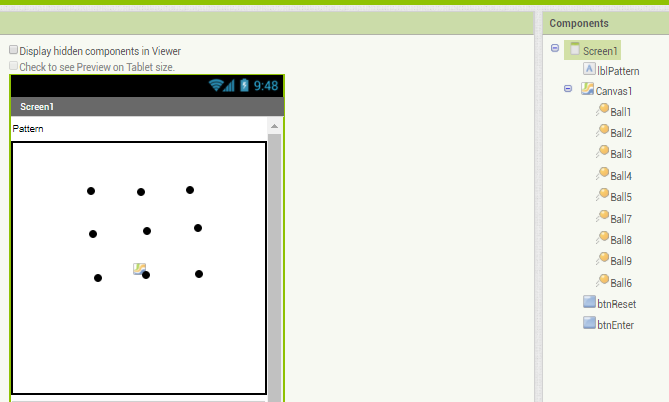
pattern_input.aia (6.2 KB)
Thank you very much