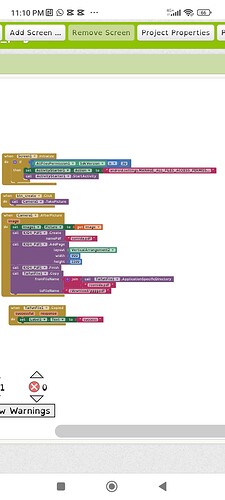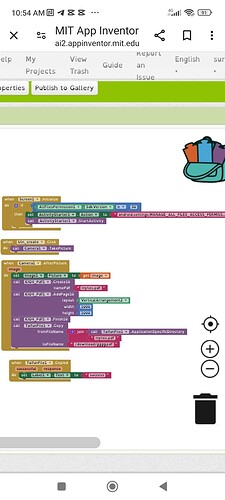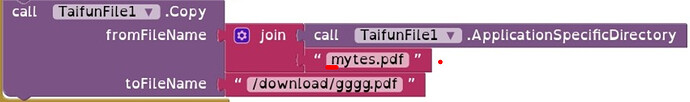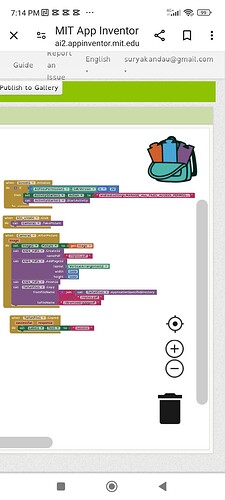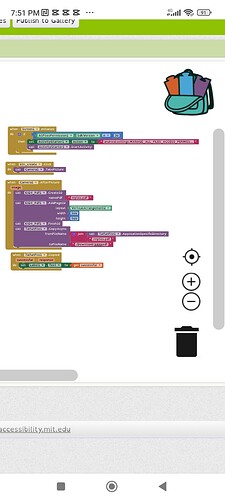How to find the same files around all directory in android? And then display their location
Hello,
Maybe this reading will be interesting and helpful to you:
On Android 11+ you cannot list non-media files, that are not created by the app itself (without using SAF). And even with SAF you cannot list non-media files in the
- root dir of the external storage and in the
/Downloadfolder.
So the only way to list all files / duplicates (non-media & media files) is to request and grant MANAGE_EXTERNAL_STORAGE permission.
How to setting manage_external_storage? In setting section on which option i must turn it on?
You did not use the "10" blocks, to save the pdf to the ASD.
Android version?
Btw, what do your blocks have to do with your topic?
Hmmm...i just test how the android storage works.. Actually the file location..But i still cobfuse
In this block, i want to take picture with camera and then convert that image to pdf using kio4_pdf after that copy pdf file to /download/gggg.pdf. but there is no pdf file created by kio4_pdf extension. Why that happen?
Because you did not use the "10" blocks in the extension to save the pdf to the ASD
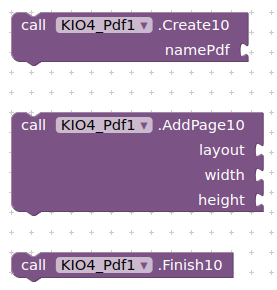
Here is my block... Still there is error message no file to copy
Check 'Do it' result of ApplicationSpecificDirectory block if it ends with / or not.
There is no TaifunFile.Copied event with the TaifunFile.Copy method.
You have to use for this
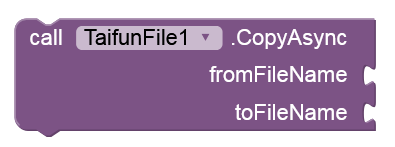
Also the folder is /Download (not /download).
Here is my revision block, now it can copy to /Download but no picture when i open /Download/gggg.pdf
Are you adding the taken photo to an image component inside vertical arrangement 2 ?
And how are you viewing the pdf ?