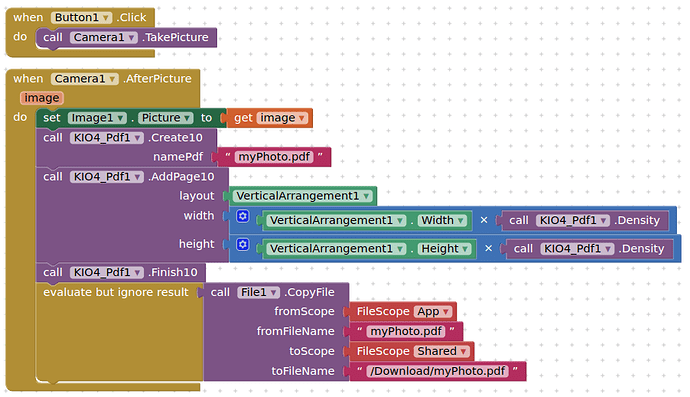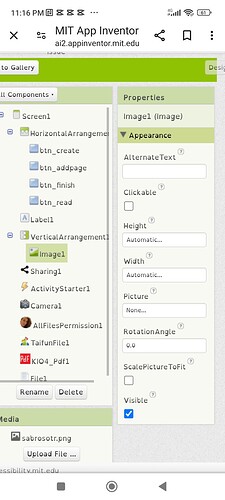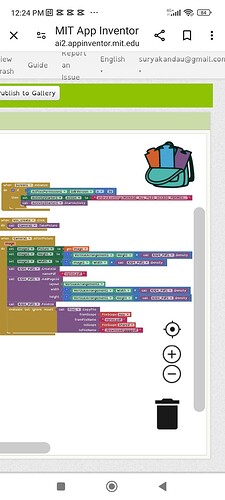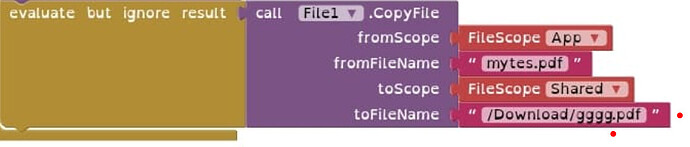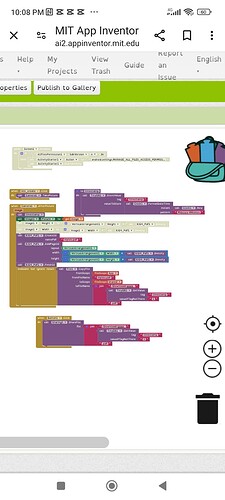I have success take a photo and display it on image component but that image not connect to verticalarrangement component
I use wpsoffice to view gggg.pdf
Your image component that displays the photo taken will need to be inside the vertical arrangement you use to make the pdf, like so:
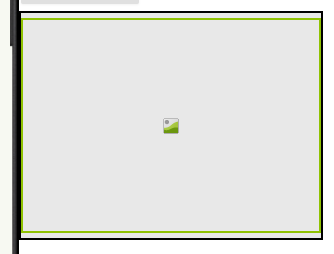
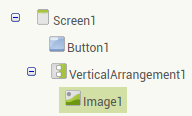
then you can make the pdf and move it
I try your block, still there is no picture in pdf file
Is your image component inside your vertical arrangement ?
Is the vertical arrangement visible ?
(third time of asking...)
Show your designer layout
Verticalarrangement and image are set to visible
Do you set the photo to the image component? You will see it on your device screen.
Have you tested with companion (which produced an empty pdf), and are now trying to test with a compiled app, using the same blocks and values. It could be that you are unable to overwrite the file gggg.pdf?
The file created is gggg (2).pdf
Can you share your aia project, can take a look to see if there is anything fishy going on.
Try this
p284C_extension_crear_pdf_paginas1.aia (48.2 KB)
Use your device's file manager to delete any gggg.pdf files in /Downloads before testing
Thanx anke it works now. Btw how to set image component location in the centre, not in the corner like in my aia before? And how to set the block color to white?
Use the properties of the vertical arrangement (center/center and backgroundColor)
Btw anke how to share that pdf after created by your block via share component? I have tried it but the error message is that pdf file not found
It would really help if you provided a screenshot of your relevant blocks, so we can see what you are trying to do, and where the problem may be.
To get an image of your blocks, right click in the Blocks Editor and select "Download Blocks as Image". You might want to use an image editor to crop etc. if required. Then post it here in the community.
Taifun
Trying to push the limits! Snippets, Tutorials and Extensions from Pura Vida Apps by ![]() Taifun.
Taifun.