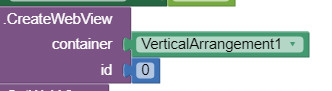I see magnifying glass icon in android app after coveted.
Is this default setting?
Is it possible to delete it?
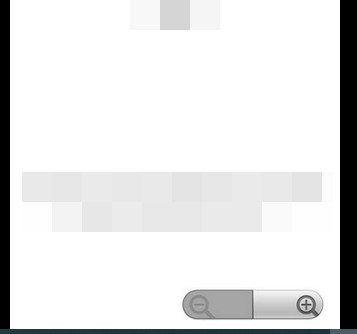
I see magnifying glass icon in android app after coveted.
Is this default setting?
Is it possible to delete it?
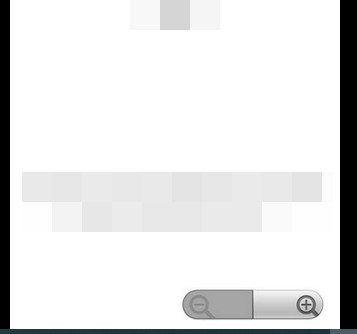
You could use Custom WebViewer extension by @vknow360 and disable DisplayZoom before creating any webview.
In the normal webview in the properties section I think there is a option to disable zoom (magnifying  )
)
Thank you , but I can not find it...
wow, I did not know that.
Thank you, let me check it.
I said I was not sure as the method I suggested is in kodular so I thought it might be there in app inventor too
Show your blocks once
You are using the normal webview
That's why the magnifying ![]() is showing
is showing
If it is your own html file then add this meta tag to the head section:
<meta name="viewport" content="width=device-width, initial-scale=1.0, maximum-scale=1.0, user-scalable=no">
Oh, you mean, I need to use custom web view to remove magnify?
I see.
If I use custom web view, I need to replace my current block code for custom web view one?
Yes, it is my own html.
Let me try it. Thank you very much.
Yes  that what you need to do
that what you need to do
I have shared the guide to use custom webview
Not sure but it should work if you disable from blocks, just before creating first instance of webview.
Or you can wait few hours till nightly build comes. ![]()
Oh, maybe I have already coded block with normal webview, so that is the reason?
I may try to build with custom web view from the beginning and I hope it will work.
This should work:
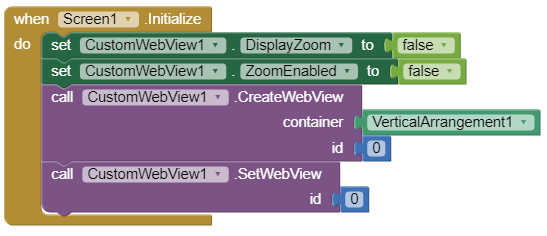
Edit: You also need to disable ZoomEnabled property.
Thank you very much for your kindness!
Sorry, I can not find vertical Arrangement1 block.