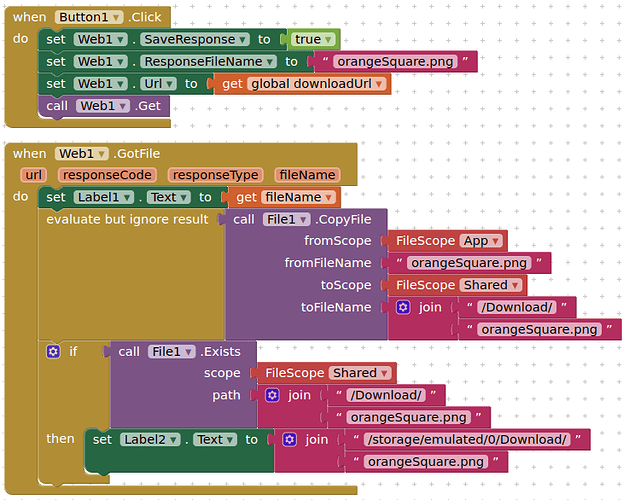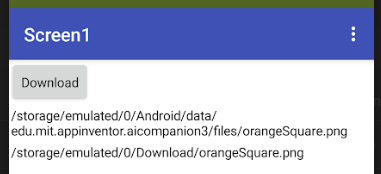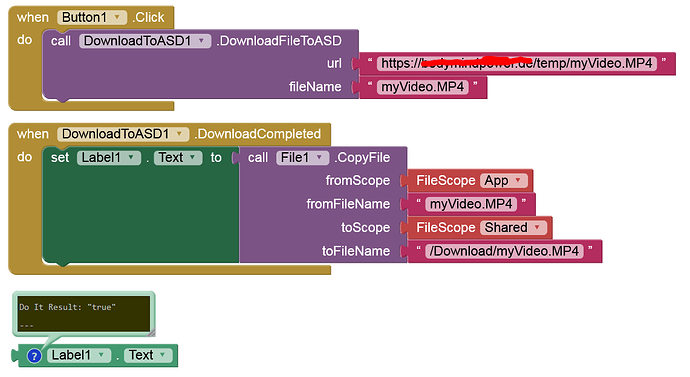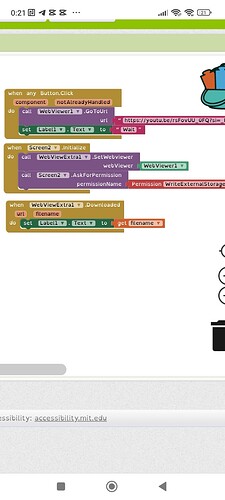How to copy file from ASD to shared folder
What have you tried?
I have used taifun file extension and downloadtoasd extension from anke, in fromfilename i use downloadtoasd1.appspesificdirectory
In tofilename i use /download/video.mp4
But in download folder there is no video.mp4 file
There is no /download folder in Shared Directories (/storage/emulated/0), there is a /Download folder though.
It would really help if you provided a screenshot of your relevant blocks, so we can see what you are trying to do, and where the problem may be.
To get an image of your blocks, right click in the Blocks Editor and select "Download Blocks as Image". You might want to use an image editor to crop etc. if required. Then post it here in the community.
Taifun
Trying to push the limits! Snippets, Tutorials and Extensions from Pura Vida Apps by ![]() Taifun.
Taifun.
Or use the webviewer with the webviewextra extension.
Set the url to the file in GoToUrl, and the file will be downloaded directly to the /Download folder
The file has downloaded but it is corrupted when i used block from anke
I have tested it many times (including with video files), it works without any problems.
There may be a problem with the (cloud) server where you host your video. Google Drive, for example, has problems with APKs (these are actually corrupt after downloading).
I tried it to download youtube video
Good job. ![]()
Hope you got the answer, I guess.
I donot know so i ask here
Try this
Taifun
How to set writetoexternal storage in setting
Why do you think you need that?
Are you still trying to download YouTube videos?
What about providing a screenshot of your relevant blocks?
What about elaborating, so we do not have to guess what you are doing?
Taifun
it looks like you can't easily download youtube videos like that...
what about following my previous suggestion?
Taifun