Show us screen shots of the different db attributes in the designer.
I want to make sure they point to different storage locations.
Show us screen shots of the different db attributes in the designer.
I want to make sure they point to different storage locations.
Here you are ABG
Here where?
Look ABG last time you help me and it works
this is my question now last time you said how can i create that app and i want that app you say to me but show the logos and after picking company logo show the information can you help me please? ( i reply that app you say to me)
Sorry for this one you help me
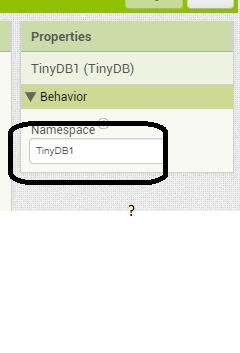
Show us what you have in the circled area for each of your TinyDBs.
ContatcsDB
I have seen 5 TinyDBs in this thread.
List them all with their NameSpaces:
Company_nameDB ____________________
ImageDB _________________
Name _______________
Phone_number ___________
Logo ________________
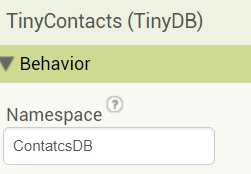
I'm so confused
i don't know what should i do
can you told me the codes?
What kind of database were the 5 other databases I saw in this thread?
Maybe you should export your .aia file and post it here?
There isn't anymore TinyDB
This is a sample app that handles storage of things like phone numbers for contacts.
It does not handle image files, though.
Thanks ABG but i know this put i want to select the logo and then show the compnany name and the others
My example is flexible, allowing you to store extra things under the company name like the file name of a company logo image file.
That's tricky, beyond my experience, because camera photos are stored in a temporary location and need to be copied somewhere more permanent before storing their name and location.
Do you have a solution to that problem?
(Note: I was wrong about the temporary part (Thanks @TIMAI2) - ABG)
We can't use TinyDB?
Who says that?
Regarding taking images with the camera and being able to select from a TinyDB list, here is a sample, using a ListView set to use an Image and a MainText.
Designer:
Blocks:
aia:
camera.aia (2.7 KB)
Sample run:
(Note that I had not yet learned that I should have been holding my phone in Landscape mode when I took those two pictures, so they came out rotated.)