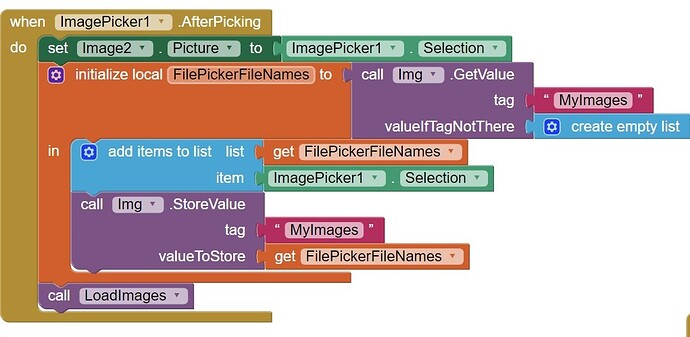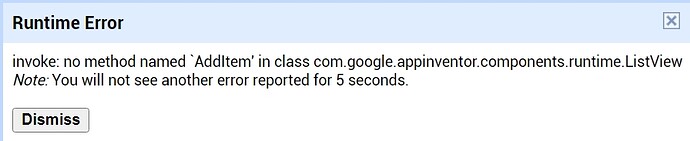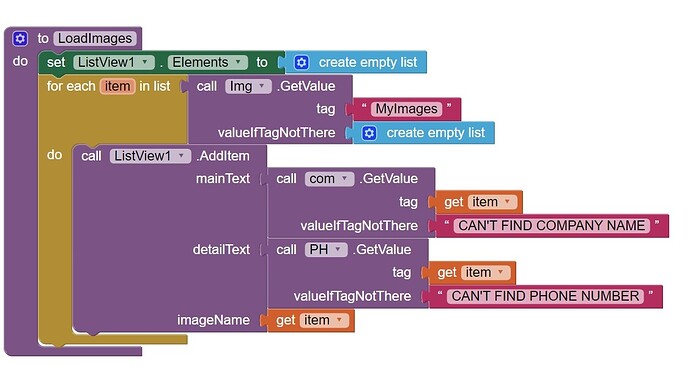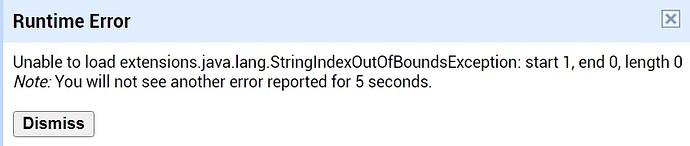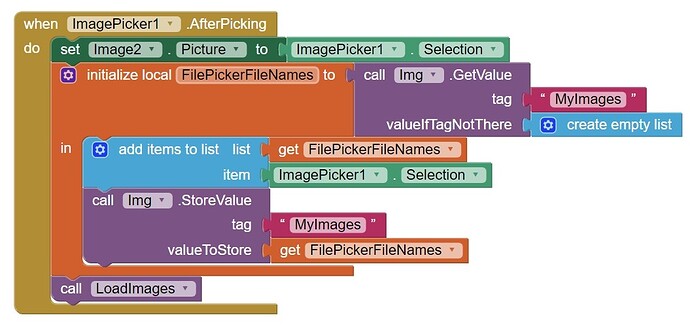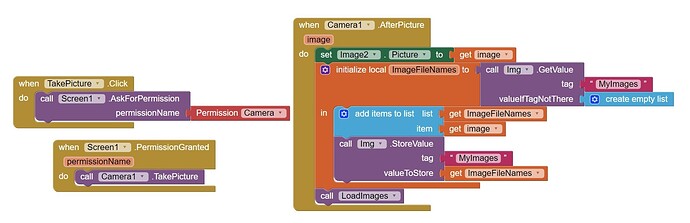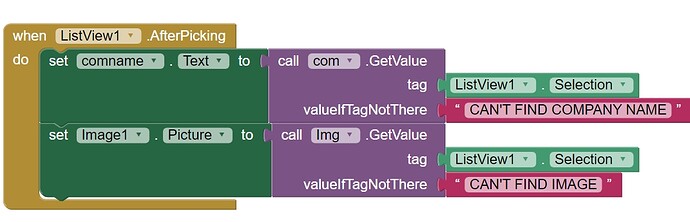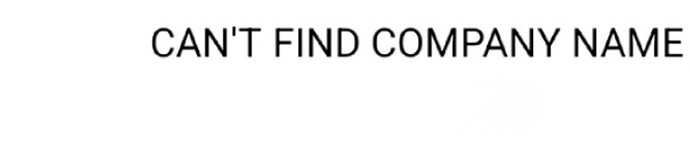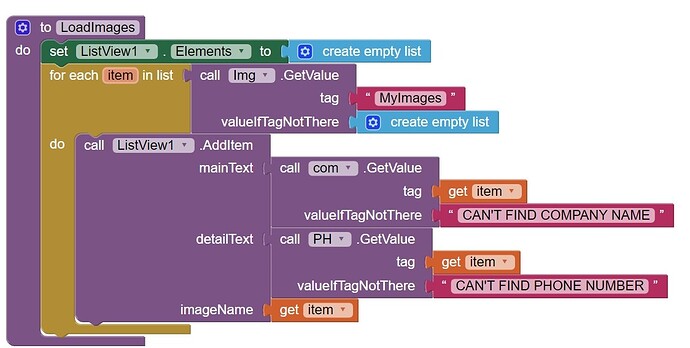Thanks Thanks Thanks but i want to upload files too how can i?
From where to where with what?
I want to select take picture or upload files if user select take picture take picture and save it as logo or upload files choose an image from all of user images and after select image set the selected image as logo
Ok, any image on your device.
Where do you want upload the image to?
Upload in my app and save it in TinyDB and set it as my logo and if any time i come back to the app put it in a listview and show the picture to me
Some definitions:
Upload (2)
-
upload an image file to your media/assets folder in your app project, whilst developing, so that this image is available to your app at runtime. It will be read only.
-
upload an image file from your running app to some online resource
Download
- download a file to your running app from some online resource
Show your LoadImages procedure
You are probably using an old version of Companion that does not have the new methods from the ListView component.
I believe we are back to an earlier issue with you using multiple tinydb components.
You were asked to provide a list of your tinydb components and their respective namespaces
img
com
PH
e.g.
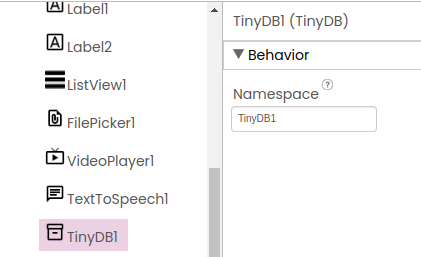
TDB Namespace
TinyDB1 TinyDB1
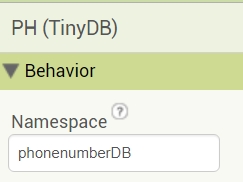
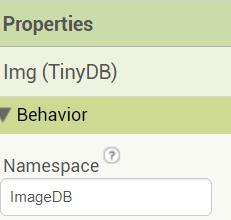
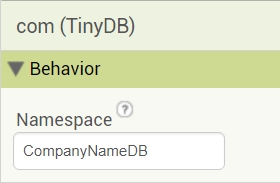
so whats the problem?
OK, what data is in each of the three tinydb? You do not show how you get the new filepath for the image into the other two tinydb components
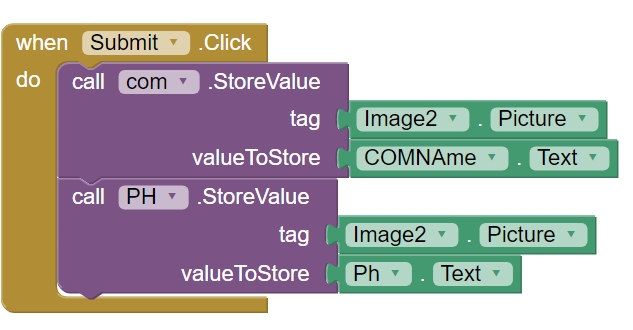
Image2 is the picture you upload or take it with your phone
after taking picture or upload files i show the image to the user
or
Yes, the official version has a bug loading extensions. You need to use this test version:
When using this companion a message will appear that the Companion is out of date, then click Not Now.
I do not see you setting listview elements anywhere.
Will one image be used for many different companies and PHs, or just one image/one company/one PH ?