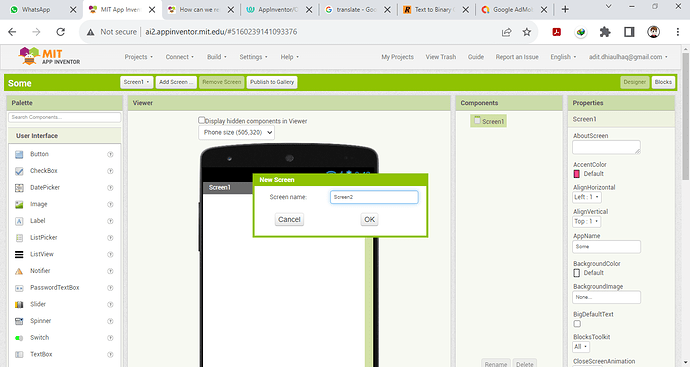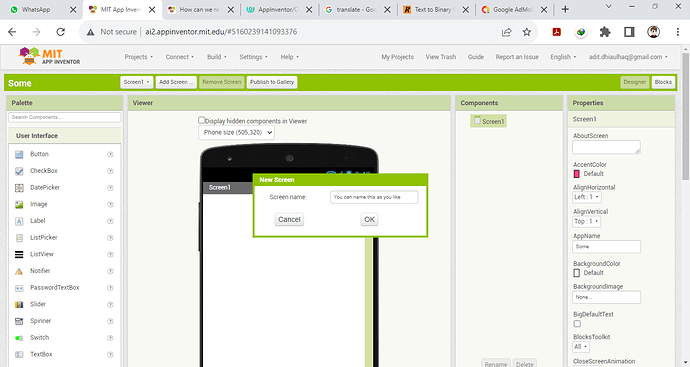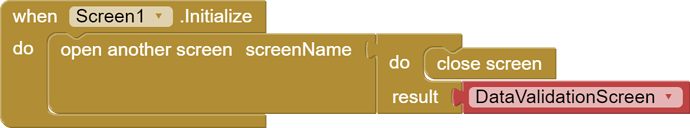How can we rename screens? We all know that we cannot rename Screen1, but, can we rename the other screens? If yes, then how do we?
I don't think changing it can be done,
A Little Extra
but if you create new screen, of course you can name it as you like
I don't understand this. Can you please kindly explain? ![]()
No, unfortunately you cannot. Screen1 is fixed and cannot be deleted or renamed.
That's not a problem, but can we rename the other screens?
that means we will rename the screen by creating a new screen?
I can't say that because I'm not an expert, but you can ask to the Power User, or wait for the power user to comment
And after that, can you please tell me, how do I delete the old screen?
Screen1 is undeletable. You have to shift it to something like this.
And copy the screen to a screen that has your wanted name via
What if, we export the AIA and edit the screen files and rename it manually? will it work?
You can not delete Screen1, but other screens can be deleted.
thank you!
As you can not delete the Screen1, but you can make it a dummy screen, and this is how you can make other screen as default or welcome screen as well. Now here app will open with DataValidationScreen not with the Screen1.
Thank you !
This topic was automatically closed 7 days after the last reply. New replies are no longer allowed.