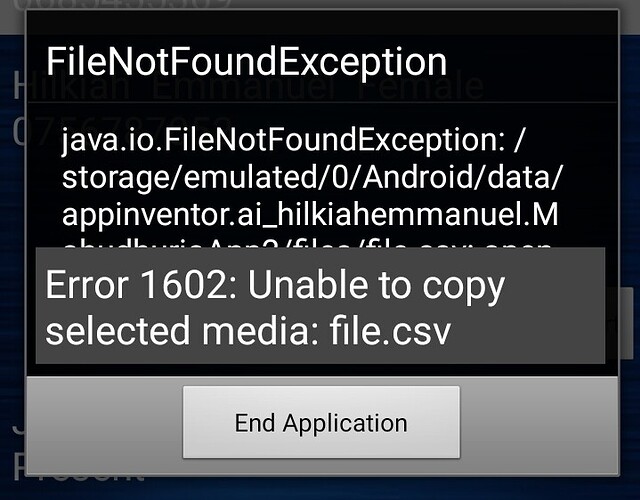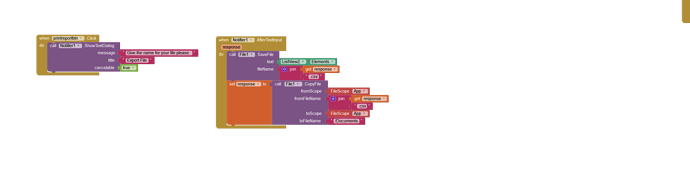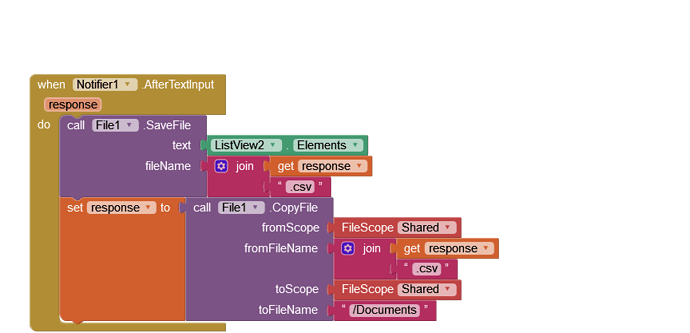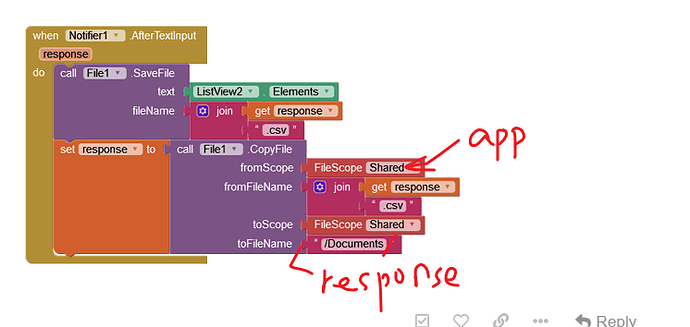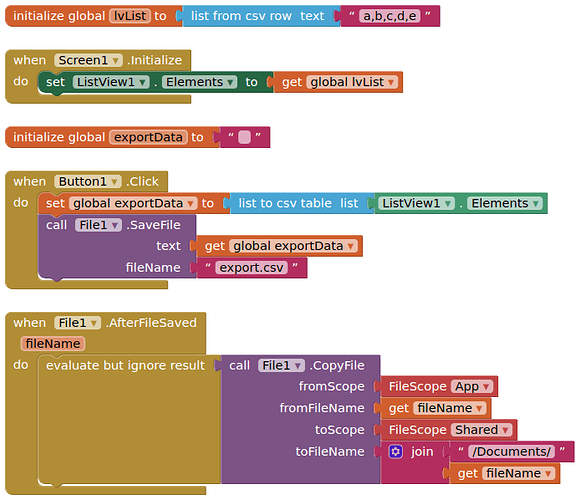Hellow anyone with help on that .
Save the underlying list for the listview elements out to a file as a csv, to your ASD, then copy this file to Shared Storage (Documents)
can you help me with some of blocks sample for how i can do it, because i need the action to be handled by the button,please.
Why not have a go yourself, then come back with an image of your blocks if you get stuck?
You will need the File component.
Ok am going to try it.
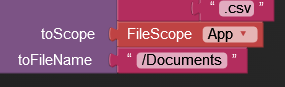
Try setting FileScope to Shared or Legacy
and you need to include the filename in your path!
The file name should be entered by the user...so how can i include it?
Use a textbox ?
You already get the file name in response, right?
yes i get file name in responce.
Am sorry what is the textbox for?
so just use JOIN block to set the new file name.
so just use JOIN block to set the new file name.
[/quote]
ok am going to try it
Définissez le premier file scope sur app et le deuxième sur legacy. Et n'oubliez pas de mettre le nom du fichier...
Nico
thanks it works but my phone doesn't support the file type what shall i do??
Change csv to txt ?