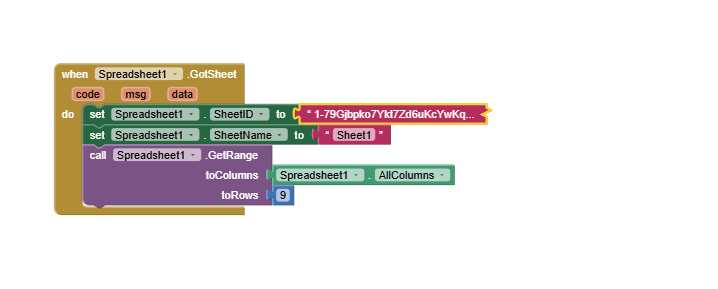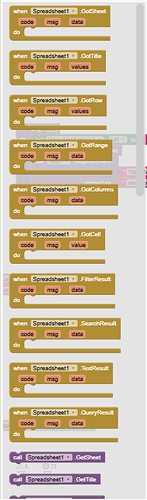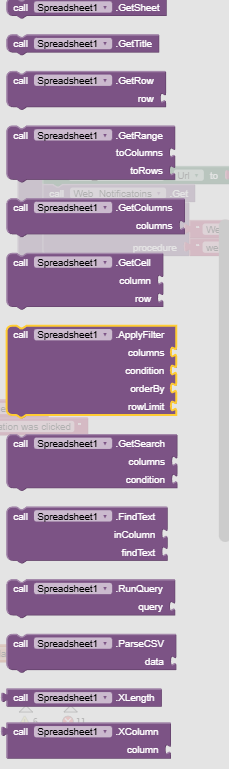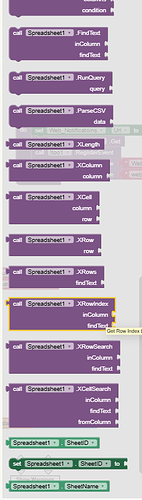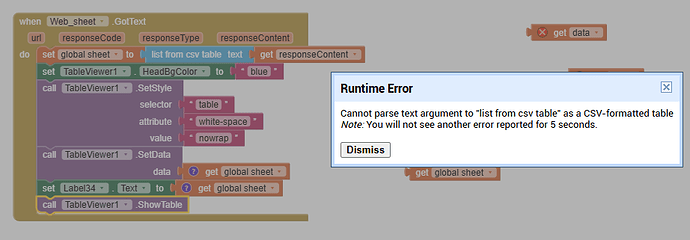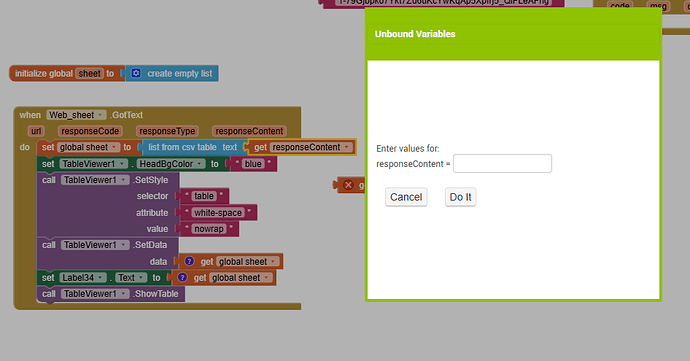How can i show the spreadsheet all columns and rows?
Reads the entire Google Sheets document and triggers the GotSheetData callback event.
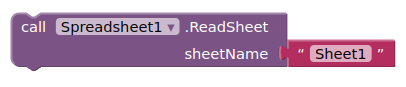
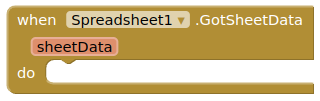
Is that an extension you are using?
The blocks i showed were from the native spreadsheet component (Storage)
nope its the site component
Well, not what I am seeing on AppInventor nb201.
If you want to view the spreadsheet, then use a webviewer and go to the spreadsheet url.
so i just wanna view the full spreadsheet even if with an extension
web view isnt looking good for viewing the sheet
Maybe you can use
- Spread sheet name helper block green &
2..getsheet function block violet altogether, so you will get concern sheet
Set spreadsheet1 sheet name
Call spreadsheet1.GetSheet
May help you
@TIMAI2 @Still_Learning
i just don't know how is the sheet block working
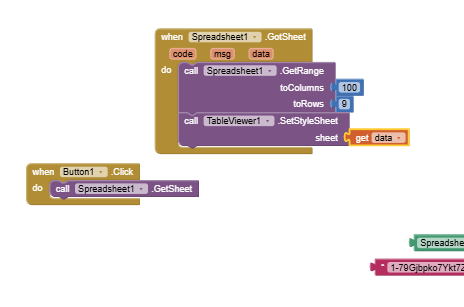
should i add a horizontal arrangement for example to make the sheet appears in or what?
as the block above didnt work
Have you read the tableviewer extension page?
Ini the tabke viewer on a arrangement
Get data
Set the obtained data on the tableviewer
Shiw table
You are not using the GotSheetData Event ?
here is the initialize
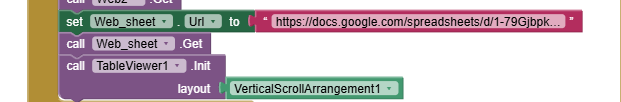
and the blocks
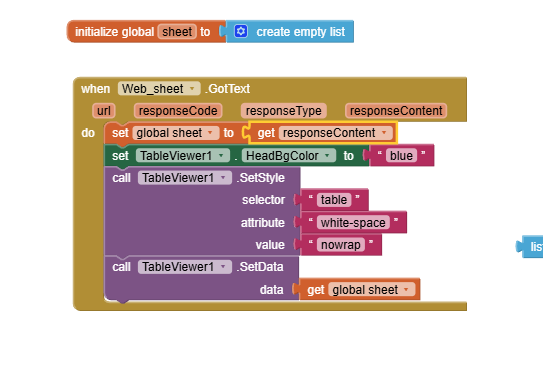
and showing the csv error
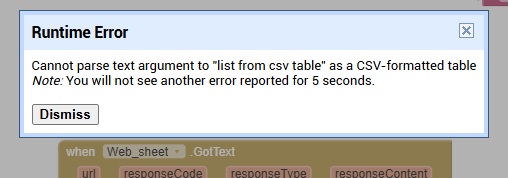
Ise this block from list
When web got text
Set global sheet to list from csv table text to get responseContent
Set table viewer set data to get global sheet
Set tab view show table
the same issue with the csv, should i add another link address for the google sheet?
as it is not reading the response content
even with using the spreadsheet blocks the same csv issue
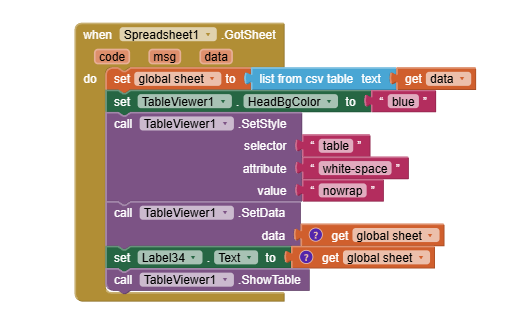
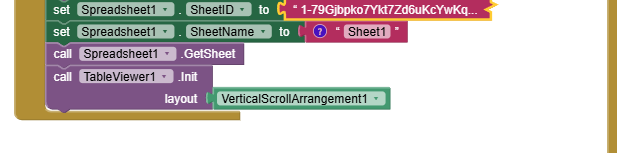
Best I can offer you is this
worked well now thanks