Hi, when I put a web url in an mit app using web viewer, the zoom button is popping up and hiding few improtant dettails of the web page. When i searched in google about solving the issue, i found this post Remove zoom buttons from web viewer, use device back button . But, this post is only for the person who knew code/program. How can I solve the issue, ie., removing the zoom icon from the app without doing any code? Guide me, Thankyou.
You can use the CustomWebView extension for this.
il try. I think in my previous post, we were discussed about this specific extension and it didn't work. Anyhow, i will analyse and research on it. After that i shall add reply here.
Hi, this is the link Hi, I found a free chat box named 'tawk.to' and placed the chat box link within webview block in mit app inventer. Its working fine except 'file upload' feature. Can someone help? , in which I tried customwebview extension and it didn't work for that specific need.
Is there a way to combine CustomWebView extension in the same project/app to solve this current need?
This mystery remained unsolved as you didn't reply back.
Try this new version of webviewextra, now includes displayzoom controls
uk.co.metricrat.webviewextra1.1release.aix
Use blocks like so
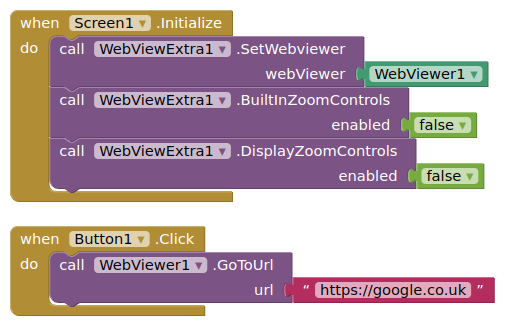
SOLVED
Yes, it worked. Thankyou very much. Thankyou for your help and for the latest version of the extension.
Fortunately, they upgraded the extension now and so I am abled to solve this specific need very very easily. Timing.
Thankyou @TIMAI2 & WebViewExtra .
This topic was automatically closed 7 days after the last reply. New replies are no longer allowed.