Hello, I would like to know how I can show the text data as the image shows in the listview below. Thank you!!!
Hola me gustaria saber como puedo mostrar los datos de texto como muestra la imagen en las listview de abajo. Gracias!!!
Hello, I would like to know how I can show the text data as the image shows in the listview below. Thank you!!!
Hola me gustaria saber como puedo mostrar los datos de texto como muestra la imagen en las listview de abajo. Gracias!!!
Something like this - I have done it one by one to retain the order of the tags used:
returns listview with this:
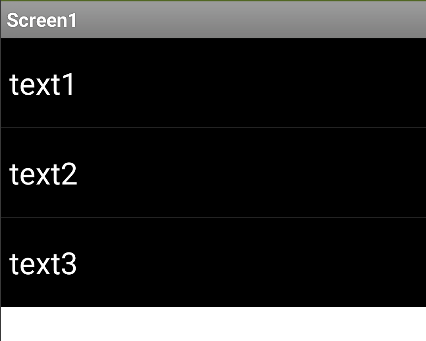
I appreciate your effort to help me, but I miss adding a photo of how it would look on the phone. I need it to look like this. It’s possible?
When I start the screen I need them to be displayed.
Ex: LW1 (Send mail) LW2 (06/09) LW3 (Peter)
There is more to this than meets the eye. Why do you need three listviews to show only three texts?
Why not just the three labels like you started with ?
You know what’s up I made the app with TinyDB and I was spectacular with the lists and everything worked well but of course the other users did not see my added data nor I theirs. So the change from TinyDB to Firebase makes me dizzy.
This is how I had it with TinyDB displaying the 3 listview
Do you want to start again…? (you now have 4 items of data, not three, and one is a date)
Show how you want to save it all to firebase, then we can come up with a display solution for you
Did you consider tinywebdb, or cloudDB ?
I don’t know what differences there are between CloudDB and Firebase. Watching videos I realized that people bet more on Firebase, that’s why I do it with Firebase. I have very little time in this and watching videos I have made the apps. I thank you for showing this attention that will not stay in a thank you, I will reward you for it. My intention is to create it like this:
-When initializing screen, load lists.
-When you fill in the field: Registration number + note + date + user and press save it will save me in Firebase.
-After saving show me each data in your listview.
Is posible this?
What I want to achieve with this app is that when I add a note, other users with the app installed can see my note and if they want to add one, it should be added without overwriting the previous ones.
I will have a look at this. If memory serves me correctly, Firebase doesn’t like numbers as the main tag, but I will see what happens…
Ok Thanks!! 
Here you are, try this. As indicated, Firebase won’t accept “1” as a tag, so I have used leading zeros to make your numbers 001,002,003… - also make the alignment better, and sorts the tags alphabetically and numerically on Firebase, and when the data comes back to AI2. The data for each entry is stored as a list, using the reg Number as the tag (but also including the reg Number in the list). You will see a web component is needed for the json encoding blocks. I have set the four listviews to scroll together, and they will grow in size as you add entries.
NotesListviewsFirebase.aia (6.6 KB)
Woooow !!! Tomorrow when I leave work I will prove that it is too late here. You’re a machine!!! 
Hi Tim!!!
It has been spectacular. To end this screen you can add this.
Example: That when clicking on an added note, it deletes all its line.
Hi Tim, are you here?
Please indicate the issue you are having