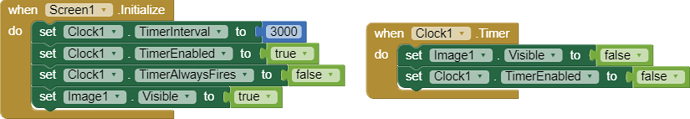How can i copy/paste or insert a blockcode from one project to another .
Can i copy- paste and their Components?
Hello,
it's quite easy:
-
you have to click on the component you want to copy.
-
once you have clicked on it, press the keys ctrl + c
-
go to another project or wherever you want to paste and press the keys ctrl + v
(what I have just said is for copying the components)
to copy the blocks you have to copy the component that has them or add them to the "backpack". 
Or you can right click on a block or blocks and Download Block as an image. This will download the selected block or blocks as a png file which can be dragged into a blocks editor in another project. You will have to recreate the components if they are not already in the target project.
The png file and its metadata may be corrupted if uploaded to image sharing or other file converting websites.
Here:
Are you sure; I tried it but it did not work. I dragged a block.png to the Block screen and it did not work
Yes, it works .. What browser are you using?
You can drag this example block onto the blocks workspace in ai2:
Only one block / procedure can be dragged. You cannot drag multiple blocks in one image.
You need to export to PNG, separate the clock block and separate the Initialize block.
An additional condition is that the exported block cannot be edited in any graphics program.
ok, thanks