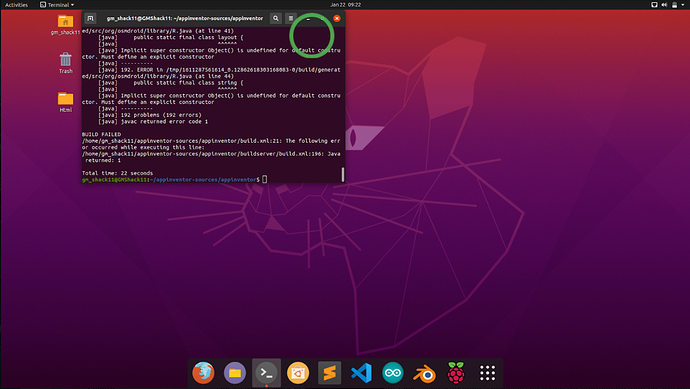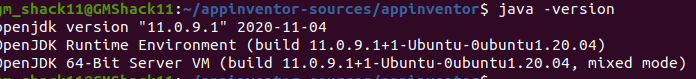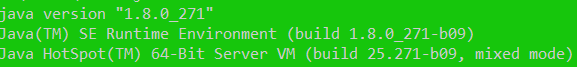Hi, can anyone help me in making app inventor. I've been trying to make it for 2 months I can't get it in my ubuntu because installing java does not work and I've not tried in windows yet, should I try? I was doing with this tutorial but it is not detailed
https://josmas.github.io/contributingToAppInventor2/#/
you need a whole team in that some need to know java, html, css, php etc.
I dont think so @Aarush_Kumar you can develop it with open source by yourself but i have some problems that's it
i thought you dont need to make a copy of app inventor
Could you clarify what you mean by not being able to install Java on Ubuntu? It should be sufficient to sudo apt install openjdk-8-jdk (package name just off the top of my head. run apt-cache search jdk for all options).
@GM_Shack there is also a pocket version of MIT App Inventor and it's source code is available on https://sourceforge.net/projects/ai2u/
I have tried to check wheather I have installed java and it says i have java 11.9.1 some version like that
so i tried to build the thing with the command ant and after showing some things it says build failed
Can you please show what error is happening
Yes I'll show some screen shots in some time
it says build failed
App Inventor only builds with Java 8. It includes components that do not support newer versions of Java. You should install the Java 8 JDK and set your JAVA_HOME accordingly when building and running the App Inventor sources.
Yes
If you know hindi then check this video out
I just know a bit of hindi
By the way Thanks for the video
I think your system is defaulting to using Java 11. You can change your system default by running sudo update-alternatives --config java.