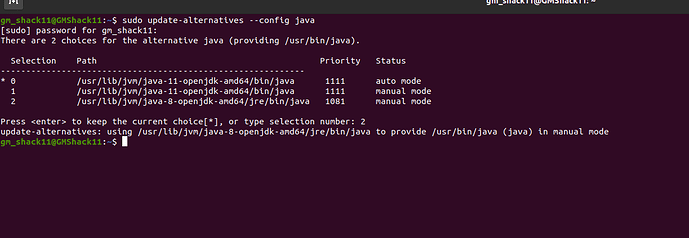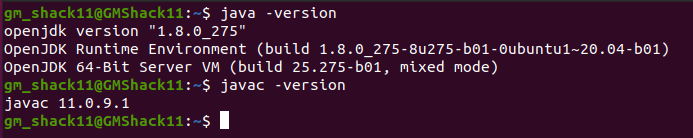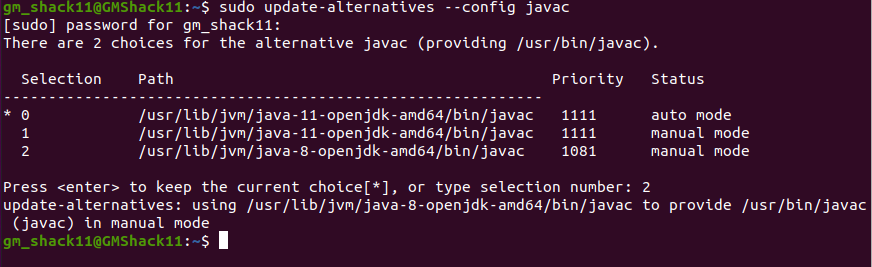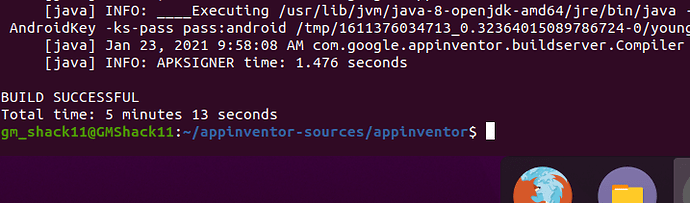I'll surely try that @bartmathijssen
Once you've set the java version, confirm you are getting Java 8 using java -version and javac -version. If that checks out, run ant clean all to clean the old build and start a new build.
that offline server is outdated
for an up to date offline server see here AI2Offline - Browse Files at SourceForge.net
Taifun
Trying to push the limits! Snippets, Tutorials and Extensions from Pura Vida Apps by ![]() Taifun.
Taifun.
Ya I know about this. But this is a .exe file so we can't edit it! And the link that I shared can be edited. 
and @ewpatton if I run this command will my auth key also be cleared because i have made ant Makeauthkey
The auth key is stored in a separate directory and is not affected by running ant clean.
should i run ant clean or ant clean all
all is the default target, which is the target run when you just run ant without specifying anything else. ant clean wipes out all of the build files. You can either run ant clean followed by ant, or you can just run ant clean all.
after this what do i do?
Please read the README or follow josmas's tutorial for next steps on how to run the server once you've compiled the code.
@ewpatton i've tried installing the google-cloud-sdk for the thing but when give the final code "$ google-cloud-SDK-folder/bin/java_dev_appserver.sh
--port=8888 --address=0.0.0.0 appengine/build/war/" the command does not work, it says something like no directory like that is found
google-cloud-SDK-folder is a placeholder for where the actual Google Cloud SDK has been installed. It's possible that when you set up gcloud it configured your PATH such that you don't need to provide a full path to the script. You could try just running java_dev_appserver.sh to see if that works. If not, you need to replace google-cloud-SDK-folder with the location where you set up Google Cloud.