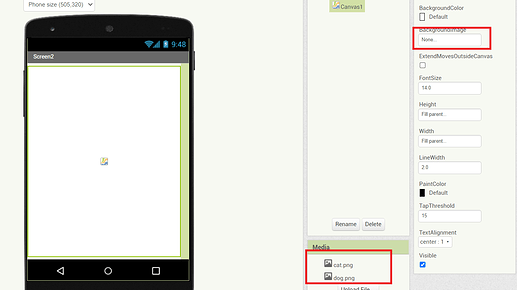http://ai2.appinventor.mit.edu/#5428621774028800
Here set canvas background image is
Welcome to the community. The above link works only for you, because it is related to your account. So in order to get help please provide screenshots of your blocks. Since this is your first visit please read
Check with the video attached above.
You haven't uploaded any images to assets in order to choose an image background
See example
Designer View
Blocks
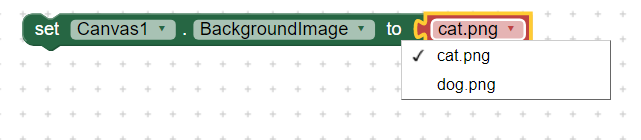
Else if no assets you got
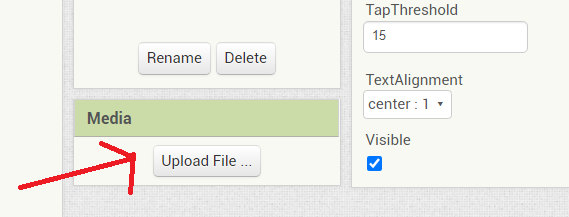
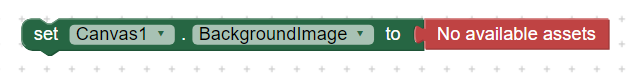
I am not asking this, I mentioned to you that I just make the background image for the screen, not for canvas, I don't need background image for canvas, as I am making a doodle app, that canvas works as a drawing area. I just give the image to the screen but I don't know how the code automatically appearing as
set canvas backgroundimage to colormap.png
I don't want that colormap.png to be the background of the canvas
But set canvas backgroundimage to colormap.png does exactly that; it sets the Canvas image to colormap.png. ![]()
Perhaps you intend to set Canvas1.BackgroundImage to Screen1.BackgroundImage ?
Please share a Block image. Your video does not help.