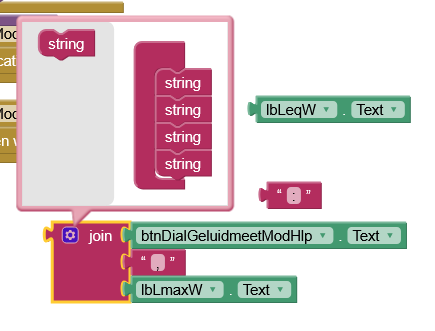Great, one can set the number of steps ![]()
Yes, thanks to this we can set the max to e.g. 100, the number of steps to 1000 and we have a slider that returns values every 0.1.
The slider should also no longer reset its position when changing max or min.
Technically one can go the other way as well though, right? Susan was working with you on it but my understanding is you could do something like a rating system as well with min = 1, max = 5, and step = 5 to get "coarse" steps whereas the old implementation would still allow for values like 1.05.
Then we will get fractions. If we want integer values, we need to set the number of steps to 4. We can also get the same as in the old implementation by setting the number of steps to 100.
There's something wrong with the math then, a scale of 1-5 has 5 steps (1, 2, 3, 4, 5).
From 1 to 2 - first step
From 2 to 3 - second step
From 3 to 4 - third step
From 4 to 5 - fourth step
5 points but 4 steps. If we wanted to count this first point too, we would have to implement subtraction of this one point.
Today I will think it over, improve it and add a new PR if it is supposed to look like this.
If someone wants to max 100 and get values every 0.1, must enter the number of steps 1000 or 1001? Because now I have to enter 1000 (100/1000=0.1). If I make a change, I will have to enter 1001, will that be logical enough?
The new version of ai2-test also includes a new layout for ListView. Centered image with texts below the image.
Listview, possible to set width of element for horizontal view (so that you can see more than one element on screen if, for example just a small (50x50) image on each element).
Yes, then it would be something similar to tabs, or tags view. I thought about that too, but you have to remember that we also have vertical orientation, and the property will work for both orientations. But the fact is, the user can use this property only for horizontal orientation.
ListView can be extended with many different features, e.g. grid layout, item snapping while scrolling.
I'm not sure I'm following. It seems to me that @Patryk_F is right. A scale of 0-5 would have five integer steps: 0-1, 1-2, 2-3, 3-4, 4-5. A scale of 1-5 would have 4, steps, e.g. max - min. Do we have a different definition of step here?
I think they're called detents, little notches in a bar for the thumb to click into.
I think it all depends on how we define it and how we describe it in the documentation. Steps, points on a scale. The principle is similar, the usability is the same, it differs by one point. As mentors you have to decide, I have issued a PR with a correction.
After the change, if someone wants to get a given value returned by the slider, they will have to divide max by (numberOfSteps - 1)
Correct. I'm surprised that @ewpatton and I are not in agreement.
By my definition, points on a scale are discrete points. Steps are transitions. The number of transitions is [number of points] - 1. That would make the calculation correct without the PR.
Whatever the case, I think the functionality is correct. We might want to look at renaming the property if it is confusing.
I think the property name is appropriate. I think it would need to be changed if we were to implement the fix.
Is Neo now the preferred UI for canned response images, like Project Properties and Export Project?
For now we don't have a policy on this. At MIT we will be preferring to use it for new tutorials and screenshots.
Seeing some odd behaviour in "Trash" with nb201. Will still delete selected projects, but they do not disappear, you have to refresh the screen to make them go away.
Also selecting more than a few and I am asked if I want to delete, for example, Folders:12, instead of a list of filenames.
There is no feedback when the deletion is completed.
I am not trying to delete more than 15 projects at a time, this has always worked OK previously on the ai2 server.
What is going wrong here? I
took off an item and an item place vanished.