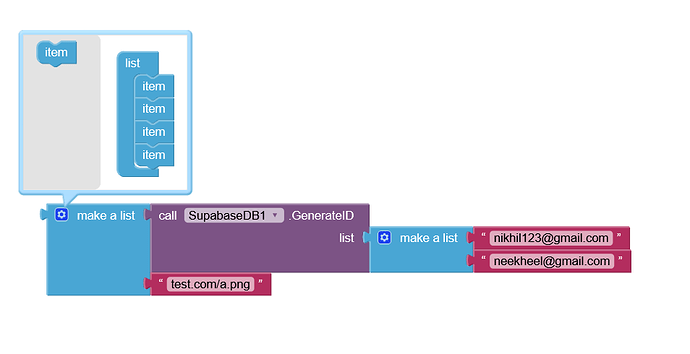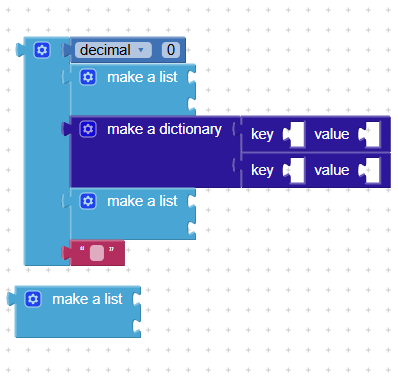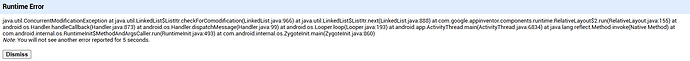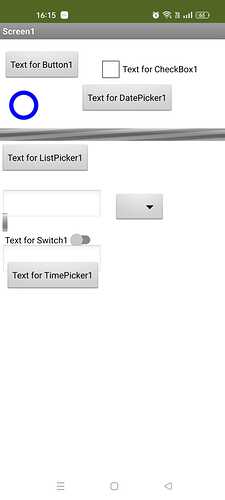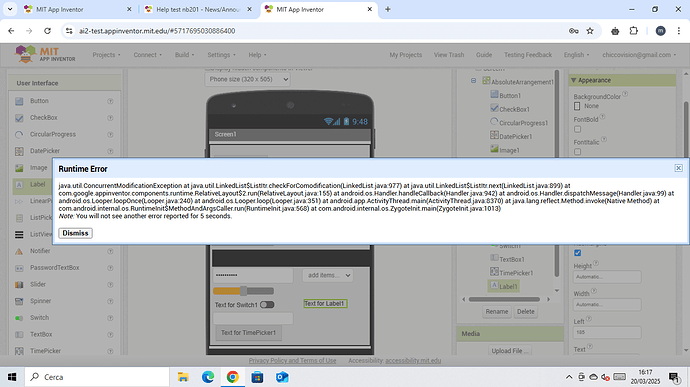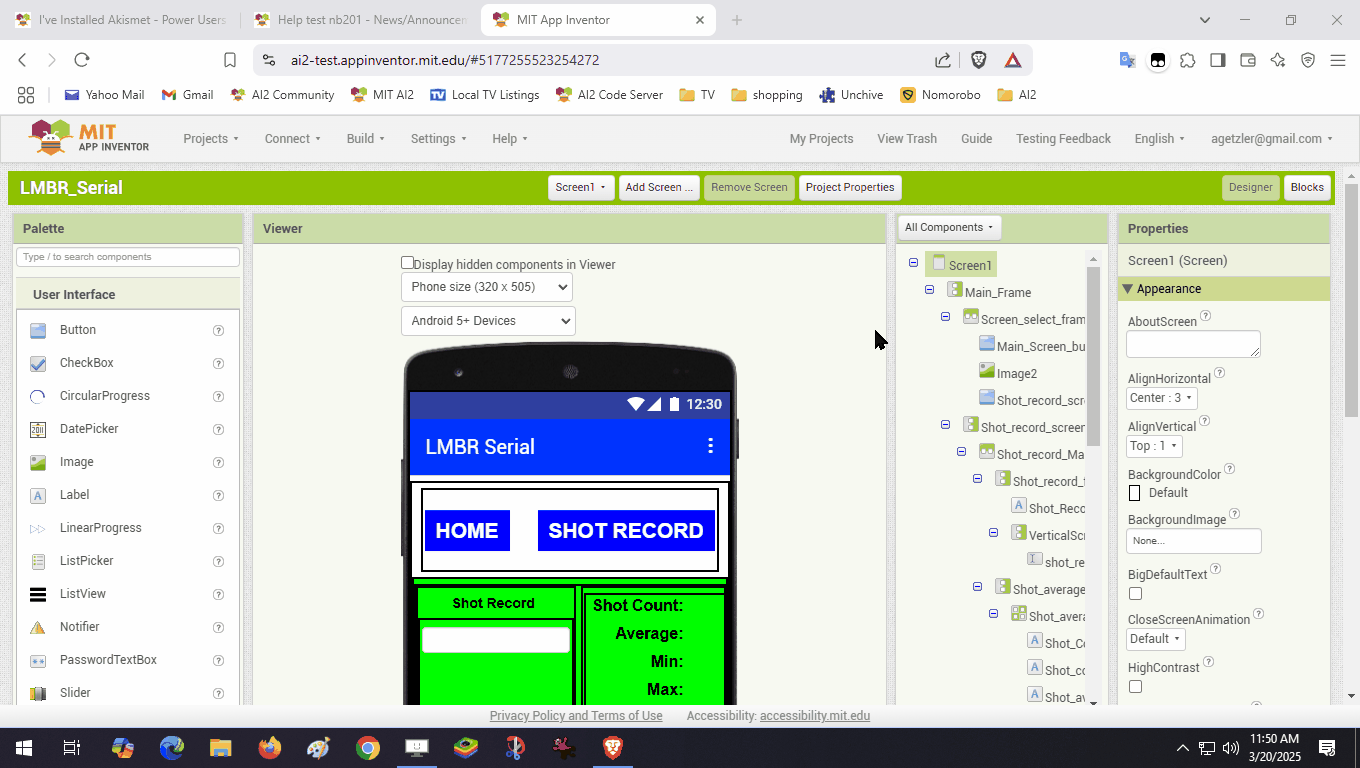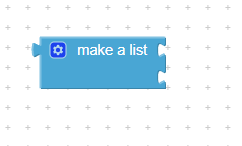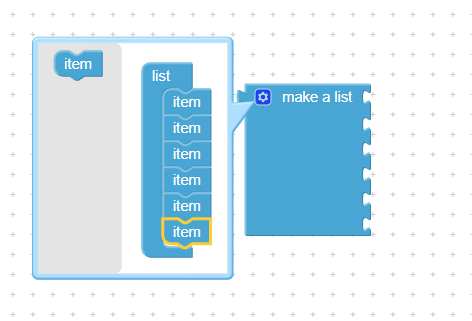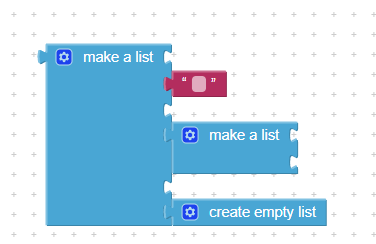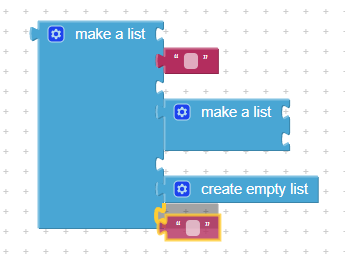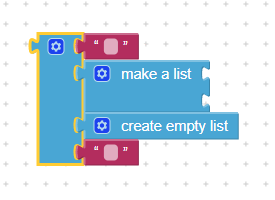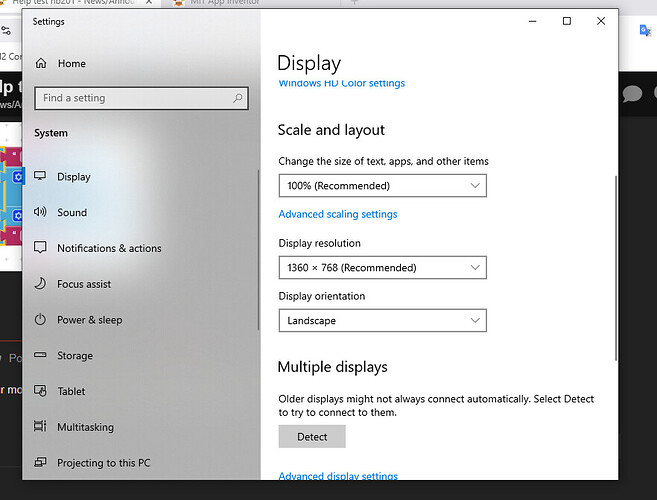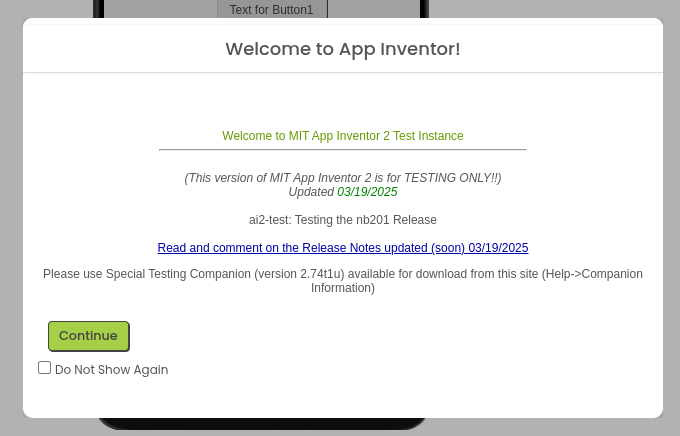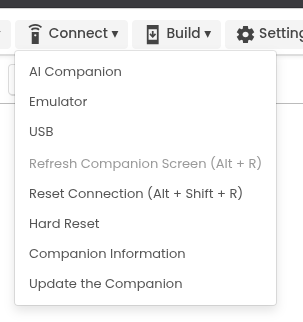Hello everyone,
We have been working on nb201 and the release candidate is now on ai2-test.appinventor.mit.edu for testing. Below is a list of new features and bug fixes. This is a components release and so new features will require an updated Android companion app (iOS app to follow). You can get the updated companion via the Help > Companion Information dialog.
New Features:
- Implement better support for the ListView in the designer (@patryk84a)
- Implement ability to move folders of projects to trash
- Rename TextSize property to FontSize for consistency with other components (@patryk84a)
- Add Custom URL option to use alternative tile servers in Map component (@petersmythe)
- Add Absolute Arrangement component to allow arbitrary placement of view components (@ObadaAL)
- Add property to control axis label color in Chart (@ghu999)
- Add property to control label format in Chart (dates, times, decimals, integers) (@adirn26)
- Add property to control data label color in ChartData2D (@ghu999)
- Add methods to LocationSensor to asynchronously geocode/reverse geocode (@ghu999)
- Add a @UsesXml annotation for extension developers (@patryk84a)
Bug fixes:
- Prevent autoloading a project when showing the UI picker
- Improve error handling in the Spreadsheet component
- Detect and handle unavailable extensions in dragged PNGs (@d1vyanshu-kumar)
- Fix copy and paste in the designer
- Fix some sizing issues in CSS
- Make Blockly controls high contrast
- Fix expired service overlay not appearing in Neo UI
- Fix an error in the Japanese translation that prevented the dictionary block drawer opening
- Add error message about extensions when publishing to gallery (@arinmodi)
- Fix element margins in ListView (@patryk84a)
- Fix warning icon color in block editor (@patryk84a)
- Fix an issue where entries could not be removed from pie charts
- Fix an issue where a null message in an error could result in the app crashing (@XomaDev)
- Fix an issue where mutator bubbles would stick around and become unusable
- Fix an issue where procedures would always be called "procedure" in the backpack
- Fix an issue where pressing the delete key in the mutator would result in the original block being deleted
- Fix an issue where project settings were saved more frequently than needed
Internal Changes:
- Improve sections of the README for new developers
- Allow for binary projects in repo URLs
- Fix Blockly 10 builds on Windows
- Implement support for hosting App Inventor without backend services
As of April 1, the following changes are also live on ai2-test:
- Fix an issue with the Texting component receiving notifications on Android 14 (@XomaDev)
- Fix issues with the mock ListView in Neo interface (@patryk84a)
- Fix an issue where the blocks workspace thought it was visible, preventing copy operations in the designer
- Implement new features for Slider (@patryk84a) [Android only at the moment]
- Fix an issue with adding Labels to AbsoluteArrangement
- Fix an issue where the delete key in the mutator would delete the parent block rather than the a focused mutator block
- Fix margins in the ListView (@patryk84a)
- Improve logic for copy and paste in the TableArrangement
- Fix an issue where projects.properties was saved on every project load even though nothing had changed
- Neo is now the default UI, but new users or returning users from before the new UI rolled out will still be prompted to pick one
Cheers,
Evan W. Patton, Ph.D.
Lead Software Engineer, MIT App Inventor