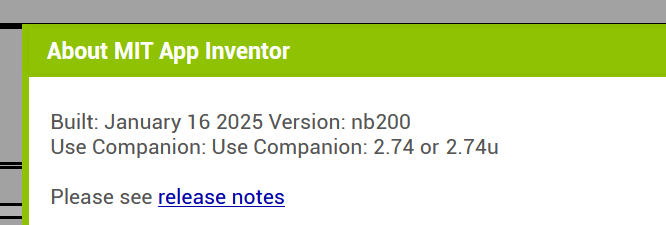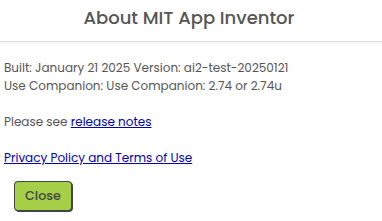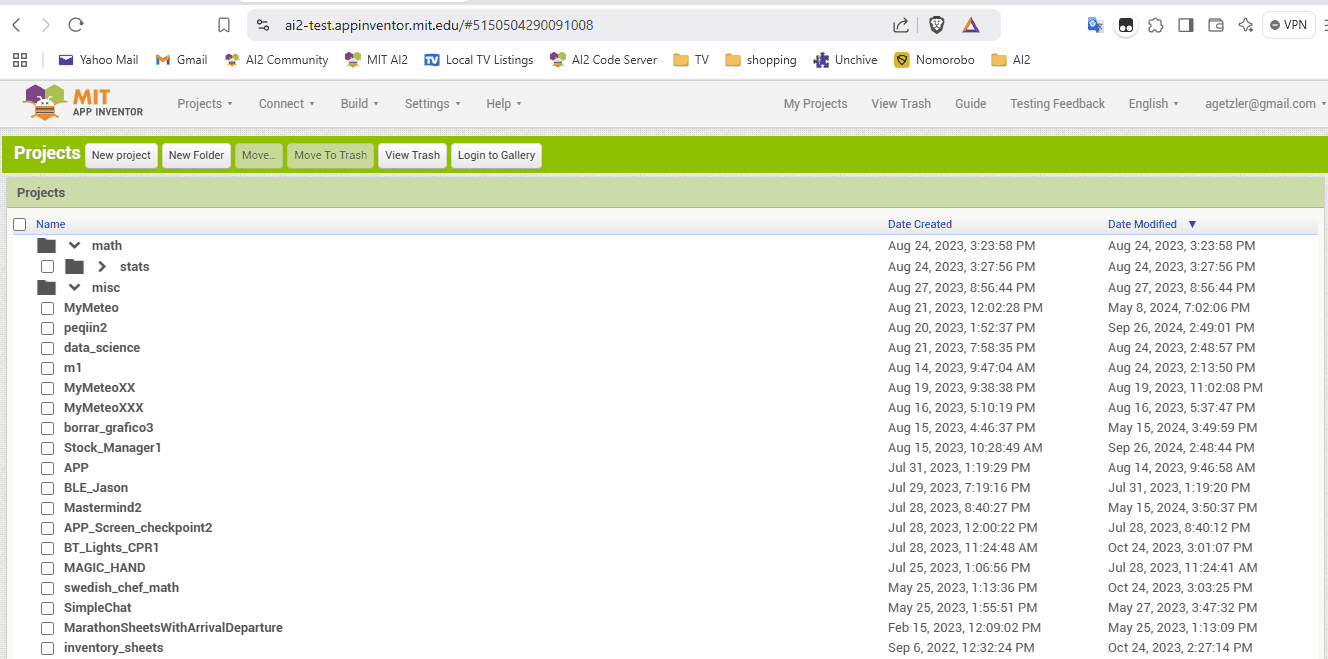Hello everyone,
ai2-test.appinventor.mit.edu has been updated with a set of fixes for bugs identified in nb200:
Adjust autoscrolling behavior to be a function of the pointer not the block bounding box
Fix an issue where the "Do It" bubble would update contents but not appear
Fix an issue where procedure argument names would show as "undefined"
Fix an issue where extension blocks in the backpack would cause it to not render correctly
Fix an issue where every move of the workspace would cause the companion app to refresh
Fix an internal build issue
Fix an issue that would cause the source structure explorer to change shape
Fix an issue where logic operators set to external inputs would get stuck in a dragging state
Please report any new bugs here.
Cheers,
Evan W. Patton, Ph.D.
5 Likes
TIMAI2
January 24, 2025, 4:28pm
2
Still no warning when deleting a set of blocks
Blocks editor not scrolling to the right when dragging block (cursor on right edge of blocks editor)
'remove all blocks unused', is this working?
Windows 11, Chrome auto-scrolling works correctly in all directions.
It still doesn't work.
1 Like
I have just created a patch that should fix it.
mit-cml:master ← ewpatton:hotfix/nb200-audiomanager
opened 01:42PM - 22 Jan 25 UTC
Change-Id: I69aca86617cfa56da87d4c131e7033008a39b333
General items:
- [ ] … I have updated the relevant documentation files under docs/
- [ ] My code follows the:
- [ ] [Google Java style guide](https://google.github.io/styleguide/javaguide.html) (for .java files)
- [x] [Google JavaScript style guide](https://google.github.io/styleguide/jsguide.html) (for .js files)
- [x] `ant tests` passes on my machine
For all other changes:
- [x] I branched from `master`
- [x] My pull request has `master` as the base
What does this PR accomplish?
A user reported that the "Remove Unused Blocks" workspace menu item wasn't working in nb200. It turns out that this is due to us playing the audio before removing the blocks, but the playAudio method no longer exists on the workspace. Instead, we need to get a reference to the workspace's AudioManager and use it to play the audio. This PR fixes all references to playAudio in blocklyeditor.
1 Like
This is intended at the moment. The original reason for that feature was that Blockly didn't have undo/redo support. The newer version also has the trash can act like a backpack of sorts (not persisted between sessions though) where deleted blocks will appear if a user needs to recover them.
2 Likes
TIMAI2
January 24, 2025, 4:28pm
7
Tested and working. Nice feature that.
possible to re order the right click menu item? make the most used one at top?
TIMAI2
January 24, 2025, 4:28pm
9
This could start a "battle" !
My three most used:
Duplicate / Clean Up / Download Blocks As Image
ABG
January 24, 2025, 4:28pm
10
Call it a customization, if the Recently Used list is stored as part of the user profile, and it is made optional.
1 Like
In UE have not acces until now to the nb200a version.
TIMAI2
January 24, 2025, 4:28pm
12
ai2-test server has the latest fixes in it, but that splash screen has not been updated to nb200a.
That said, from Help > About:
ABG
January 24, 2025, 4:28pm
13
The Find feature by block type is erratic at best, mostly unresponsive.
I am on Brave, Windows 10
ABG
January 24, 2025, 4:28pm
14
My Project lists don't sort when I click on their headings.
Windows 10 Brave.
ai2-test has been updated to include the above fix for the "Remove Unused Blocks" option.
Do you know when will be in production the new version?
I am not seeing this issue in Firefox on macOS. Are there any errors in the browser console?
TIMAI2
January 24, 2025, 4:28pm
18
Sorting working OK on Linux with Chrome (v131....)
ABG
January 24, 2025, 4:28pm
19
I need to research how to find my browser console.
But I now notice that ALL my projects are in subfolders.
I suspect sorting stops when it encounters a folder, and no one else has all their projects in subfolders.
(edit) Yup, closing that MISC folder revealed the rest of my projects, and they sort okay.
It was just a really long folder.
1 Like
Once everything is fixed and tested. In the first post you have a link to the test server where you can help check the fixes.