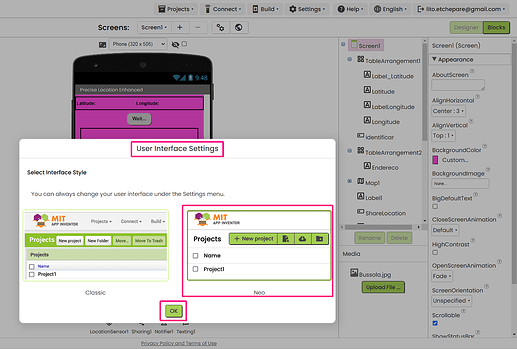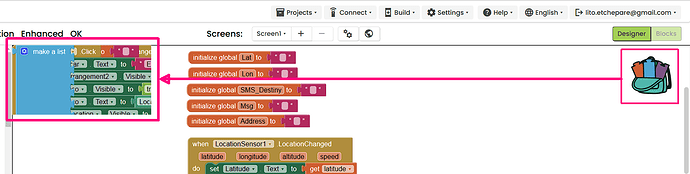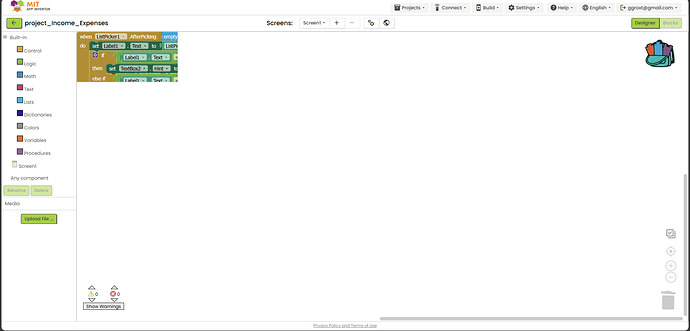@Susan_Lane
May be of help/interest, I just tried backpack on the ai2-test server. No response at all from the backpack, nothing displays when I click on it. This using Chrome. Sorry, do not remember ever putting anything into the backpack prior to nb200 testing. I did try adding items to the backpack and then seeing what was in the backpack as well. Nothing. Applies to Classic and Neo interfaces.
That’s what I mean. I use the backpack often because of my laziness..
Hi App Inventor Community,
I'm experiencing an issue with the Backpack feature in the Blocks Editor of App Inventor. It seems to not be functioning as expected. When I try to copy blocks into the Backpack or retrieve them later, nothing happens, and the blocks do not appear.
Here are the details of the issue:
- The Backpack icon is visible and clickable, but it does not seem to store or retrieve any blocks.
- I've tried refreshing the browser, clearing my cache, and even switching browsers, but the problem persists.
- This issue happens across all my projects, not just one specific app.
I rely on the Backpack feature heavily for copying reusable code between screens and projects, so this is causing quite a bit of inconvenience.
Has anyone else encountered this issue? Are there any workarounds or fixes I could try?
Thank you in advance for your help!
When I entered the active project today, first, there was a need to answer a compulsory choice on which interface to use without calling any configuration about this. A very atypical behavior... So I selected the Neo interface and continued...
When clicking on the Backpack came this strange clipping... and the Backpack was inoperative »
But the problem was solved by emptying the Backpack [right click] »
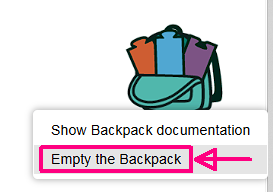
And the Backpack was 100% operational again...
Due to the compulsory choice by the interface, my thinking was that there was some modification in the programming that corrupted the contents of the Backpack... and that it was resolved emptying it. ![]()
![]()
Lito
@>-->---
Well done @Lito, emptying the backpack works for me also ![]()
This also fixed the backpack issue i described for the ai2-test server.
I do not completely know the internal structure of the Backpack and how the Blocks are filed in it... but personally I find it healthy that Backpack is inoperative after some substantial update in the AI2 programming language. The introduction of some new feature, functionality or improvement of a new version that modifies the internal structure of the available Blocks may mean that the same Blocks filed in the Bacpack represent an obsolete technology... and if they are recovered in the project will bring with them parameters that the new updated language will not be able to interpret...
That is why it would be interesting that the same message that forces a compulsory choice by the Interface force also a compulsory emptying of the Backpack, so that no obsolete Blocks by chance previously archived can be recovered, which would corrupt the full project. ![]()
So, correcting my previous answer, it is not that the contents of Bacpack was corrupted... but rather that it was obsolete in the face of the imminence of the new updates that were introduced. ![]()
Lito
@>-->---
It would also be good to forewarn users of an impending update/release so that they can check/export their backpack contents.
MIT now seem to be taking the approach of dumping new releases on us without any warning that they are coming.
^^
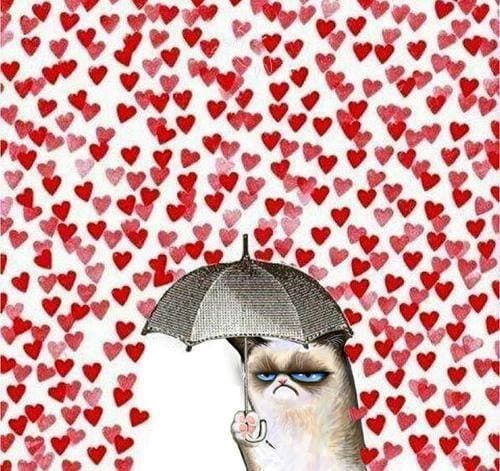
@>-->---
My intuition of the backpack issue is that it may have more to do with the possible presence of extension blocks in the backpack and nothing to do with changing the UI theme. The UI theme has been out for six months now so it seems unlikely that would manifest as a problem now.
As for the release, the announcement to help test nb200 was made on Dec 19 and it has been on the test server for a month...
As far as I know, I had no extension blocks in my backpack on ai2-test, where the same behaviour was observed, and resolved by emptying. I did not test for this earlier as I hardly ever use the backpack anyway. Will add it to my testlist for the future.
For
"first look at nb200"
no mention of a release date
then 4 days ago in the same topic, in your post about updated features, still asking:
Please continue to report issues so that we can look at them.
then 1/2 days ago, "bam" released into production without a word...
Regrettably I have no way to check that Blocks mentioning Extensions were present in the Backpack, because the solution found to circumvent the issue was to empty it... But I estimate yes, this is possible. What I remember is that my Backpack was full of Blocks belonging to Projects other than the asset and it is very likely to be related to Extensions, yes.
But my question is this:
I have an open guide in my browser with a Project where I have been working for weeks. The [Neo] Interface has been chosen a long time ago. At the end of the day I close the browser - with several active guides - and the next day, when opening the browser all the active guides from the day before are restored, including the guide with my Project Ai2.
What is the 'update mechanism' that makes a compulsory question arise again to choose a UI when opening the browser and activate the guide with the Project?
This is not something that is asked every day when activating the guide with the Project.
There is some flag in the process of updating a version that forces the User to a new choice of UI when opening the Project, even if this choice has already been previously defined.
Although I also believe that the problem of Backpack becoming inoperative has nothing to do with this choice, but yes with some intrinsic Backpack question I think it is precisely right now when the update mechanism should empty the Backpack, warning the User that this is being done depending on the new features of the update. This simple decision would solve the issue... because export/importing the Backpack would require a much more thorough analysis of the possible incompatibilities between the resources being implemented in the new version with the Backpack content, something much more complex.
![]()
Lito
@>-->---
I've submitted a patch that should address the issue.
Just now:
When opening the backpack the cut blocks came out as TIM says, and when selecting what is seen in the attached video happens:
-
I can't drop the blocks in any way, what I had to do was restart the page.
- By doing what Lito said about deleting the contents of the backpack, everything works fine after that.
-
When dragging blocks to the backpack the window scrolls and only until you reach the end can you add the blocks to the backpack.
- Anyway, that can be solved by clicking on the block options and clicking on add to backpack.
Is there any blocks in side the backpack before this new version released?
Try to Empty the backpack and copy again.
There are already topics about this on the community, so it is always good to search. It has to do with the new version that was released.
Closing now on nb200a