Nice, but there still are some issues.
Component bugs (1)
- The grid and legend bugs of the Chart component still weren't fixed ... Chart Component Bug - GridEnabled and LegendEnabled Do Not Work
Nice, but there still are some issues.
Component bugs (1)
- The grid and legend bugs of the Chart component still weren't fixed ... Chart Component Bug - GridEnabled and LegendEnabled Do Not Work
If i move a folder to the trash it is not there when I look. When I press move to trash it says:
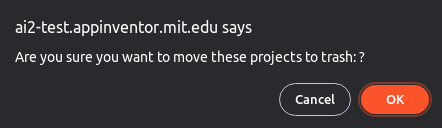
I would expect that if a folder is moved to trash it is visible there, even with the projects inside and that I can restore the folder with all projects in one go. Now the folder is deleted, not moved, and only the projects can be found in the trash.
I checked before few days and now also after reading your comment,
It works fine for me, no issues with screen orientation
Really? I'll check it on my side. I built it just a few hours ago.
Weirdly enough, for every project that I create and compile (also tried with other emails), I get the . error.
App Inventor is unable to compile this project.
The compiler error output was
.
There is no project in the project.
Test2.aia (1018 Bytes)
I've come up with fixes for the two UI issues reported. As for the Chart bug, that was not on our list of things for this release so it has not been addressed. I am not able to replicate the orientation issue any longer since the fix went in.
@vishwas and @Susan_Lane would probably be best to address your comments Peter as they implemented the folders work.
This is due to a change I made as part of the SDK 33 update. I've identified the issue and have submitted a fix on our end. The error occurs when there aren't any blocks in a project. If you add a single block to the workspace, such as Screen1.Initialize, it should fix the problem temporarily.
Thanks, the orientation issue seems to be fixed. I think I tested on the main server earlier.
Sticky Header is Sticky in Designer Section, but not in Blocks section.
Empty the Backpack doesn’t work on Test Server
Add / View Comments has Major UI bug as shown in below video
The bugs you have reported should be fixed now in the latest version of ai2-test.
I am experiencing a small error on this server, if you have all the projects in folders, when you log in the welcome screen is always shown
Confirmed.
The pop up can be closed, fortunately.
I imagine this is left over from code that checks for a new user by project count, but that has not been told about folders that might contain projects.
I tried adding property categories for my extension. But, whatever I try, the properties are always shown as Unspecified.
@SimpleProperty(description = "Set the amount of dim behind the dialog window. Use 0.0 for no dim and 1.0 for full dim.", category = PropertyCategory.APPEARANCE)
public float DimAmount() {
return dimAmount;
}
@DesignerProperty(editorType = PropertyTypeConstants.PROPERTY_TYPE_FLOAT, defaultValue = "0.5")
@SimpleProperty (description = "Set the amount of dim behind the dialog window. Use '0.0' for no dim and '1.0' for full dim.", category = PropertyCategory.APPEARANCE)
public void DimAmount(float input) {
dimAmount = input;
}
@SimpleProperty(description = "This property specifies whether the dialog should be fullscreen displayed or not.", category = PropertyCategory.APPEARANCE)
public boolean Fullscreen() {
return fullscreen;
}
@DesignerProperty(editorType = PropertyTypeConstants.PROPERTY_TYPE_BOOLEAN, defaultValue = "false")
@SimpleProperty (description = "This property specifies whether the dialog should be fullscreen displayed or not.", category = PropertyCategory.APPEARANCE)
public void Fullscreen(boolean input) {
fullscreen = input;
}
@SimpleProperty(description = "This property specifies whether HTML format" +
" should be enabled for the titles, messages and button texts of all dialogs.", category = PropertyCategory.APPEARANCE)
public boolean HTMLFormat() {
return html;
}
@DesignerProperty(editorType = PropertyTypeConstants.PROPERTY_TYPE_BOOLEAN, defaultValue = "false")
@SimpleProperty (description = "This property specifies whether HTML format should be enabled for the titles, messages and button texts of all dialogs.", category = PropertyCategory.APPEARANCE)
public void HTMLFormat(boolean input) {
html = input;
}
@SimpleProperty(description = "This property specifies whether light theme should be enabled for the dialogs.", category = PropertyCategory.APPEARANCE)
public boolean LightTheme() {
return light;
}
@DesignerProperty(editorType = PropertyTypeConstants.PROPERTY_TYPE_BOOLEAN, defaultValue = "true")
@SimpleProperty (description = "This property specifies whether light theme should be enabled for the dialogs.", category = PropertyCategory.APPEARANCE)
public void LightTheme(boolean input) {
light = input;
}
Is the "back" button when compiled bug fixed in this release?
Have you merged in the latest copy of master to your extension branch? If not, the category information is not included in the simple_components.json file and won't get pulled into your extension. If you are using the extension template, please wait until tomorrow when it gets updated with the latest release.
I'm not sure which bug you are referencing here, but my guess is probably not. Have you compiled an app on ai2-test to check?
I see @Boban tried, and found the bug still there.
https://community.appinventor.mit.edu/t/erros-in-downloading-app/91803/4
We will aim to get that onto the schedule for the next release.