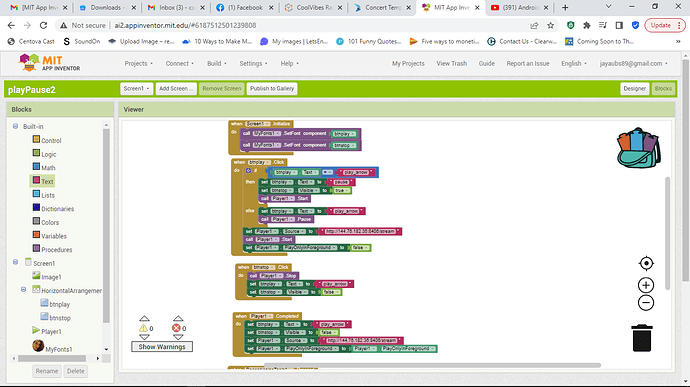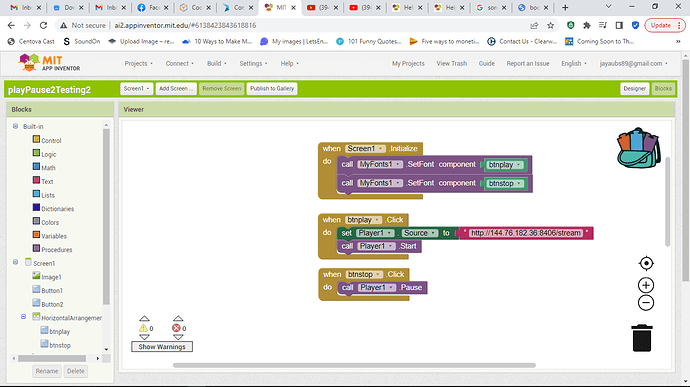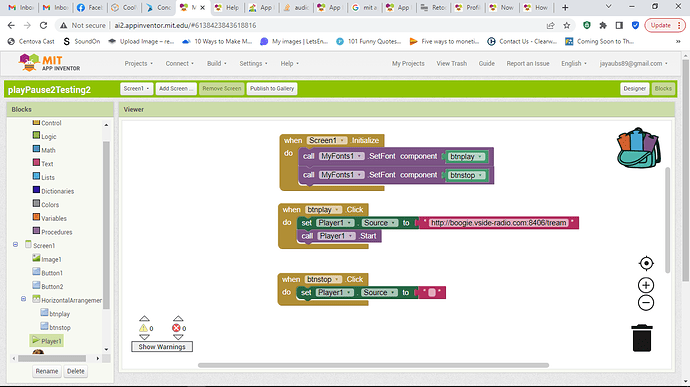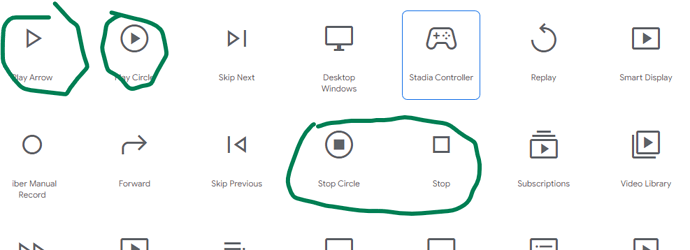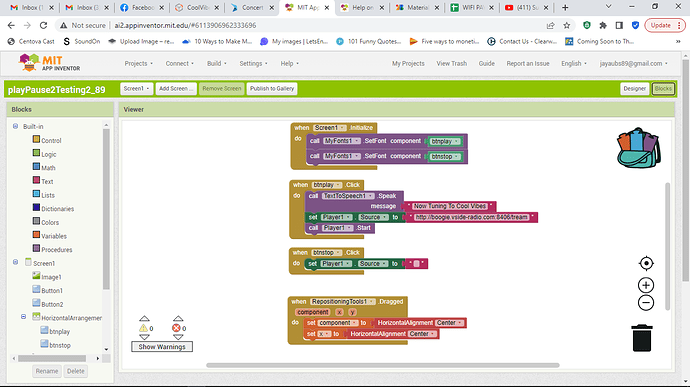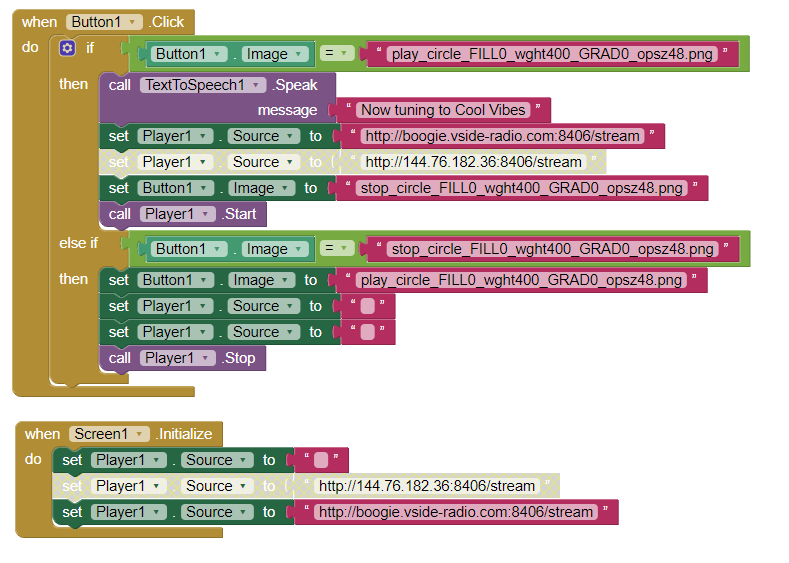rite why isn't this working please help
when i put the loop.ogg in source in designer mode the app plays
but i've put the URL in the blocks of our radio station and now it won't play
"YES" i have tried and tried and tried even my misses has tried and she can't get it to work
now that's saying something!!
if you put the URL in your PC browser, does the site play? What is the url in text (not an image)?
yes the station url plays in browser, to which are you referring to........What is the url in text (not an image)?
What is the url ? http???????????????? Your posted image that shows the url is not legible.
Your link http://boogie.vside-radio.com:8406/stream plays fine in
![]() but I don't know why not in your posted code. Sorry.
but I don't know why not in your posted code. Sorry.
ok i'v had my misses test this but still nothing
she's trying it with only the one play pause button
i really hate asking for help but when our App don't work i have to lol
You app works for me using Button1 and Button2. The app plays well using the aia I posted. You have to wait a few seconds after pressing Play for the stream to initialize. Is your Android's volume control turned up?
Your radio stream cannot use the Player.Pause Block. To stop the stream you have to set the Source to an empty text Block.
You can if you do not use Anke's MyFonts extension. The code works fine using ordinary Buttons.
There is either an issue with how you use MyFonts or the extension does not work how you think it does.
Instead of MyFonts to place a symbol in the Label you might use Material Design icons.
You should have the Player.Source set beforehand as it may take a few seconds to buffer depending on the size of the streamed file and/or its audio format.
This example using material design jpg images works.
PlayerStream.aia (4.9 KB)
Remember, after touching the Play icon your stream will take a few seconds to load.
![]()
It is not possible to Pause the stream, you have to set the Source to an empty text block.
![]()
and stop the stream where it is at. 
http://boogie.vside-radio.com:8406/stream or as you wrongly typed the url as http://boogie.vside-radio.com:8406/tream without the s in stream. ![]()
yea typo error lol
tried on my phone but app keeps crashing i'v got version 2.66
is there an update for mit app2