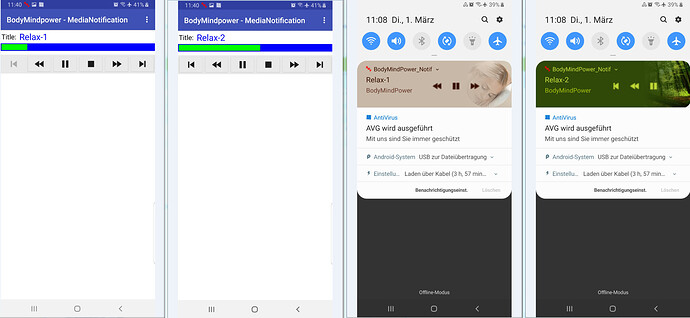I am creating a radio app, when I push the play button I would like it to tell me that I am listening to the song, then a notification appears (which does not have a ringtone)
Why not search the community, there are many many examples of radio type apps and the issues in using them?
In what way David? You could change the button text or image to indicate playing/stopped.
What is the purpose of the notification? I think you have asked similar questions before.
I would like the notification to say that "app is playing" or "app is not playing anything"
Yes, but I would like to have a simple notification that works for even older Android. A notification that only tells you if the application is running or not
Did you read the message?
What if I want to turn off the sound of taifun notifications only?
I already demonstrated with a Project that you could display a message (Notification) without popping anything up or playing a sound, and if you use the default Notification components supplied in App Inventor there is no sound. This is related to Topics you have opened in recent past David.
It doesn't work on Android 11+.
See also here:
What sense should that make? Anyone who is not deaf can hear the sound playing. The notification should show the title / artist and the cover art of the album.
How can I do? What updates automatically? Can you show with the blocks?
I only have to do it with the radio
The songs change by themselves. Because it is a radio
Do you upload (own) songs to a server or do you just want to link to (or embed) an existing radio channel?
Connect to one radio channel only