This what I have tried
Error message
Please change from your server side, to let the script to return a string in format of csv table :
username, buzinessName,businessNumber,businessEmail \n
tab,Barclay,0772,barclay@gmail.com
or json object.:
[{'username':"tab", 'buzinessName':"Barclay", 'businessNumbe':"0722", 'businessEmail':"barclay@gmail.com" },....]
@Kevinkun
Thanks. I am actually new to the MIT app inventor environment
I just did and got this error.
You need 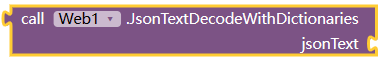 to convert your responseContent to AI2 List/Dictionary
to convert your responseContent to AI2 List/Dictionary
Try JSONDecodeWithDictionaries on that incoming JSON text.
Also search this board for YAML for an extension-free way to show tables.
Where did you find that extension ? Do you have a link for it ?
This is the
taken from App Inventor Extensions | Pura Vida Apps
Taifun
I merged your post with a previous one.
You already have a solution, but why not do it as per solution?
To show data in a table, I suggest to use this extension:
[FREE] TableViewer - fully style customized to show table data - Extensions - MIT App Inventor Community
To show a table, you just need to do:
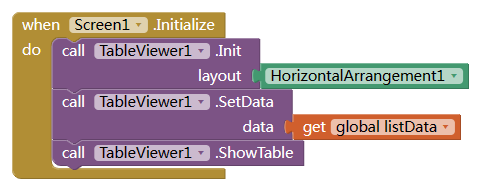
You need to change your responseContent to a list of list.
This topic was automatically closed 7 days after the last reply. New replies are no longer allowed.