Thanks, guys. I came in the option shown in the image below and messed around, and now I have the clock option.
Thanks. Your suggestions did help me.
Thanks, guys. I came in the option shown in the image below and messed around, and now I have the clock option.
Thanks. Your suggestions did help me.
Seems it does matter, does Kodular clock component handle the systemtime block differently to AppInventor ?
Kodular
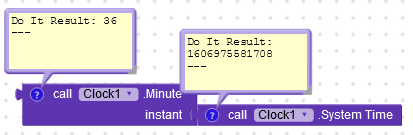
AppInventor
(won't connect)
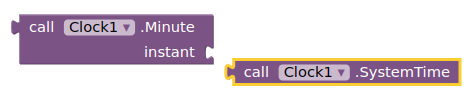
(needs)
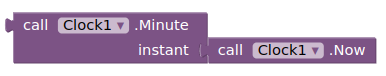
A bit late to the party, but the blocks, specifically where the WeekDay Name is appended with the System Time block, they are NOT app inventor, as in AI2 they will not join. The AI2 WeedDayName is very different and looks for an Instant.
Hello Charley
Had a hard working day so my brain is numb - I don't understand what you mean. A picture paints a thousand words?
They are one and the same, App Inventor is AI2.
i was referring the AI2 vs Kodular blocks in the clock tutorial, but look back and TimAI2 (5 hrs ago) and see the image. Like I said, I'm late to the party
Image below is NOT AI2 as the WeedayName block in AI2 will not accept the system time block. Back on May 20 you posted the 'how to use the clock' tutorial. This is from that tutorial
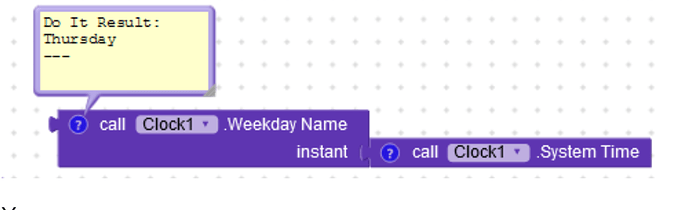
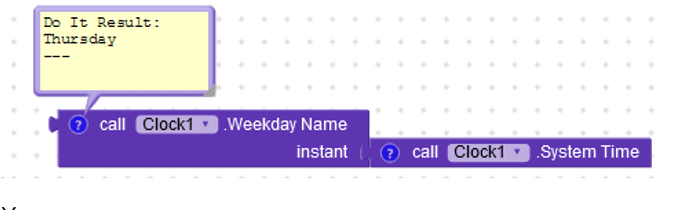
Right, Kodular v AI2, not App Inventor v AI2.
It's not my tutorial either and I don't use Kodular. 
It was TimAI2 that pointed out that there are in fact differences between AI2 and Kodular with respect to the use of a system time instance. (December 2020).
Since Kodular is being merged into AI2, we might see some Clock enhancements in the future.
Very helpful!
I was wondering if the Clock Timer events a) execute their contained blocks, then delay or b) delay first then execute their blocks. After testing a clock timer with a 10 second interval, it delayed first, then executed its blocks. Good to know. ![]()
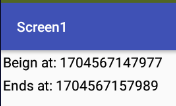
5 posts were merged into an existing topic: How do you set an alert message in the app which gives option for users to cancel it permanently or to cancel it temporarily to see again?
A post was merged into an existing topic: How do you set an alert message in the app which gives option for users to cancel it permanently or to cancel it temporarily to see again?
A post was merged into an existing topic: How do you set an alert message in the app which gives option for users to cancel it permanently or to cancel it temporarily to see again?
I see your blocks show Epoch time - are you storing the time zone or true epoch time?
I am trying to find a UNIX epoch time value to match another system.
If you thought using the clock component was difficult, then you won't enjoy this at all ![]()
I glanced at the first paragraph and immediately shivered ![]()
Don‘t worry!
Once you take a little bit time, you will notice that it is actually not that difficult. Mostly it only seems like it is ![]()