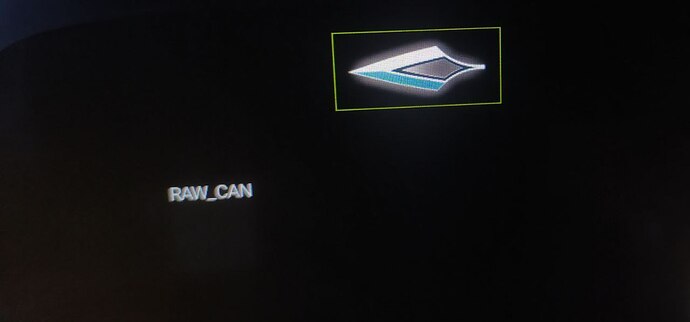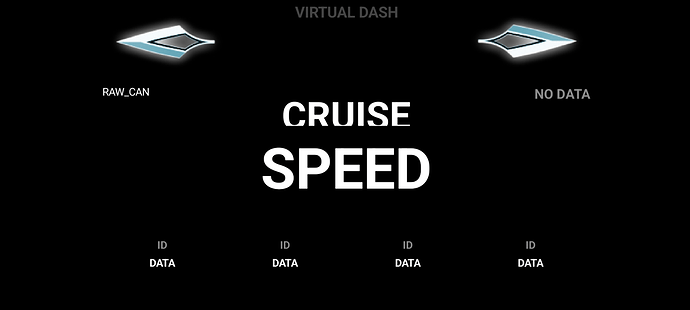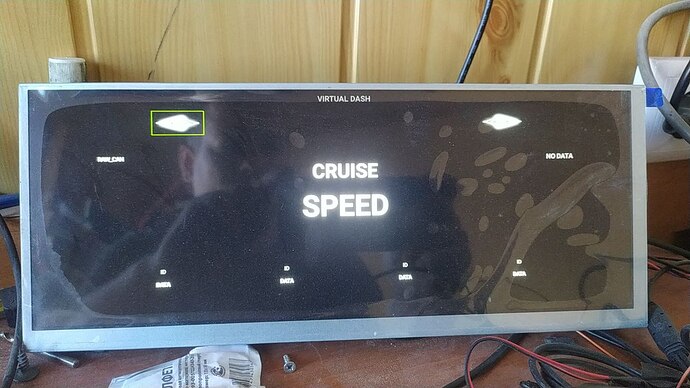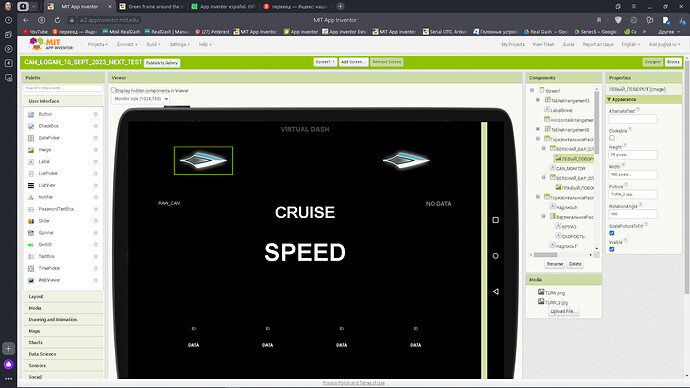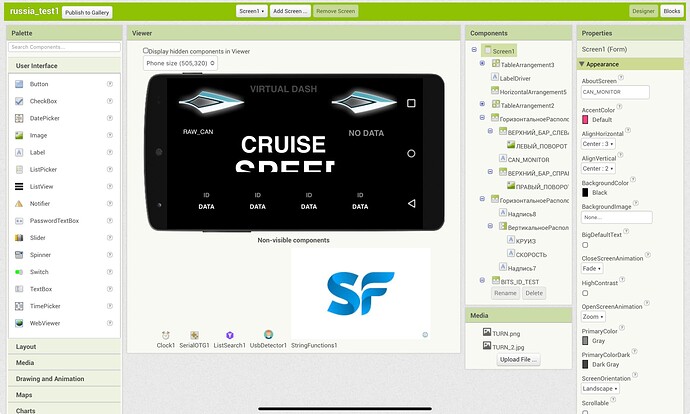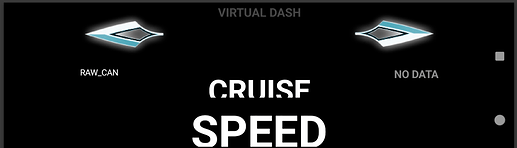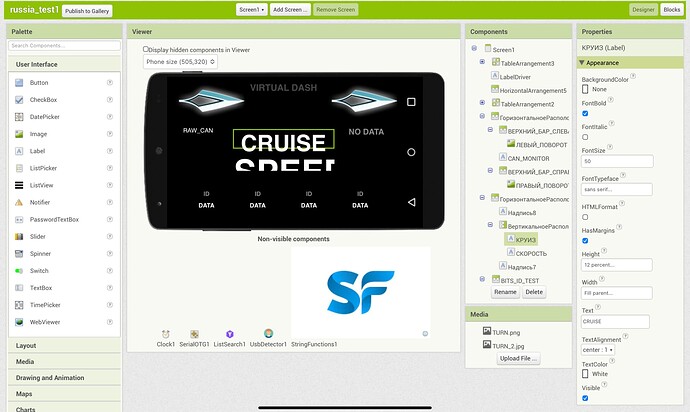Hello. I ask for help! My problem is that on an already compiled application, a green frame appears around the image according to the size of the image. Why does she show up there? And how to remove it?
We do not know, you do not tell/show us anything about the workings of your app, how the image is loaded etc. Also, supply the image (it may already have a green border ?)
I'll try to get the point across. I placed a horizontal layout on screen 1 and inserted my image into it. and compiled it to see the result! A green frame appeared on my image. It feels as if the object has been selected, although the clickable property is not set for it.
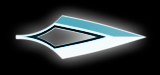
Provide an example aia project that demonstrates the problem
Yes. Of course. Here is this project.
This is Apk, not Project file AIA
it's kind of weird, because I see it on the screen, just like I would highlight this element in the editor on the site
No green square for me either with compiled app
I do see the green square in the designer, like in your screenshot, when the containing arrangement is selected
Well, yes! But somehow, magically, this square turns into a ready-made apk : thinking:
Absolutely! But how can it be on a ready-made .apk, especially on an image! I can't imagine!
Clearing the browser history and cache didn't help. But having connected through a companion, the green square is no longer there. But in the finished .apk it appears again. It's amazing!
First ensure that the specific component is not selected in the designer (no green square), then compile the app. Does it still show in the compiled app ?
Yes. I thought so right away. and took action. Nothing is highlighted in the editor now. But this frame still haunts me.