Hi all.
Used Android 5.1 phone.
got permission granted, and file copy work.
uploaded dog.jpg and code:
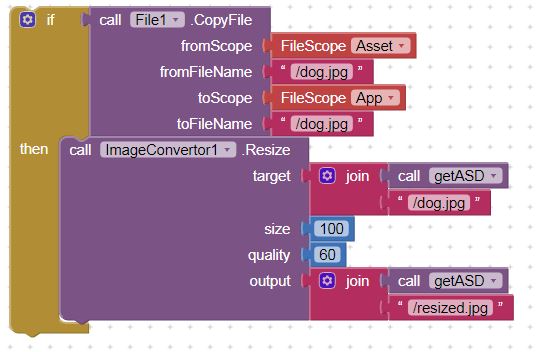
error:
thanks for help.
Hi all.
Used Android 5.1 phone.
got permission granted, and file copy work.
uploaded dog.jpg and code:
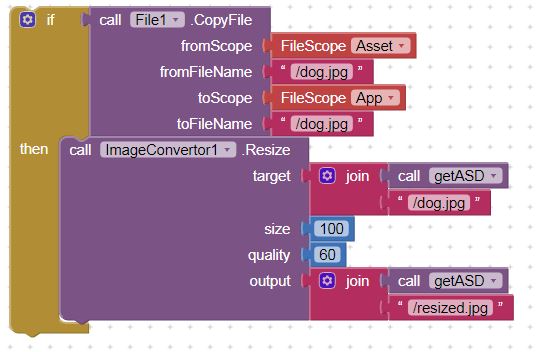
error:
thanks for help.
Are you using the latest version 3 9 of the extension from here?
How does your method getASD look like?
Taifun
Thanks.
I used that extension.
and the getASD:
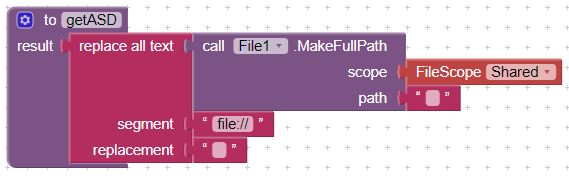
Try file scope App to get the correct path to ASD - application specific directory
Taifun
Great.
Thanks a lot, it works after modified getASD scope to APP.
it works with:
still got error when with:

error:
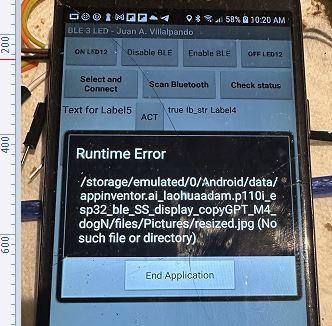
where:
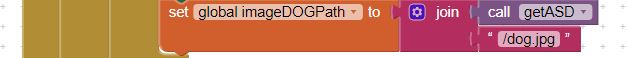
why and is it possible to rename the object when resize it?
It looks like the extension is not able to create directories... just store the resized picture directly in ASD like this
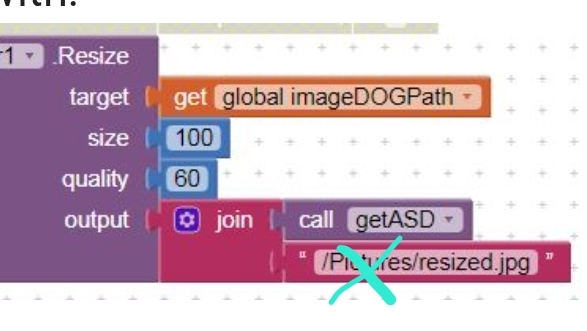
Taifun
good, its works now to rename.
the testing shown a strange phenomenon:
seems the resize method A (#4 former) resulted less storage and latter method B (#4 latter) generated much more storage?
I didn't check the data of them, but the APP run well by method A and failed by method B of : Memory allocation failed!
just wonder if there may be some key tech in kernel?
your method A overwrites the original image, which means in total you need less storage
Taifun
genius explanation.
thanks.
This topic was automatically closed 7 days after the last reply. New replies are no longer allowed.