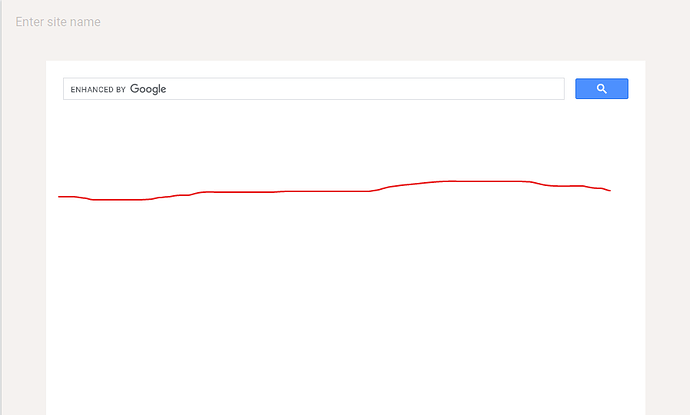Hi everyone, first of all sorry to bring out this old topic, and second, I am having trouble with this extension, I am entering the correct HTML code for a search engine but when I am testing it, as soon as I click the search button the text I have entered in the textbox disappears and nothing happens, I would be glad if someone would be kind enough to help me with this.
My HTML code-
<script async src="https://cse.google.com/cse.js?cx=a51e72848a5aa49ee">
</script>
<div class="gcse-search"></div>
<div class="gcse-searchresults-only">
Thanks and Regards.
Are you using Google CSE?
Yes i am using google
that text does not come but everything else works fine?
That text does not come and the following error happens-
oh, so the search results don't appear
have you included <!DOCTYPE html> at the beginning of your code??
nope i have not, is it necessary ?
neccesary if you want to use advanced feature like google search
and the code you posted only contains the script and div tag which may not work, consider putting them inside body tag and body tag inside html tag
i did not check it yet because the companion in not available, but when i will, I will send a PM.
Should it be like this @cbladeOfficial ?
<html>
<body>
<!DOCTYPE html><script async src="https://cse.google.com/cse.js?cx=a51e72848a5aa49ee">
</script>
<div class="gcse-search"></div>
<div class="gcse-searchresults-only">
</body>
</html>
TIMAI2
March 1, 2022, 8:17am
16
You should have a properly structured html to load into the extension. It is not designed to accept fragments.
Have you tried the run js block in the webviewer?
1 Like
no this is not correct code. syntax is incorrect
Try -
<!DOCTYPE html>
<html>
<body>
<script async src="https://cse.google.com/cse.js?cx=a51e72848a5aa49ee">
</script>
<div class="gcse-search"></div>
<div class="gcse-searchresults-only">
</body>
</html>
1 Like
i dont think it needs css i executed the code in a html executor and it worked perfectly fine?