I think, I almost grasped the blocks that you shared now, my question is , Can I create .csv output exactly like this below file? Let me try,
new_product.csv (241 Bytes)
I think, I almost grasped the blocks that you shared now, my question is , Can I create .csv output exactly like this below file? Let me try,
new_product.csv (241 Bytes)
I have one doubt on this, how can i get user inputs horizontally, like this?

Because users will enter only single data in each text box, like Textbox1 = 4, Textbox2 = 5, Textbox3 = 6, So, how can I arrange each user input horizontally in a single row?
Following on from my blocks:
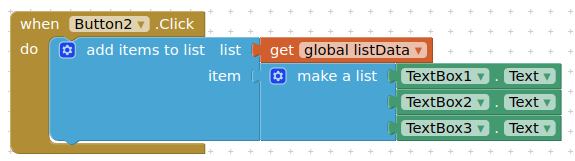
or if you want to add it to the csv:
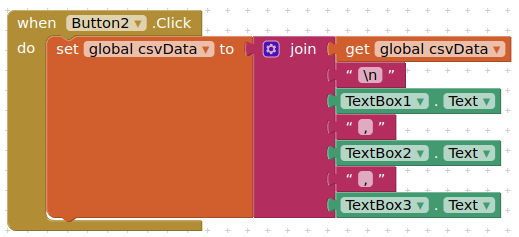
I managed to create something like this, Eventhough, I am getting output, an error message '2nd argument of for each is not a list' is popping up.
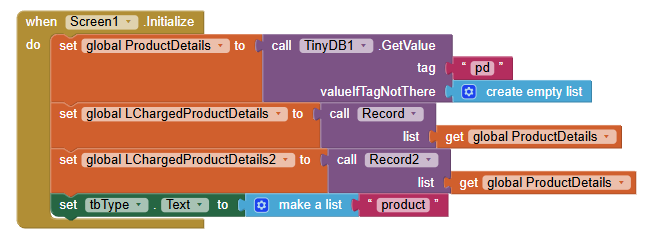
ecom_share_3.aia (50.2 KB)
Thankyou @TIMAI2, now the app is saving .csv file as expected, but do I have to bother about the error message popping as I told in previous reply.
You do not appear to have a procedure called Record?
I duplicated the record-procedure and modified the second one. One is to display when the button Show Tools is clicked, another is to save the file as .csv and to share via email.
This is the another record procedure.
For the Text Box named tbType I already set a text 'product' and I clicked 'read only' in designer page. That is the 2nd argument of for each (record2).
Can you help me to share the file as well? Right now, only saving the file is happening. Can you guide me to share the file as well?
We have done, probably several times. Use the sharing component.
Okay, now everything is working fine.
But, only this error is the issue. Is there a way to solve this?
Thankyou very much.
Debug.
When I rearranged blocks like this, there is no error showing in mit ai2 companion.
So, the error is solved. Il try to delete the empty text boxes later to check if the same error will occur again. Thankyou @TIMAI2 for your guidance.
How can I adjust the listview to diplay most recent user data at the Top? How can I set the arranging order of listview items/elements/lists?
How do you know which item in your list is the most recent ? Is it always the last item in the list ?
yes, it is always showing in last.
Use the reverseList block on your list before you create your listview elements.
Yes, it worked. I miised to notice another error in .csv file. The header data is shown in the header area of the .csv file but the error is that it is also shown along with the user input row at the end.
2 (4).csv (7.1 KB)
how can I correct it?
You appear to be joining it in your main join block