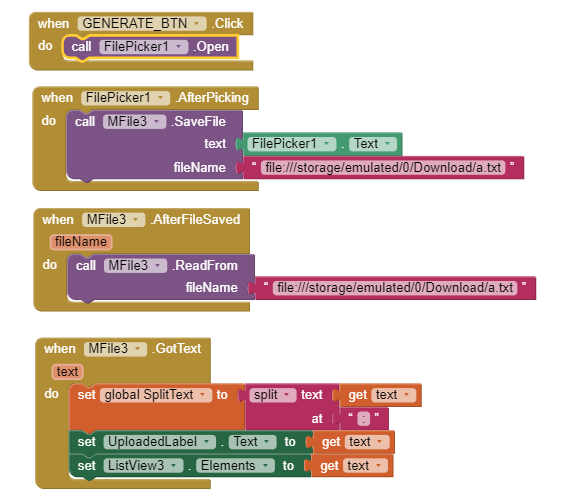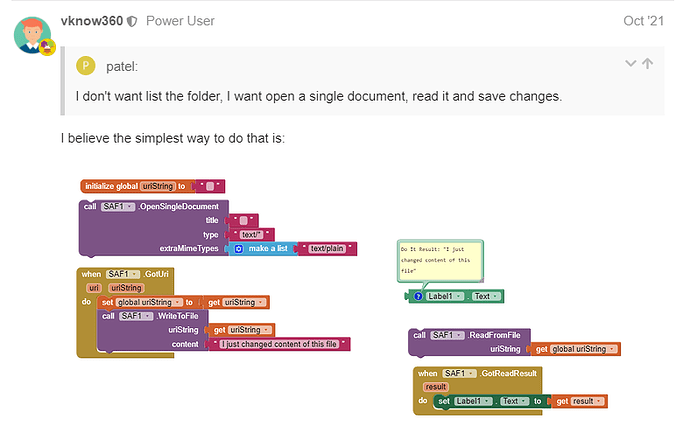Now, I wish to convert each Listview element (base64) into image and display it in Listview (+ TinyDB).
I changed the file name from 1.txt to 2.txt. So, for instant solution I did this. When Il get free time I will solve this.
And, can you say how can I work with any area of phone memory using your extension. Because, my app will upload file that is stored somewhere in phone. Then, from that file it will produce results. You will understand by seeing the blocks that I posted in previous comment. Can you guide me?
When I check the MFile3.SaveFile block using Do It Feature, I am facing this error.
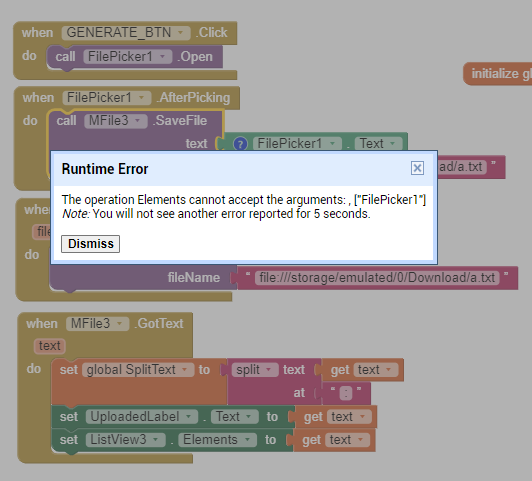
I need help. Can mit ai2 read files from any any areas of phone memory?
I can't understand anything.
In my case I tried to pick file (text file, eg. 1.txt) from ASD and succeeded, then I tried to store back again the same uploaded/picked file with different name (eg, 2.txt) in ASD but failed, Why?
Thankyou @Taifun for moving the post here. And, can we achieve this in mit ai2? And if so, can you explain with blocks?
Yes. Open a new topic explaining exactly what your problem is.
Sure, I also thought to discuss this in a new Topic. Thankyou for your suggestion.
hi, I found your app
Saf_readWrite.aia (60.6 KB)
Il, try this as well. My goal is to upload text file, read it, convert base 64 texts to image with the help of KIO4Base64 extension blocks, if necessary store the text file in ASD.
Anyhow, let me read few more comments.
"convert base 64 texts to image"
![]()
Did you read / understand this?
my 1.txt file will be full of base64 text data. As you may know already, base64 data is a text form of image, ie, we can use the base64 text data to produce the exact image back. So, I am planning to send each base64 data from 1.txt to List.Elements and each list-element text (base64) will be converted back to image and stored in TinyDB/ASD.
Sometimes, I may open the 1.txt from external memory and store it in ASD to do the process that I said above.
Where is this file and any others located? In which folder?
Post a simple test aia with the 1.txt file and the base64 extension blocks.
So, I shall create a new app for testing purpose. The goal of the app is 1) to upload the text file contains base64 data 2) Split the base 64 data from that text file and put it in Listview.elements. 3) Use KIO4Base64 extension blocks to convert each Listview.element into image. Let me create it.
EXTENSIONS Going to be Used:
- KIO4 Base64
- MFile
- SAF
- Maybe TAIFUN File.
![]()
So the text file contains several images? ![]()
Text file contains several confusing paragrapgh like this 'kuygjuyfyc uytfythfytfytgjhjvbm uyyfjvjghjhghv' but the lengthy paragraph. This is called base64 data of image. By using base64 extension we can convert these data back to image. And, I guess, the generated images can be stored in TinyDB and can be displayed in another Listview.