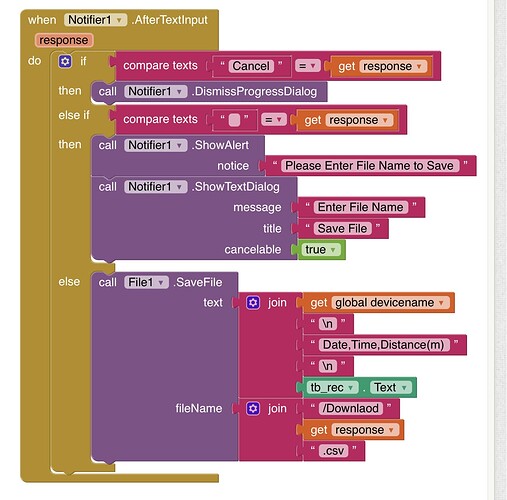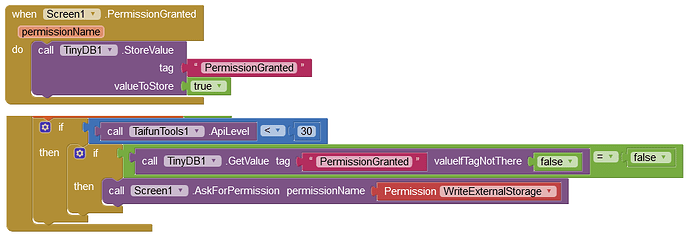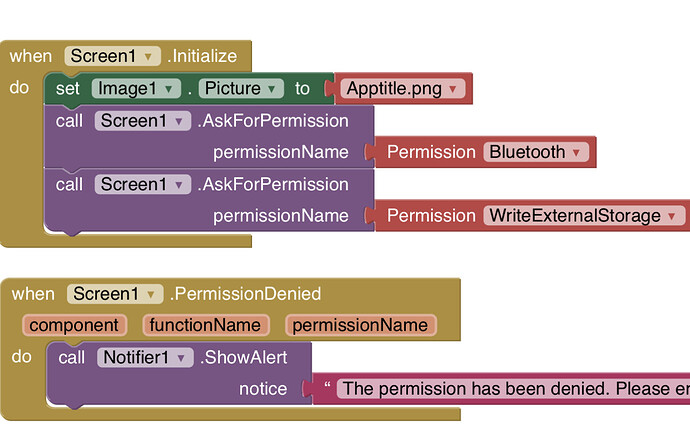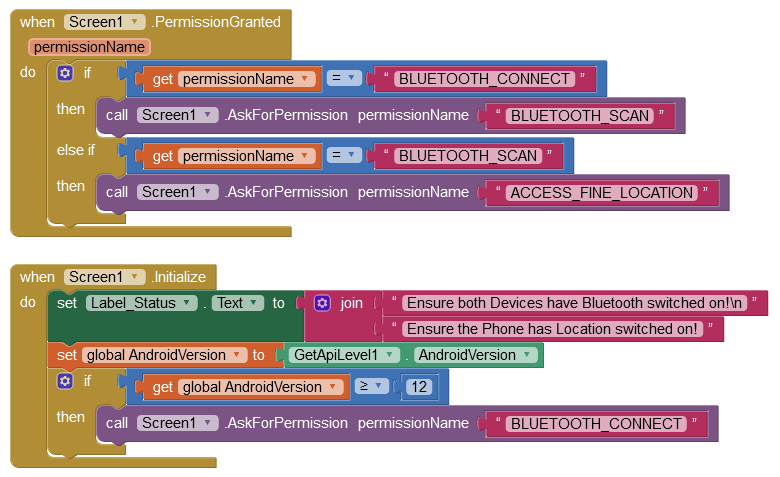Often the device will not have a name. If the device uses BLE and has a name, the name should be displayed in the address that the MIT BLE extension collects, making it easier for the User to know they are picking the correct device.
So your are a distance away from 'done'. The access to files is different for Android versions below Android 11 (API 30), so you need to cater for that.
Please provide a screenshot of the working solution to help others with the same problem in future
Taifun
But I have tried my app with android version 10 and android version 12. It works fine in both the versions. Can you please explain ? As iam kinda confuse with what you are saying.
Thank you
This is how iam saving the csv file .. I take manual input to give the file a specific name using notifier block and then I have called the response.
Thank you for your help @Taifun
You have tried with a built App (APK)?
..and you have read this important Topic by Anke?
Yes I have installed and tested the apk. It does save the file in my Downloads.
Yes .. my mistake. but if there is no such folder then it will create a folder by that name.
but if there is no such folder then it will create a folder by that name.
Thank you
Probably only for Androd 10 and below
Taifun
Yes, Exactly. but if I mention “/download/name.csv” then it will work on most of the versions right ?
For Androud <= 10 yes, but you have to ask for permission as @ChrisWard has shown
For Android > 10 it will not work, only if you use /Download and then without asking for permission there
Taifun
I have granted the permission in a different I hope that’s fine. I have already uploaded the block. Correct me if iam wrong.
Listing them one-after-another will fill the screen with approval notifiers - not really User Friendly. Better to present the next notifier after the previous one has been answered. For example (not specific to any particular project, this is simply to show how to display the notifiers one-at-a-time):
Got it … I will follow that. Thank you everyone for all your help. It was really helpful.
I wanted to know one last silly thing  . as iam thinking to publish it and when the user downloads it and installs it can I give them the basic tutorial of my app like what does different buttons and text box do in the app so that it will be easy for them to use. Is it possible?
. as iam thinking to publish it and when the user downloads it and installs it can I give them the basic tutorial of my app like what does different buttons and text box do in the app so that it will be easy for them to use. Is it possible?
Thank you
I got it and I have tested it aswell . I have put the spotlight block under screen1 initialise block because of which it shows up every time I open the app but I wanted it to show only when the user install the app and open it for the first time. Is there anyway ?
You could do a search and you would find How to get components to show only when App is opened for the first time?