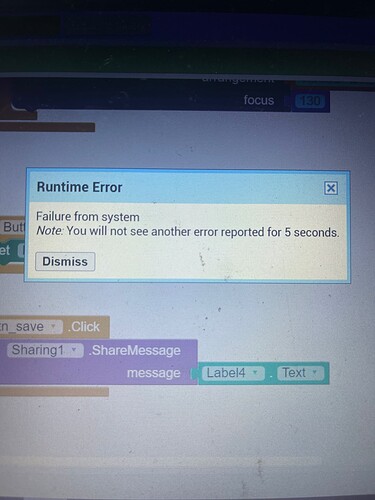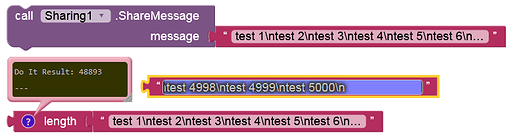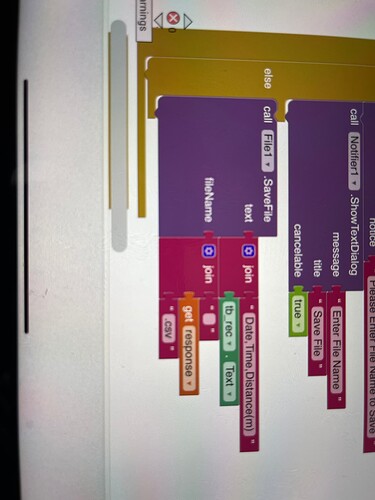Anyone could help me out here . Thank you
Did you try a small text as test? Does that work?
If yes it looks like you found some limitation...
Taifun
Yes I have tested with some 100 or 200 lines and that works fine. Each line will have a data something like this “02.02.2023,10:10:45,1.45,”.
I think the issue is with sharing option. Rest all command works fine just sharing option doesn’t come up.
Is there any other way by which I can save that data from text box in txt format ?
Store the text as text file using the file component and use this
Taifun
I’ll try that but for me it’s not important to save it or upload it in google drive. If I could save it in my phone storage would be better. You have any solution. And thank you very much
Use the file component to store the file in shared storage like /Download, see also Some basics on Android storage system
Taifun
Yeah thank you. I think that should work.
Anyhow thank u for your time.
So above 5000 lines it’s starts creating issue ? Do you have any idea why is it acting as such ?
@Anke tested simple rows like test 1224, you are using more complex data like 02.02.2023,10:10:45,1.45
The limitation can also be dependent on the total text length...
As a rule of thumb: don't send too much text using the sharing component
Taifun
Thank u so much for your time . I have used file component to save the file and it’s working all good. While using ai emulator the file is saved in android/data/edu.mit.appinventor.aicompanion3/files/
But when I installed the app and saved the file in another phone which doesn’t have mit ai2 companion installed in it, I cannot see the saved file in my files . Where exactly it will be saved and how can I view it ?
P.S.The phone in which I have installed my app runs on android 12.
Thank u
You are saving it in ASD... you can access that directory using a good file manager, for example Total Commander...
Android/data/<packageName>/files/
Alternatively follow my previous suggestion
Taifun
I have used file component to save the file but how can I used it to store it in shared storage and not in ASD? Right now iam saving the file in this manner. Can I get a block how I can save the file to shared storage. Because iam planning to publish it so I want it to be user friendly.
Thank u
Set the FileScope to Legacy and use /Download/myFile.csv as filename
Taifun
Use this next time for screenshots:
To get an image of your blocks, right click in the Blocks Editor and select "Download Blocks as Image". You might want to use an image editor to crop etc. if required. Then post it here in the community.
Taifun
Trying to push the limits! Snippets, Tutorials and Extensions from Pura Vida Apps by ![]() Taifun.
Taifun.
When you mention file scope as legacy are you talking about screen1 file scope or file component file scope ?
Right now I have screen1 file scope set as legacy and file component scope as shared.
Sure.
It would be really helpful if you could provide me how the block looks like to save it to the shared file. Can you please share the block image ?
Thank you
Post the relevant blocks (and the aia).
If you are going to distribute your App, will it only be to Users that have Android 12+ or should it be available for earlier versions?