Hi I have android 10.... 2 days totaly ruin shi.... !!!
And of course Thanks to You and a even bigger on to TIMAI2 for the effort... I will try to backdate the phone....
Hi I have android 10.... 2 days totaly ruin shi.... !!!
And of course Thanks to You and a even bigger on to TIMAI2 for the effort... I will try to backdate the phone....
Don't You run companion... I have tried to uppload my project on testserver but no look so far...
which testserver are you talking about?
are you using the corresponding companion app?
Taifun
Trying to push the limits! Snippets, Tutorials and Extensions from Pura Vida Apps by ![]() Taifun.
Taifun.
The one that is linked in this thread.... (SteveJG) I have downloaded the corresponding companion app but I cant install it (Won't se it)
Ok up an running with the testserver and the corresponding app. but the problem remains... So much work for nothing. I need to take a break now...
There must be something very simple... I mean I cant even use a simple imagepicker.. Se my previous not three Hours ago...
ok, which means this one
please provide a new screenshot of your relevant blocks...
are you using @TIMAI2's method now, which was working for him?
Taifun
Sorry for my delay but I worked way over my time yesterday, but now I'm back Lets hope a fresh brain will do it.
Well as You se it don't work. It must has something to do with the update because this has worked previously. Now I'm back with standard plattform...
and what error do you get when you click the button?
Hi !
No error...
I have tried some more code and it seems that that i cant get the list function to work...
Please tell 
Same error...Tther previous working procedure failing at list... It's to much "junkcode" that doesnt have with the problem to do so its hard to follow... Give me som time
You have to Do It three times to test the blocks
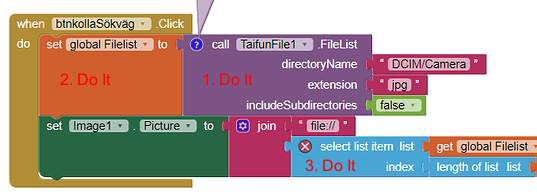
I have no issues with that on a OnePlus 6 (Android 10):
Of course, this also works on devices with Android < 10.
Hi again ! It was time for me to start over. So I worked myself throw all the code and I cant se anything wrong...
I have a Samsung S9 with Android 10 so as Anke wrote the issue is problebly here "works with device < 10"
What is Your recommendation to do... Is it to try with the testserver...
Hi again ! Up and running with the testserver, tried to download the offline version but Panda did not like that ....
When we finaly identify the problem its time to find a way arround the problem... This exampel is as basic as i ever can be...
Can anyone whis a android version 10 tell me how you open a file ?