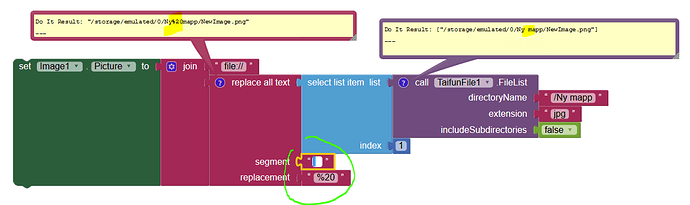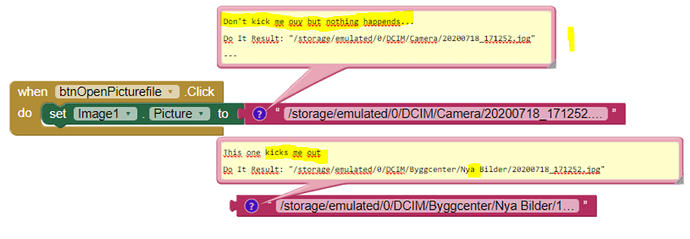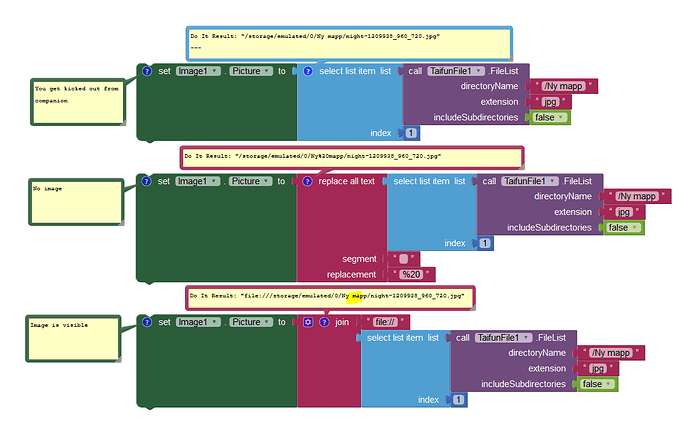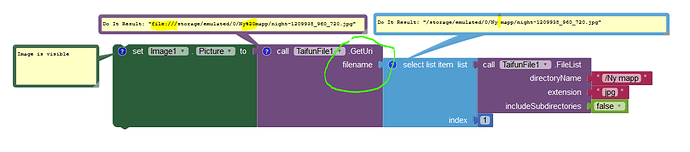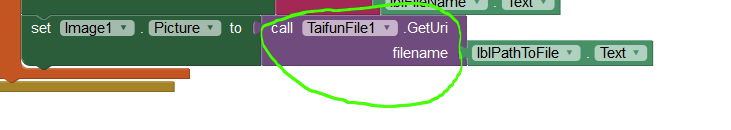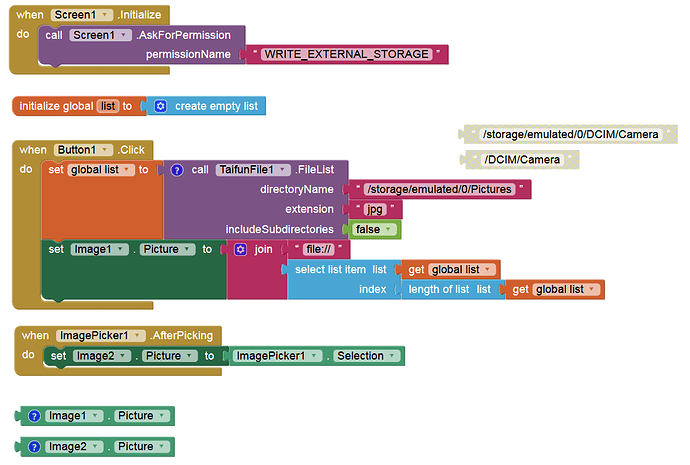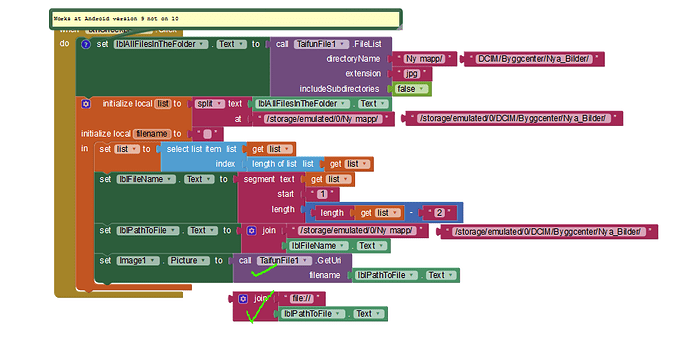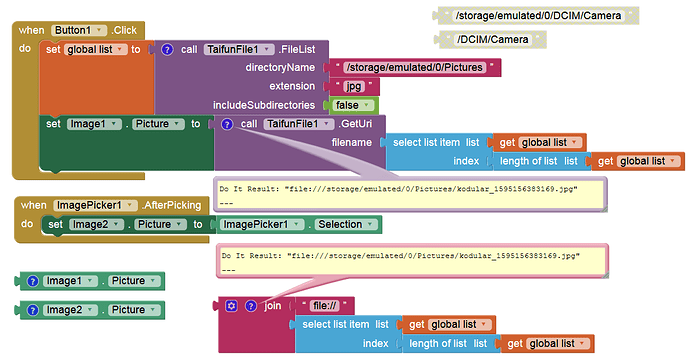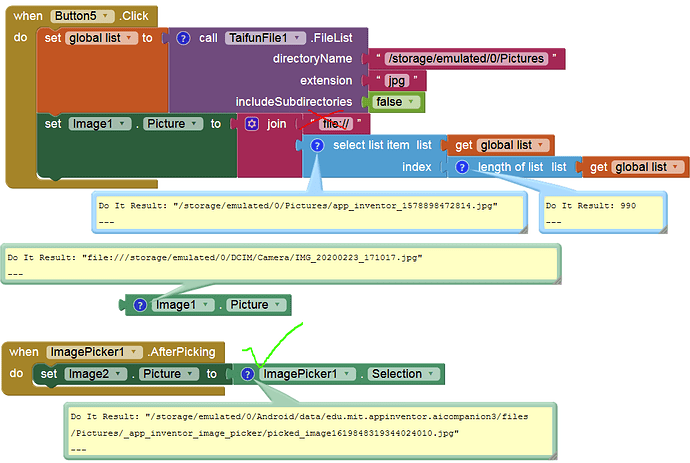Yes, I've also a S8 test device, but what is with your Android 10 device? Is the picture displayed?
No they are not...
Companion & APK?
Post the aia (or a test aia).
If you get kicked out from companion, then it is due to space in your file path..
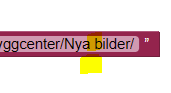
On Android 10, make sure to have file:// before path
Yes, but see here:
But the problem is that with the first path (without a space) "nothing happens".
Therefore I asked for the aia.
For me also the path without file:// works
/storage/emulated/0/Pictures/app_inventor_1578898472814.jpg
Good to know. Which device?
Ok I do a aia... Need to clean a bit first...
You are still not using file:// in front of the path
Well thats the problem I can't se the picture.
Hi Boban !
I have tried to solve this problem in over 1 and a half week and are as You can imagin pretty tiered at this. If You dowloaded my aia You se what I'm trying to do...
Could You please write the code as You describe and send me a updated aia. Then I know for sure that it is working on a Android 10 atleast Yours
My time for this week is running out and it would be very nice to ended it with some hope...
I had to adopt my folder to your project and add either file:// or using TaifunFile block GetUri filename, by doing that I can see the image
Btw @Anke can you try without file:// on your device (Button5), as using after picker works even on my device Android 10 without file://
Hi
This works, fantastic ! I can't se what I have done different I thought i had tested everything but I have problably done som dubblefault