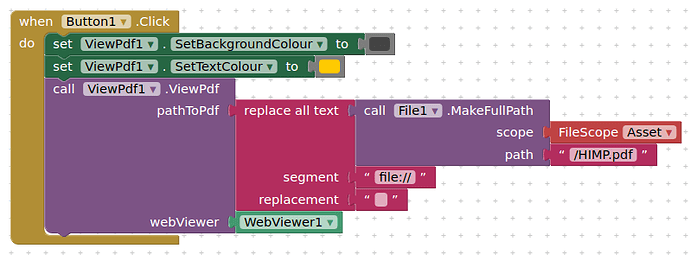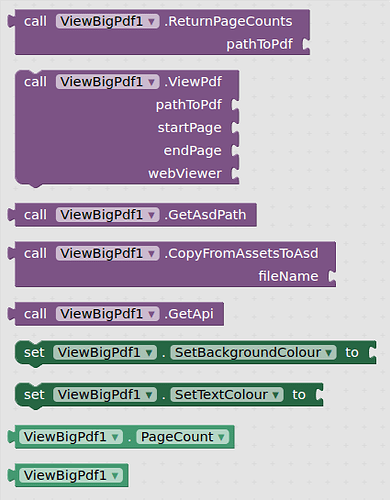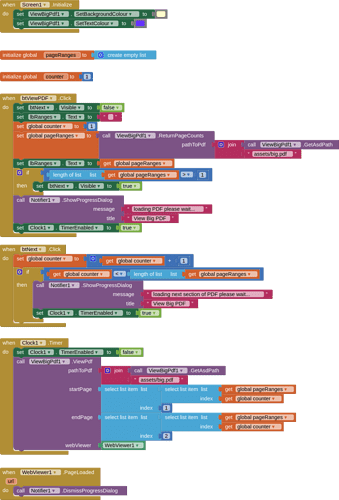Then it's better to accept both relevant path and full path.
Is there any developer like to joint full path with more blocks?
me, I do ![]()
You are welcome to work on the source if you wish....
Working for me nice extension
Hi how to change background colour i want to white background but even i am changing colours it not working
Are you using the latest version of the extension ?
Did you follow the example blocks in the first post ?
Show your relevant blocks...
Just tested, all working OK here:
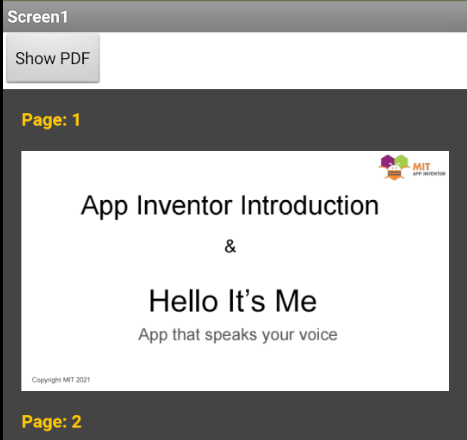
BIG UPDATE: View Big PDF
In response to a developer loading (or being unable to load!) a 312 page, 2.5mb PDF file, I have created a second extension that can handle such long files (as well as the shorter ones). intest the developer's PDF crashed out (memory problems) at @ 100 pages. For safety, I set the range limit to 50 pages.
This extension has a helper block that get the count of pages, then returns page ranges in batches of 50, along with a final remainder range. Blocks are then required to allow an end user to iterate over each range, viewing the resultant pdf for each. The main ViewPDF block now has a startPage and endPage socket, which are used, in iteration to apply the page ranges. This block can be used on its own for smaller pdfs, set the startPage to 0 and the endPage to -1. This extension retains the same interactive features as the original, and can also use the ViewPdfAddOn extension for assets when compiled.
- Latest version: 1.1
- Tested: tested on App inventor 2 (n188), in companion (2.62u) and compiled modes on Android 10 and Android 12.
- Released: 2022-05-19T23:00:00Z
- Last updated: 2024-03-31T23:00:00Z
- Built: using the RUSH Extension Builder by @shreyash
BLOCKS
Example USAGE:
- A clock component is used (set at 250ms) to ensure the progress dialog is shown before the pdf range is generated.
- Developers could add a Previous button to show the previous pdf page range, or just call a single page.
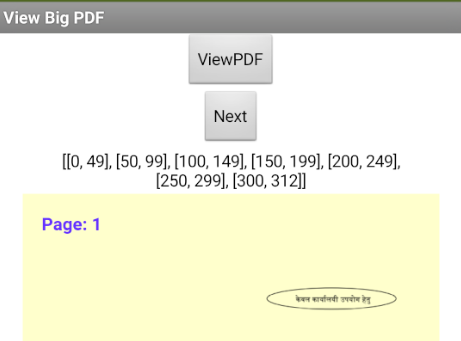
Extension:
uk.co.metricrat.viewbigpdfv1.1.aix
Enjoy ![]() , and all feedback, comments and questions welcome.
, and all feedback, comments and questions welcome.
Available for use in any MIT AppInventor projects or competitions
There is quality problem while zooming in, cant read some texts
Also can i remoove or hide additional page number (page 1,page 2)
another problem is that when set to white background it displays a green shade ( not a big problem )
We are at the mercy of what the pdfrenderer can achieve, coupled with the standard of the source material. Practicalities of keeping the image output to a reasonable size also come into play, otherwise generating a "better image" of a page will slow down or crash the device, even for one page.
Set the colour of the page text to the same colour as the background.
Try a different white? Or this could be device related, or related to the original pdf.
My pdf extension offers a quality property to set the quality in dpi...
Taifun
Thank you very much for these efforts . What I should do If I want to open Online File ?? by URL
a simple pdf viewer for local files
This extension was created to view local files. If you want to view an online pdf, the easiest approach is to use the google viewer in a webview:
https://docs.google.com/viewer?url=<your pdf url>
But sometimes Fail to load as I had To add HTML Code with javascript function ...If you can please add a way to show Online PDF in your extension it will be complete
Download the pdf...
Is there any quality issue? Because I have large pdf files around 10 mb
I tried your test apk it's doesn't fullfill my requirement like show big pdf files, High quality.
why you give startPage and endPage is very complicated now, can't understanding your blocks.
Aren't you the same person who purchased my Pdf extension?
I have no complaint about your extension. it is good it is help me lot, thanks to you,
but I am looking for more better. your extension show single page at a time because of this upper and lower parts of pages are blanks.
Can be a case of rubbish in rubbish out, e.g. a scanned document to pdf against say, a pdf made directly from a google Doc.
What do you not understand?