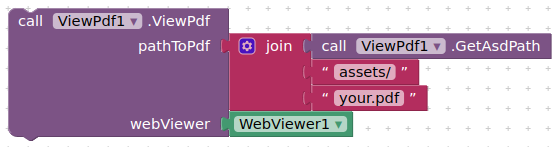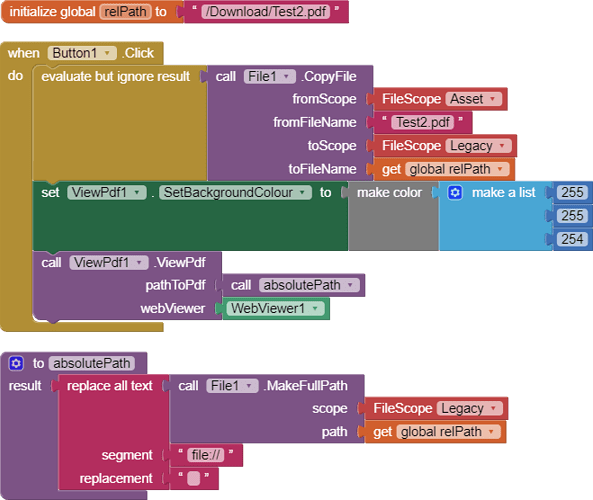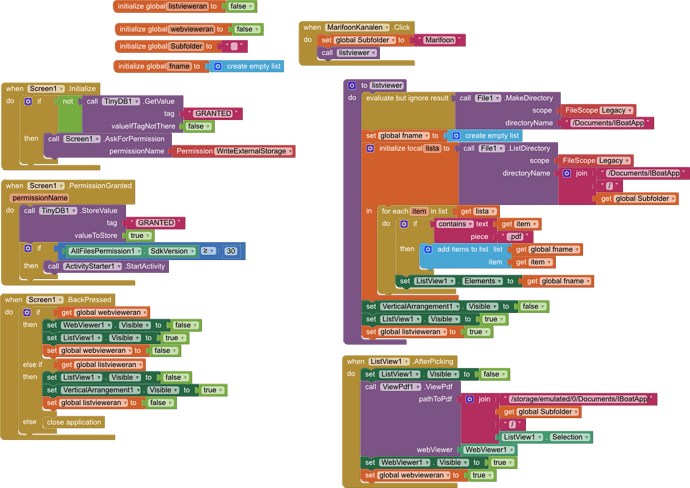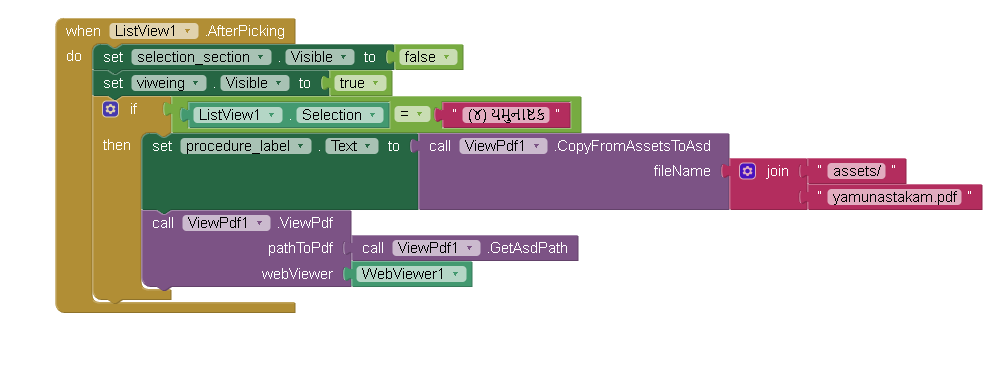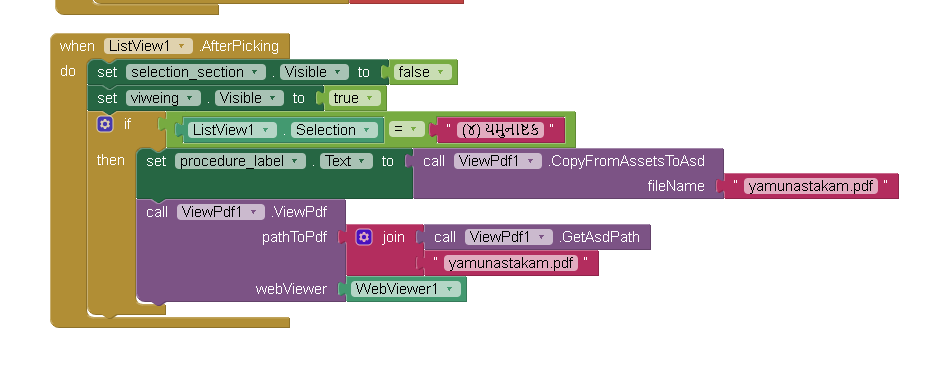why you give startPage and endPage is very complicated now, can't understanding your blocks.
Aren't you the same person who purchased my Pdf extension?
I have no complaint about your extension. it is good it is help me lot, thanks to you,
but I am looking for more better. your extension show single page at a time because of this upper and lower parts of pages are blanks.
Can be a case of rubbish in rubbish out, e.g. a scanned document to pdf against say, a pdf made directly from a google Doc.
What do you not understand?
Hey your extension works good but can you add one thing more in this extension?
The thing which is I want text selection in pdf.
Your extension allow me to select Page number but not work with in pdf text  .
.
Please add these thing/feature.
Thank you.
It is a pdf viewer, not an editor, this feature is not available in my extension.
There are other (mostly paid) extensions that may allow text selection.
Hello to all those waiting for the extension...
with these blocks everything works ok.
But if I want to directly load the file from the external memory, what should I do?
For a compiled app you can use the pdf addon extension to read a pdf directly from assets (see the documentation in the first post)
I’m viewing pdf via webviewer and extension ViewPdf. PDF looks blurry (via android app notes looks schrap). I use Samsung Tab A 8.0”, android version 11. See code. I tried project size setting fixed and responsive.
How good is the original pdf. The old adage of rubbish in/rubbish out may apply.
Thanks for reply. The pdf looks very good in Samsung notes. Or is your remark that I should use other pdf ? I checked with different pdf files.
Well if you want good quality and features then you can't rely on webviewer.
Go for paid Pdf Viewer extensions.
Is via start.activity and the Samsung notes app possible ? Where to store the files then ?
@TIMAI2 please help me. when the user selects any option it has to view pdf according to its content. every thing s going good but but when i use companion to run it then it shows the path of pdf and shows error that "File may be in PDF or curruped".
This is the code i used and MIT APP INVENTER.
Remove the join in the ViewPDF1.CopyFromAssetsToASD argument socket and replace it with just the filename of the PDF.
Your current code is trying to fetch the PDF from assets/assets/; the method already assumes that the PDF is in the assets folder.
now this showing run time error and want to repeat this is process nearly 24 times with different PDFs please help and this PDF is already in assets and i uploaded it and spelling also right
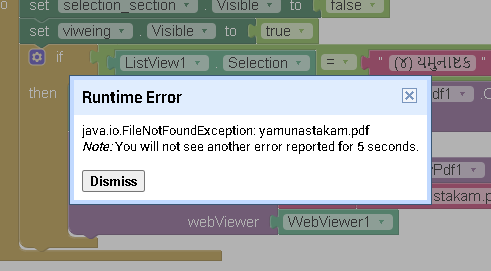
and this is the code as you said
Did you set the webviewstring = 1 ?
Are you testing with companion app or with a compiled app ?
This
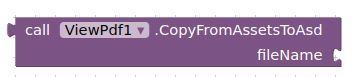
only works with a compiled app
What is your device and android version ?
app is not compiling and my android version is 13 i didn't but when i added webviwerstring to 1 still same runtime error
If using companion, try just loading it directly from assets: