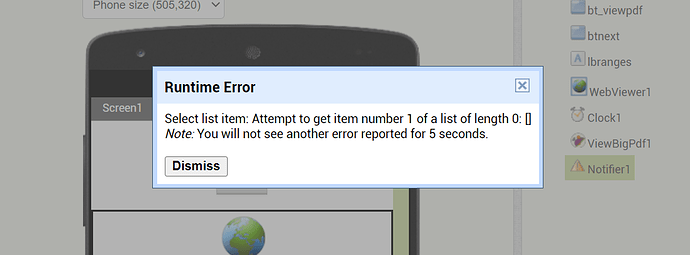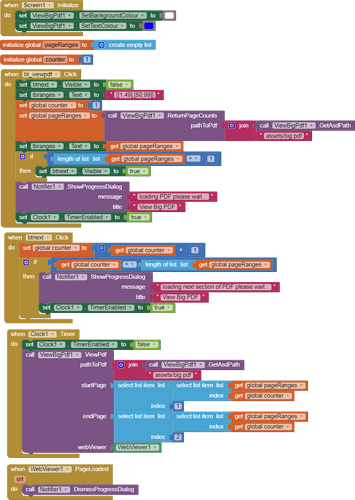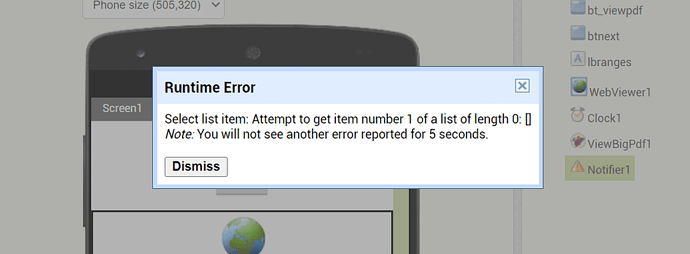Difficult to know without seeing your blocks, where you set and call a list?
Go to the designer, find the clock component and uncheck the checkbox, which says Enabled
A very good way to learn App Inventor is to read the free Inventor's Manual here in the AI2 free online eBook http://www.appinventor.org/book2 ... the links are at the bottom of the Web page. The book 'teaches' users how to program with AI2 blocks.
There is a free programming course here http://www.appinventor.org/content/CourseInABox/Intro and the aia files for the projects in the book are here: http://www.appinventor.org/bookFiles
How to do a lot of basic things with App Inventor are described here: http://www.appinventor.org/content/howDoYou/eventHandling .
Also do the tutorials Our Tutorials! to learn the basics of App Inventor, then try something and follow the Top 5 Tips: How to learn App Inventor
Taifun
Trying to push the limits! Snippets, Tutorials and Extensions from Pura Vida Apps by ![]() Taifun.
Taifun.
làm như thế nào ạ
có cách nào để phạm vi trang theo ý muốn không nhưng không phải phạm vi 50 trang, ví dụ [[0,20],[21,50],[51,99],[100,125]]
The start page and end page should allow you to do this?
phải thực hiện lệnh đó như thế nào?