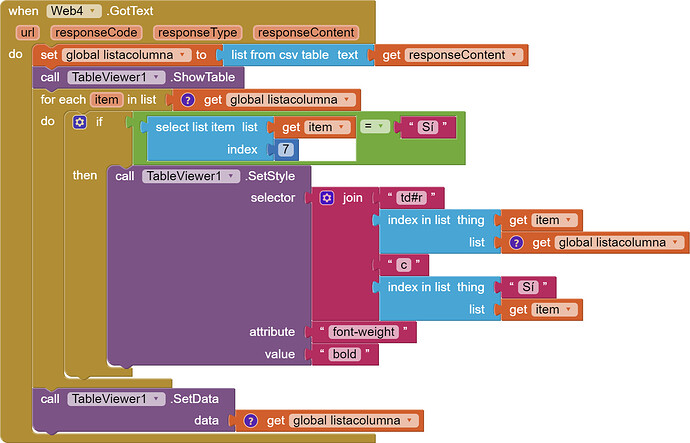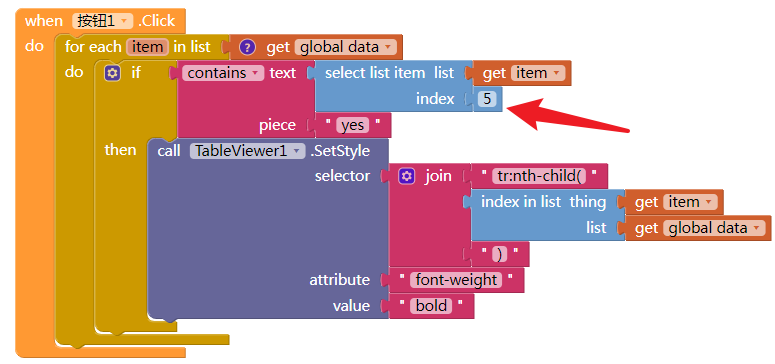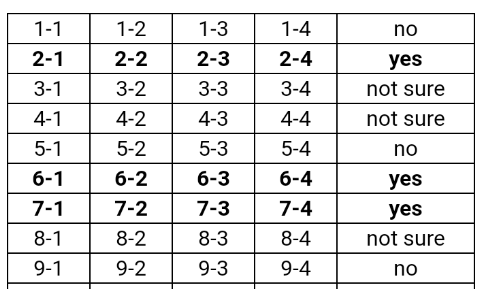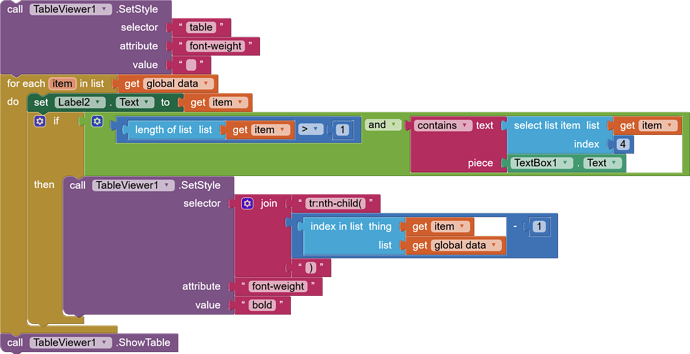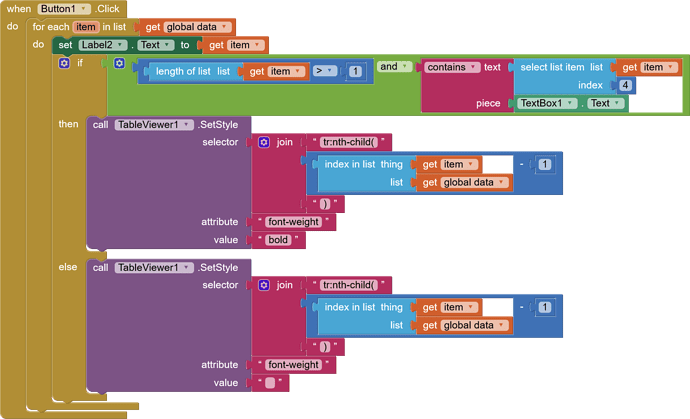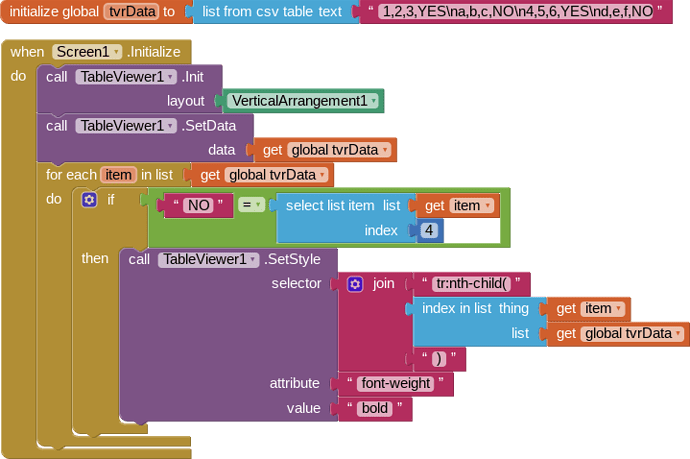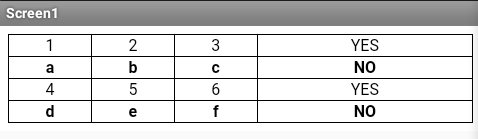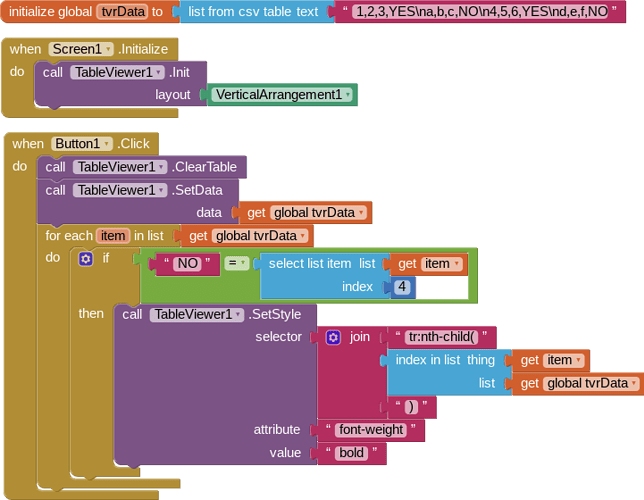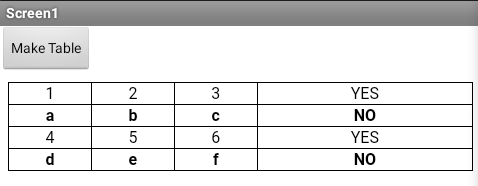but how can I do it with this example, so to speak, that if it says 'yes', the whole row becomes bold
Use my example:
tr:nth-child(row)
or with thead = true
tr:nth-child(row - 1)
brilliant. I did not expect that.
image from web/asset/asd all working.
and other tags like div, input, even javascript should also work.
The input tag would be good, but would need javascript in order to return a value?
Could you suggest an example of how this might work ?
and how can I make all the rows that have 'yes' in the 'summary' column bold?
is this the same question with post 61?
si pero porque no me exprese tan bien
Hi kevin,Ok for bold setting rows with YES, how can I reset them for bold setting rows with NO ?
see here:
Update to V4
This no longer uses the .ShowTable block
Activate you setstyle blocks with a button event or table click event
Also with V4 I can not reset Bold rows, see block post 73
What is this for ?
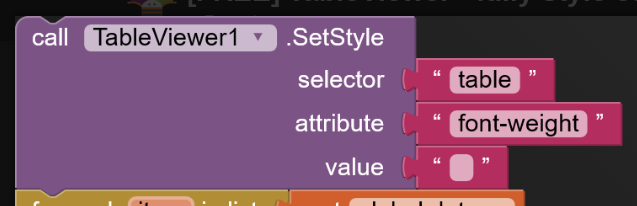
to reset previous bold rows