In this case I have a header
when I select the row box
I would like to get the first column text in the same row
How can I get to this position?
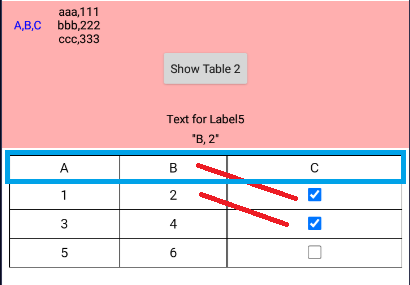
I am getting from the header
In this case I have a header
when I select the row box
I would like to get the first column text in the same row
How can I get to this position?
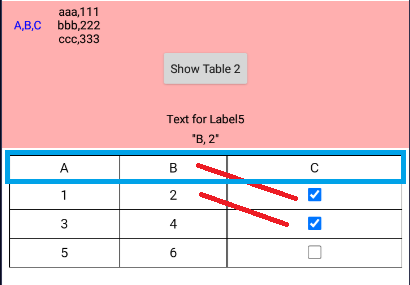
I am getting from the header
![]()
vals += tbl.rows[i+1].cells[0].innerText + ",";
based on title of this post
It is now that I would like to customize the table data when selecting the CheckBox
this is the case
2 restrictions are needed
restriction to be able to select only those that are equal to 0 in the second column
restriction to be able to select one at a time (not multiple)
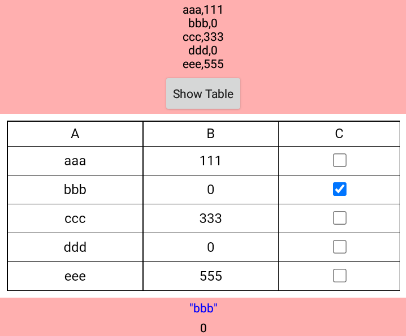
Table_CheckBox.aia (29.8 KB)
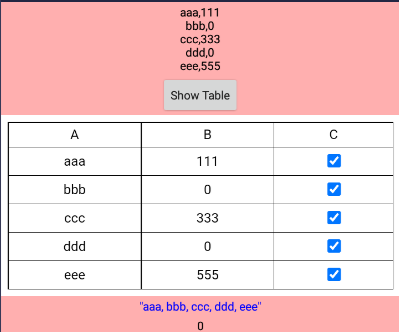
I need to prevent me from selecting CheckBox on row other than = 0
On the other hand it still allows multiple selection, I need only one selection to be allowed at a time, no more
Seems like you want to "eat your cake and have it".
You can disable checkboxes on rows that do not = 0 (but then not much point in putting checkboxes there...)
But then you want to select only one checkbox at a time (does this include the ones that =0, if so, how to select which one to check ?)
So which is it? You may need to explain in more detail...
You can disable checkboxes on rows that do not = 0 (but then not much point in putting checkboxes there...)
could be:
hide or disable them so that the user is not allowed to mark them, and only marks those that are =0
This allows me to delete a finished process that is at 0
The others other than 0, I cannot allow them to be deleted because they are still in process.
But then you want to select only one checkbox at a time (does this include the ones that =0, if so, how to select which one to check ?)
this because I need to delete and save a tag in the FB
because if I selected several a list would be generated and FB does not delete lists I would have to divide them
I hope you understand
Who told you that ?
You should handle this before displaying the list, so that these are not included ?
Additional javascript would be needed to allow only one selection, but there is nothing to stop you handling multiple selections.
Well I haven't tried it yet
first I would like to see this topic
Not sure what it is you want (which is Tableviewer related) ?
If you had an example I would appreciate it.
change checkbox to radio...
and you need some html/javascript knowledge.
Yes, I am seeing it in a post from my friend Juan A.
I'm not an expert but I will study it
I hope to understand it
http://kio4.com/appinventor/169C_javascript_formulario.htm
OK, I have got single select working with checkboxes, it is a bit messy, and I have had to remove checks from rows where value = 0 (the checkbox is simply disabled, you should still be able to "find" these by the disabled attribute, with a run javascript function).
I added a javascript function to the last checkbox cell, which makes the single select work.
This should be dynamic and handle any number of rows.
Table_CheckBox_singleSelect.aia (31.0 KB)
perfect this is what I was looking for
but I would like to invest it
that the boxes that contain a value greater than 0 be disabled because they are still in process
only the =0 boxes must be enabled to be able to delete the FB label and thus terminate the process
loved it ![]()