in this thread there are many examples for how to high light one line.
You question is how to find out the line number. Use the for loop to get what you need.
in this thread there are many examples for how to high light one line.
You question is how to find out the line number. Use the for loop to get what you need.
Respected Boss,
I have tried my best to sort out the issue in this thread
I find out all string those length is 4, I also used loop to apply background color on specific row but not fulfilled.
Can you please show some hints?
Regards
Thanks sir done.
Sorry how i download this aix file ?
It's hosted on this website by the author of this extension.
Hi
I have a table of 1 column only.
I have used the sample code to highlight the selected row and un-highlight the previous but can't get it to work.
It does not highlight the selection.
If I put showtable at the end, it highlights but loads the table all over again and jumps to the top item 1 and cant see the highlighted item.
Where is my mistake?
Thanks.
Attached aia
testtableviewer.aia (26.5 KB)
Seems it needs a little bit of time to arrange for the scroll. Try these blocks, and set your Timer Interval to 250ms
Hi
Thanks for your quick reply.
Will try out your code.
It works with a timer, but in the end decided not to use tableviewer extension.
Using the built-in listviewer with ListViewPlus extension by Patryk_F works better for my needs.
Thanks for your help.
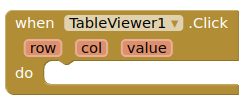
Hello everyone, I have the problem with the table, when I insert a new line after the end of the screen the lines are displayed in white, then I would also be interested in how the entries are displayed backwards, the last line should start from the top, and if I want to delete a line with use a notifier with yes or no, what else is possible to make the background of the table transparent?
I am looking to make a table to increment scores
I can use a grid , like a crossword grid?
Yes, this is possible.
Hi,i would like to know how to change the row color when i click on it .I use tableviewer extension version 6.
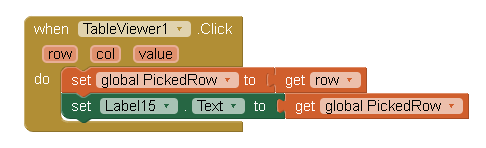
whenever I am changing the dropdown value, the 2 columns are getting added
[refer screen recording]
[refer blocks]
I used clearTable but couldn't help
You might start by setting global SheetData to an empty list.
Will it be possible to make a table with a search string? If yes, please tell me.