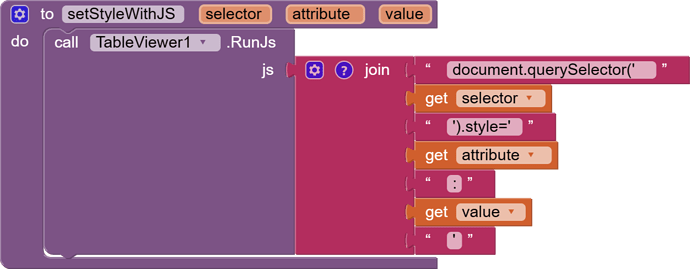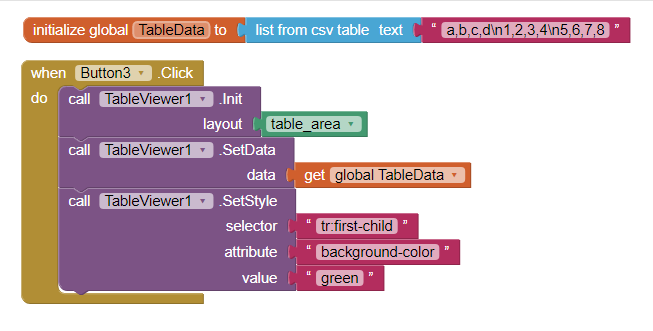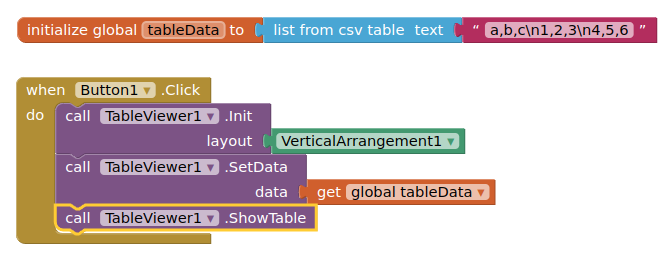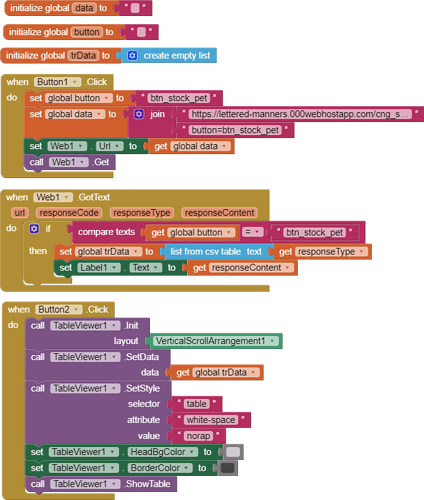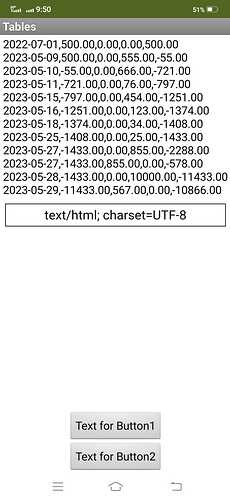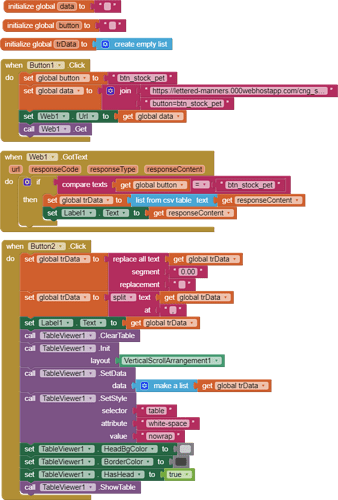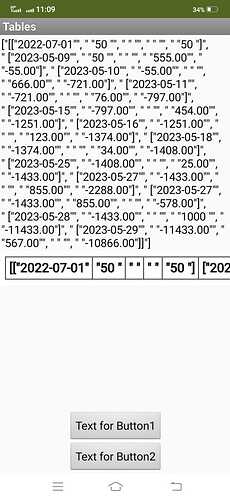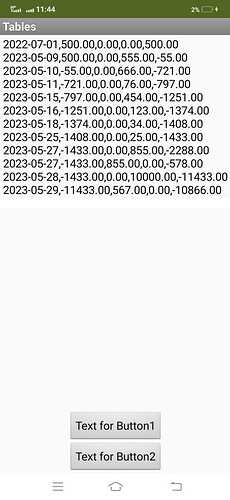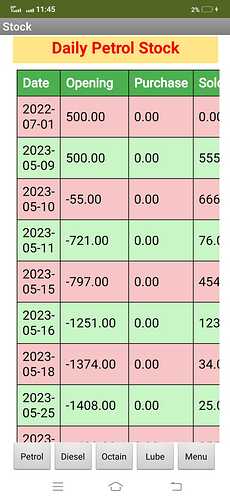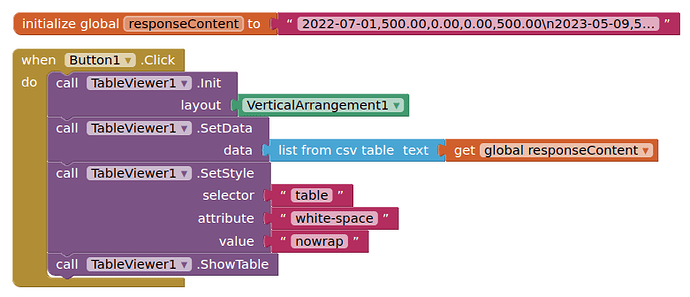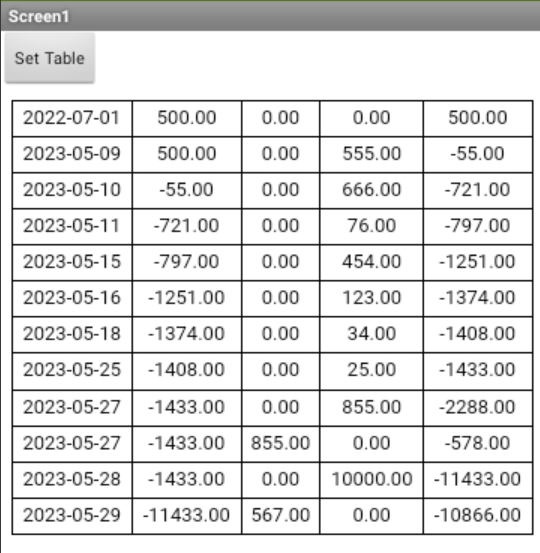I have upload the newest one, but I don't know why after downloaded it still is the old.
Maybe the server cache or something.
Anyway, SetStyleWithJs is only an easy way of following code:
You can drag this snippet on your workspace directly.
====
edit:
I changed another web browser, I can get the latest version.