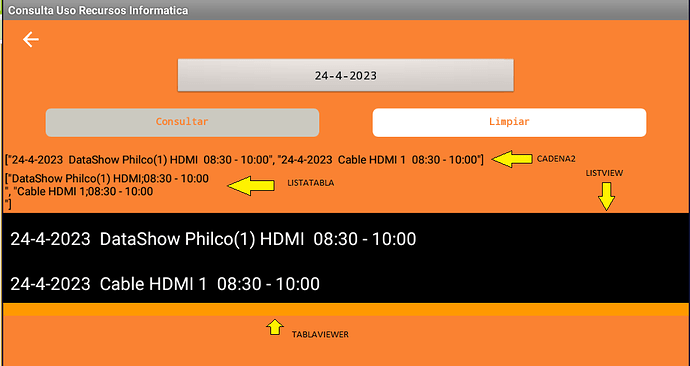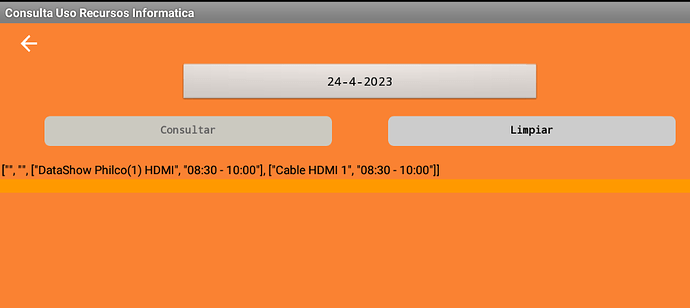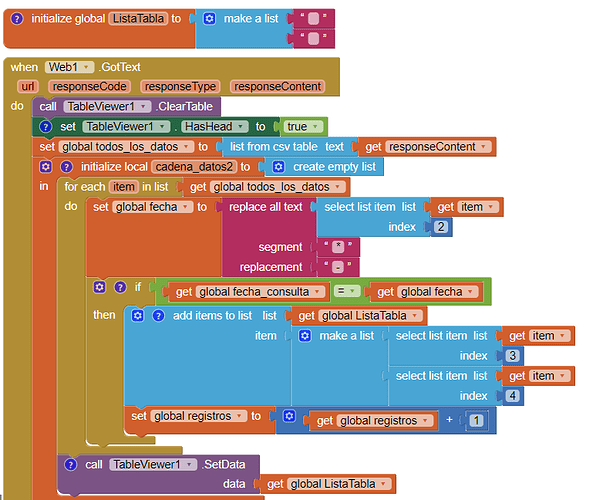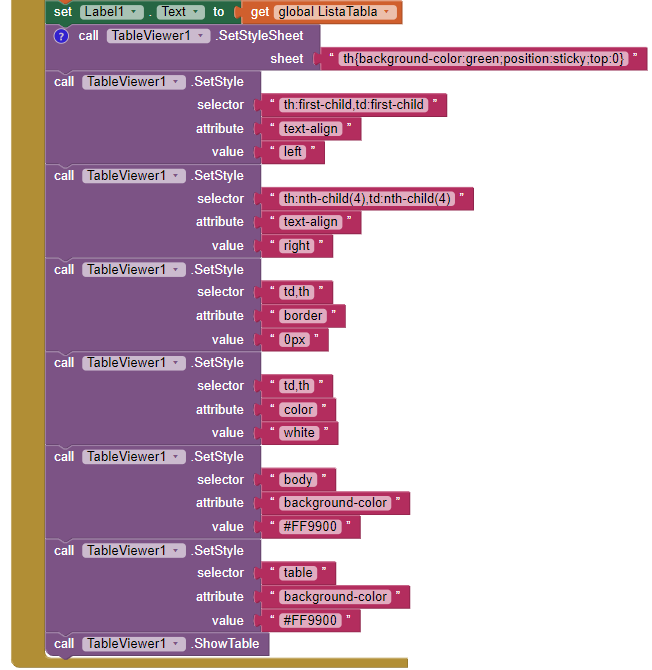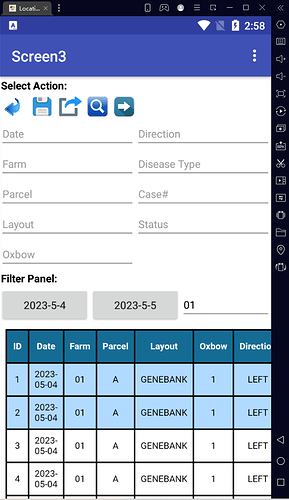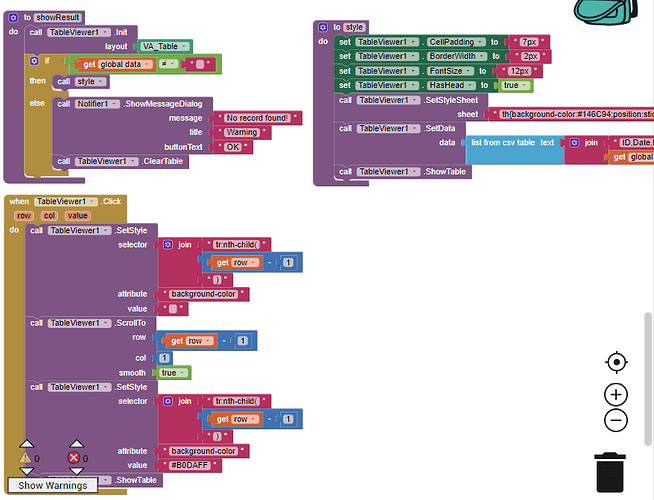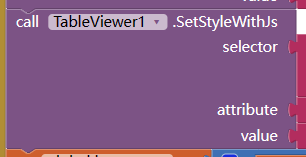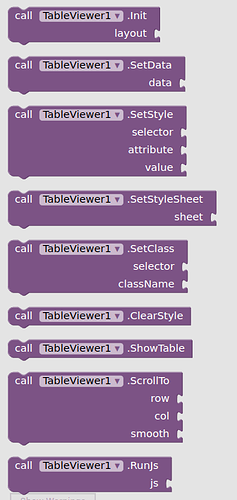- no need to add \n at end of the data.
- tableviewer need a list of list. but listaTabla is not.
Hmmm, from your blocks it looks like you are trying to create a single column list. You will need to make a list of lists for this.
How do I create a list of lists?"
do not use the "join" block, but a "make a list" block
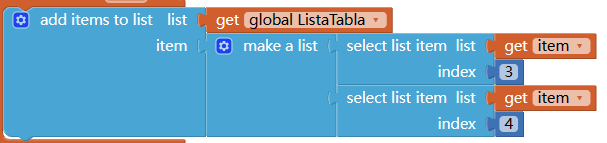
That was the solution, dear KevinKun... Thank you very much for it.
Friend, I don't know what changed, but now it's not showing me the information in the Table... the information is coming through fine in the ListTable. 

I already discovered what the problem was... I had the table defined incorrectly."

hello @Kevinkun , have a nice day ahead!
I want to ask about how to remove the background color of the previous row when you click a new row. I am having a problem when I click a row, the background color of the previously selected row remains.
Here is the app screenshot:
Blocks:
Hoping for your kind response and thank you in advance..
You need a variable to store row number of last time you clicked.
Please read this thread completedly, there is some examples for this .
in tableviewer I need the fourth element of the list on the screen that changes with the scroll to be of a different color from the others
Can anyone tell me how to do it?
Only the fourth element of the list?
Show what you mean, what you want to achieve...
The fourth element of list or the fourth element on the screen after scrolling ?
yes is the fourth element on the screen after scrolling...
i need to change color every time of the fourth element on the screen after scolling
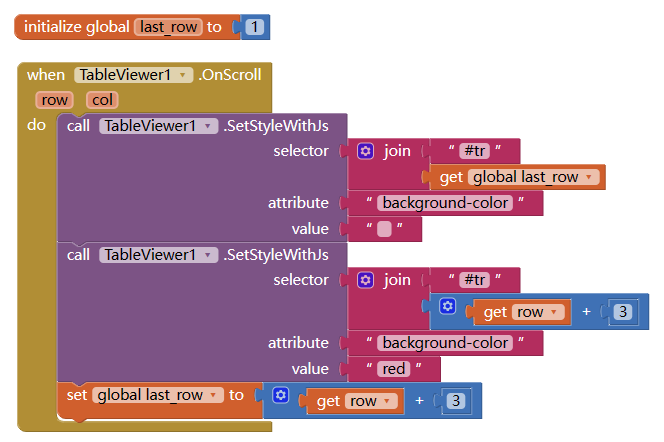
Thank you....
I can not find block SetStyleWithJs
download the latest version again