Ok, it runs, can you help me to understand why I need to check the Item lenght in my aia ?
TableViewer_SiNo.aia (18.9 KB)
edit: found some CR in csv file
Ok, it runs, can you help me to understand why I need to check the Item lenght in my aia ?
all the rows are same length and >= 4?
if Yes, then no need to check
Found mistake, there was some CR, TIM eliminate please the 4 last posts
How can I filter and search for data that is in the tableviewer?
TableViewer is only for display data.
You can filter /pick the sublist from your data , then TableViewer.SetData
How can I display a list with only one column ? I tried with List from csv row without success.
Is your question 'how to convert a 1 column csv table into a list'?
If yes, then use the split block to split at \n
Taifun
You need to make a list of lists like this:
[["Kym"], ["Charmian"], ["Fannie"], ["Lyndy"],
["Krissie"], ["Adi"], ["Merry"],
["Boonie"], ["Nobe"], ["Paulita"], ["Aldon"], ["Doralyn"],
["Gustav"], ["Alair"], ["Dody"]]
Thanks, it runs
Can we sort by clicking on the column headings in the table?
You would need to sort the underlying list, then reload it to the Tableviewer
I am getting the data from Google Spreadsheet. Is there a way to sort it while getting it from there?
What about using ORDER BY?
Taifun
Yes, this works for me. Thank you. Now I have to learn to be able to use it in the TableViewer extention.
Dear @Kevinkun
Thanks for this great extension. I've just started to learn this extension.
As it does not support method Filter (to limit the list of records or to remove the filter showing all) I intend to filter records myself and then show table again - so:
regards and thanks again for this great extension
Jakub
may be you can remove the desire row from the global list and recreate the table view..
@Spicy_Topics
this is my intention - but from UX perspective it would be good to return to a "reasonable" location - my problem is I can't find method to get CurrentRow of TableViewer
regards, Jakub
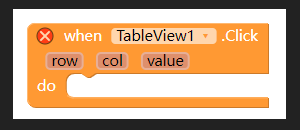
what do you mean by this? there is a ScrollTo methed, maybe you want to try.
@Kevinkun
Thanks for reply.
Here is my scenario: