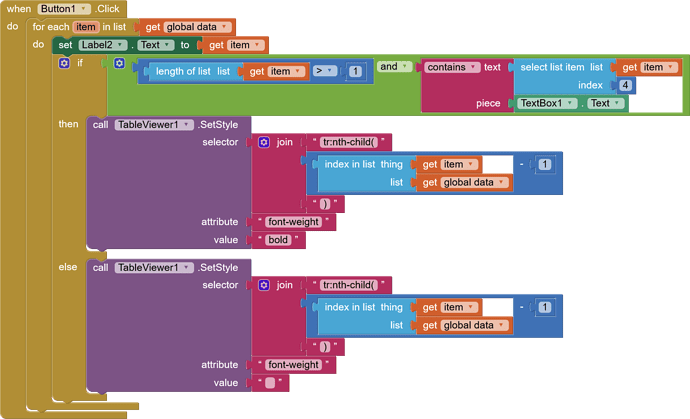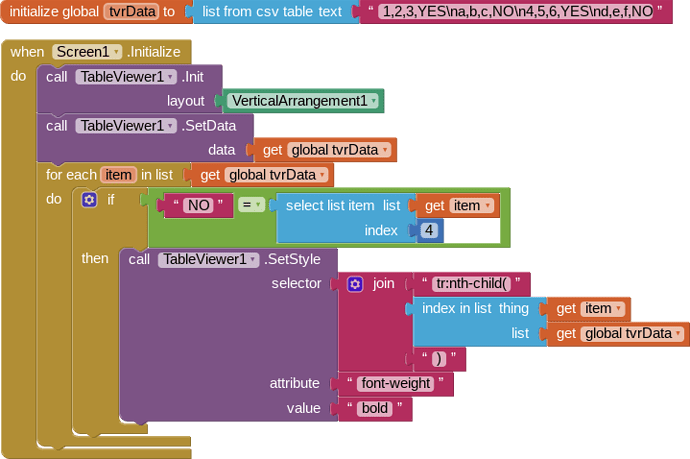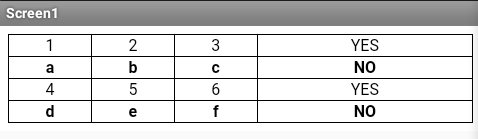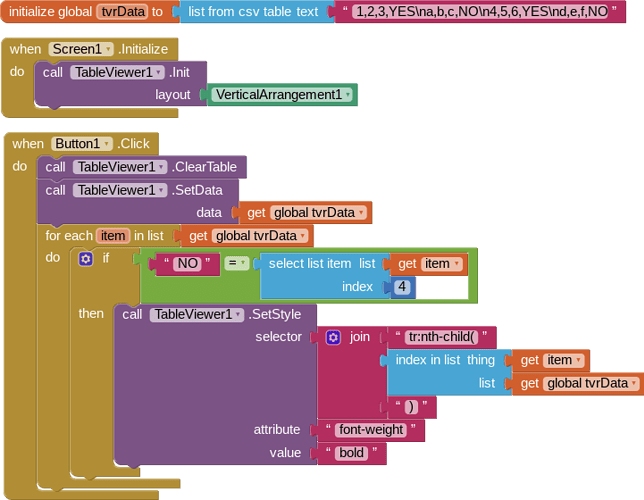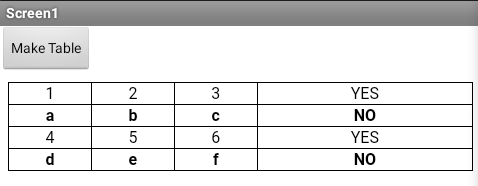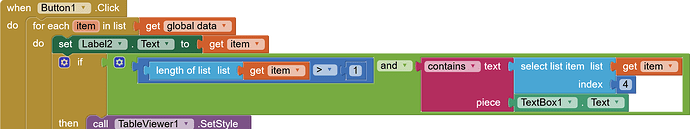Also with V4 I can not reset Bold rows, see block post 73
What is this for ?
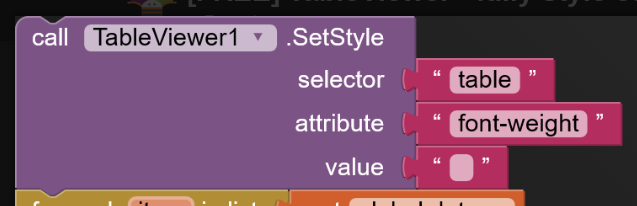
to reset previous bold rows
Ok, it runs, can you help me to understand why I need to check the Item lenght in my aia ?
TableViewer_SiNo.aia (18.9 KB)
edit: found some CR in csv file
all the rows are same length and >= 4?
if Yes, then no need to check
Found mistake, there was some CR, TIM eliminate please the 4 last posts
How can I filter and search for data that is in the tableviewer?
TableViewer is only for display data.
You can filter /pick the sublist from your data , then TableViewer.SetData
How can I display a list with only one column ? I tried with List from csv row without success.
Is your question 'how to convert a 1 column csv table into a list'?
If yes, then use the split block to split at \n
Taifun
You need to make a list of lists like this:
[["Kym"], ["Charmian"], ["Fannie"], ["Lyndy"],
["Krissie"], ["Adi"], ["Merry"],
["Boonie"], ["Nobe"], ["Paulita"], ["Aldon"], ["Doralyn"],
["Gustav"], ["Alair"], ["Dody"]]
Thanks, it runs
Can we sort by clicking on the column headings in the table?
You would need to sort the underlying list, then reload it to the Tableviewer
I am getting the data from Google Spreadsheet. Is there a way to sort it while getting it from there?
What about using ORDER BY?
Taifun
Yes, this works for me. Thank you. Now I have to learn to be able to use it in the TableViewer extention.