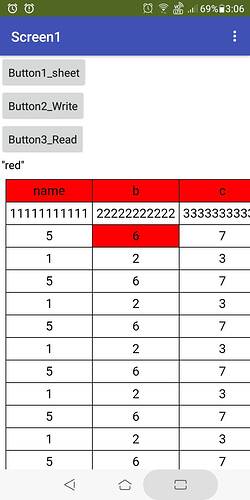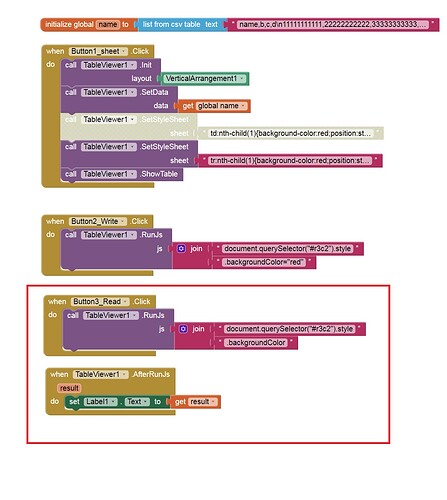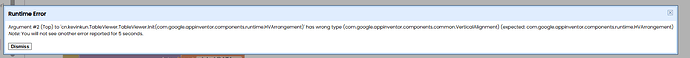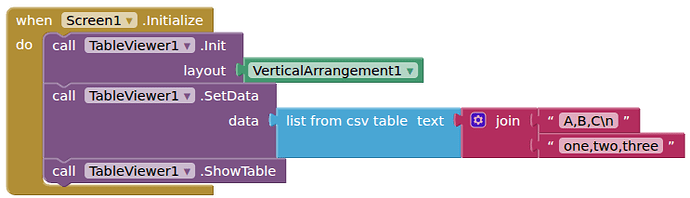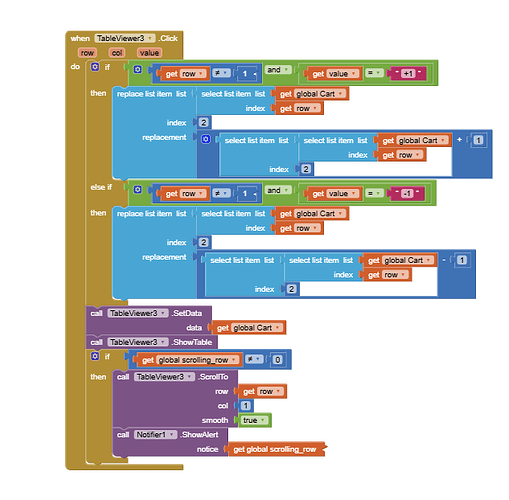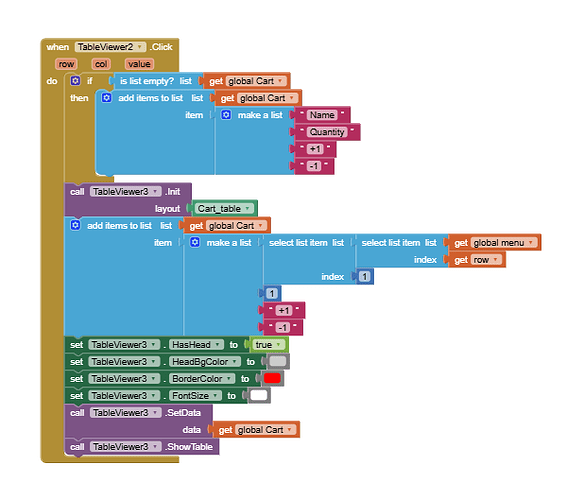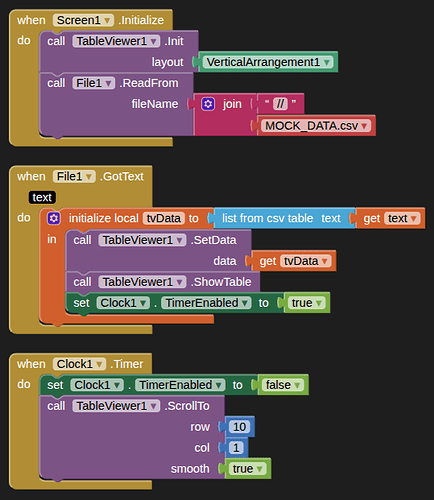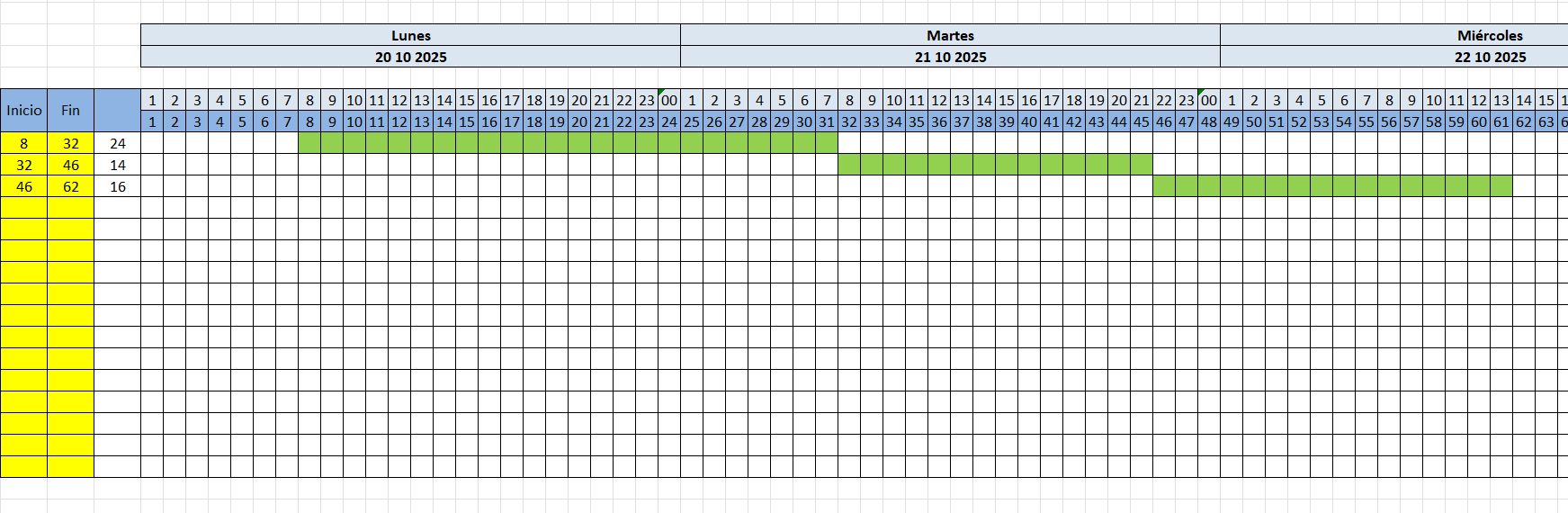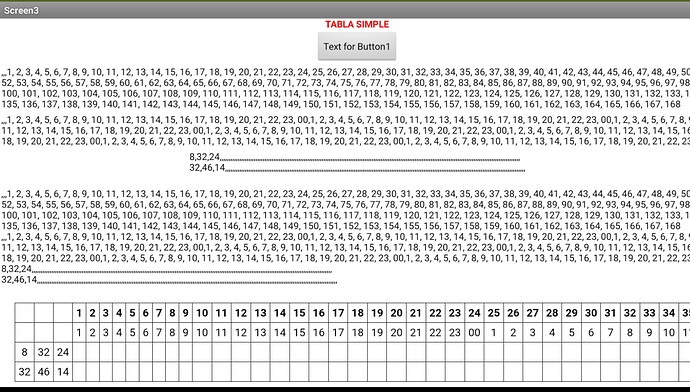Is it possible to read the cell background color?
How did you set the style of the table?
I think I found a way to use the return value. I don't know JS language, so I don't know if this method is correct.
yes, but only if you set the bg color with js, otherwise it returns empty string.
Yes, when no color is read, an empty string "" will be returned.
when i tried making a table, it didn’t work and this is what happened;
I don't know how to do it, can you guys help me thanks !
Please show your relevant blocks
it seems you feed wrong input to initializing the extension you use...
Here are the very basics:
Designer: you need the extension and a layout, here I use a VerticalArrangement.
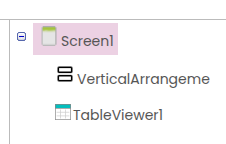
Blocks: Init the Tableviewer with your layout, set some data, show the table.
Companion Screen: you should see your table.
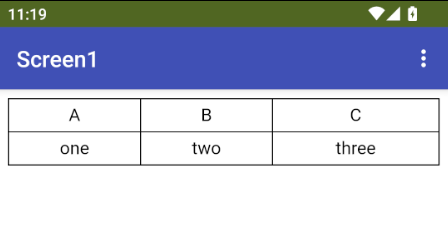
Aia: download this aia project to test.
tvdemo1.aia (27.1 KB)
Thank you for this amazing extension but am having some issue, when i change a table and use .showtable (for it to show the new data) the table take me back to row 1. I don't want that to happen, i want the table to stay on the same row
Tableviewer2 is the menu and Table viewer 3 is the cart. When a item is clicked on table 2 it will appear in table 3. In my case i added two column +1 and -1. The can be clicked to change the quantity of the item selected
I tried adding a scroll to but it wouldn't scroll.
A
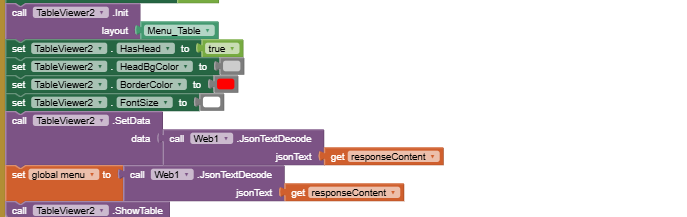
Video of the tables in actions (the show alert was added for testing reason please ignore)
How can solve that and is there another way of doing it?
I cant add the .aia because it will not laod the data, it is queried from mysql,
THank u!
Some example blocks, use a clock timer to perform the scrollTo after the table has loaded
(number of rows needs to be bigger than the height of the table/arrangement for the table to scroll)
Thank you for your answer it works but there is a delay of at least a second, between the click and the scroll is there a way to solve that, so it fires instantly.
Playing with the clock interval works and makes it faster. thank you for answer
Sorry, I should have said what I set the timeInterval to, in practice, this may depend on the size of the table data to be loaded...
what about use the OnShowTable event?
Yes, I forgot all about that event, try this instead of the clock timer:
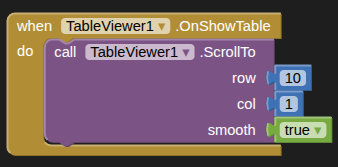
On show table worked, am facing an issue, if i click a row. Scrolling to that row will bring the row i just clicked to the top. Is there a way to just stop the table from changing row, for seamingless look.
Good morning, community.
This time, I'm trying to simulate a schedule of activities.
The fixed cells I should have are 168, 24x7, horizontally, and above them, the time and reference.
And 3 fixed cells on the left side vertically that tell me from what time to what time the cells should change color and their difference.
I tried to do it with TableViewer1,
but I can't find a way to colorize certain cells.
Similarly, I'd like to keep the first 3 columns fixed.
It should only shift from 1 to 168.
Any suggestions?
sample excel
sample
This is all possible with Tableviewer, read the topic, the methods are covered there.