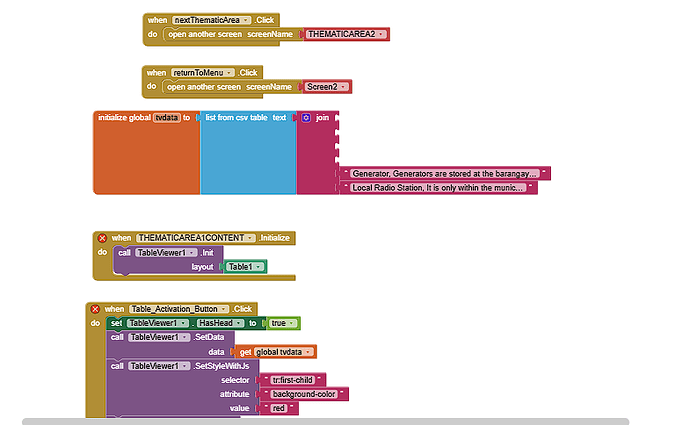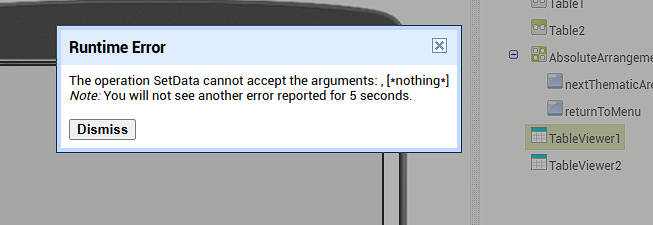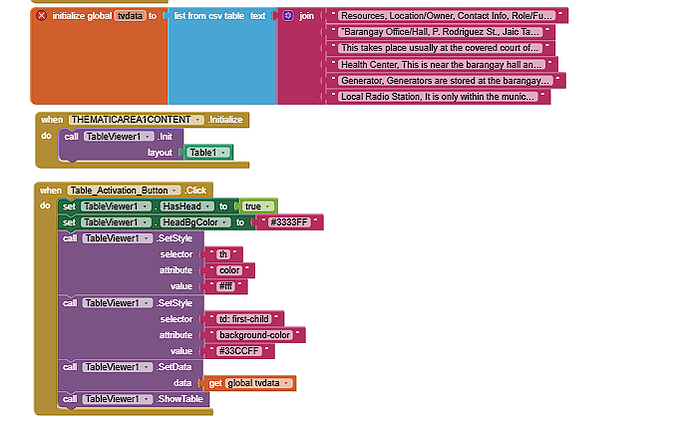Any way For the Table to just appear without having to click a button??
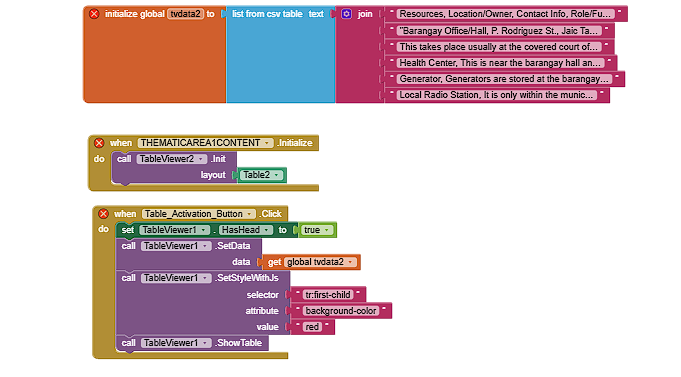
Copied what you sent in the picture you showed and when i click the button the table doesnt appear, is there something wrong in my blocks?
Do you see the red X on the init global variable block?
The text blocks probably are missing trailing \n end of line markers necessary for CSV table encoding.
It's easier to type up the cav data into a text file, upload it into the Media folder, and load the table from there at app startup.
Search this board for Wordle In a Day for a sample table load sequence (single column, but the file access is the same.)
So at the End of my Things i Put in the Text block in the CSV table thing thing i just put /n?
Check your table for errors
Remove that double quote
A correct csv table also needs new line characters \n at the end of each row
a,b,c\n
d,e,f\n
g,h,i
Also usually you do not use the list from csv table block during initialization
Taifun
Not /n
\n
See the difference?
i've managed to figure that out now But i have a visual problem now, When the table appears the bottomest part of the table glitches out and starts to flicker
I'm not an expert on the extension(s) you use for the display.
However, there is a possibility that you ended the last row of the csv table text with \n, adding an empty row at the bottom?
CSV tables only need \n between rows.
Show your relevant blocks and the data you are using
Hi! I rechecked it and you ere right my string block code or whatever it is had an extra /n at the end (must have not noticed) And the glitchy thing doesn't appear anymore Thanks!
By the way, you can type a \ character on this board by typing two of them back to back.
Another table i made is showing the same glitching error thing when i run it on my phone but this time there's no extra /n at the end, Here's the CSV data
Location,Hazard\n1. Roads with poor drainage system and low-lying residential areas,"These conditions may lead to flash floods, which can cause injuries and widespread damage to homes."\n2. Coastal and Inner Looc Residential Lanes,"This has risks of waterlogging & flash floods during heavy rain due to blocked drains."\n3. Densely populated Sitios,"High exposure to disease outbreaks, fire hazards, and flooding during calamities."\n4. Alleys with exposed electrical wiring,"Fire hazards and risk of electrocution especially during storms."\n5. Construction zones and unfinished structures,"Debris, falling objects, and injury risks during calamities
remove all the double quotes, remove any commas from fields
i did that and now it just appears as one row
Sounds like you remove the commas between the fields as well.
Try quoting column 1 also:
"Location","Hazard"\n"1. Roads with poor drainage system and low-lying residential areas","These conditions may lead to flash floods, which can cause injuries and widespread damage to homes."\n"2. Coastal and Inner Looc Residential Lanes","This has risks of waterlogging & flash floods during heavy rain due to blocked drains."\n"3. Densely populated Sitios","High exposure to disease outbreaks, fire hazards, and flooding during calamities."\n"4. Alleys with exposed electrical wiring","Fire hazards and risk of electrocution especially during storms."\n"5. Construction zones and unfinished structures","Debris, falling objects, and injury risks during calamities"
it seems a temporary fix to it is clicking the Button that activates the Table